
Dontree_M/Shutterstock
If you like to stay on top of your health by monitoring your workouts — may it be a run, a bike ride, a few laps in a pool, a dance class, or a yoga session — you will probably want a device that tracks your fitness-related activities. You might consider buying a smartwatch, of which a solid brand is Garmin.
Advertisement
If you happen to purchase or own one of Garmin’s most popular smartwatches and browse through the quick start manual that came in the box, you’ll likely be prompted to download Garmin Connect to unlock the watch’s full functionality and slate of features. However, you might not know that something called Garmin Express also exists. These are two very different applications and each have their own uses and benefits in relation to your Garmin device. If you’re not sure what each one is actually for, we’ll break it down for you below.
What is Garmin Connect?
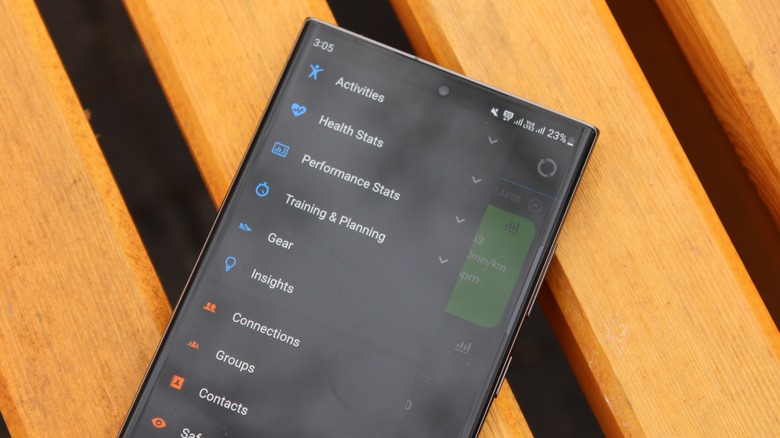
Adam Kovacs/Shutterstock
Garmin Connect is a mobile application that tracks, analyzes, and presents all the health and fitness data that your smartwatch accumulates every time you move or use it to track a specific workout. If you’re a first-time Garmin user, the Garmin Connect app is also the preferred way of pairing your device with your smartphone so you can access all the connected features.
Advertisement
Once you’ve connected your device to Garmin Connect and have begun using it regularly, you should start seeing useful statistics on the main page of the app regarding your health and fitness. You can see a list of your tracked workouts, heart rate, calories burned, and number of steps for the day, among many other things. There’s a Calendar button that shows you a color-coded guide of your daily workouts, and you can tap a day to see more details. If you enjoy joining running and cycling events, you should also see a Garmin Coach feature that’ll help you craft a training plan to follow leading up to race day.
You can also use this app to join challenges and earn badges, along with keeping track of your personal records to help you stay motivated. You can even list your workout gear you regularly use — such as running shoes or road bikes — to track their lifespan and know when they need replacing. Finally, you can add friends, keep track of their progress, and motivate each other with comments.
Advertisement
What is Garmin Express?
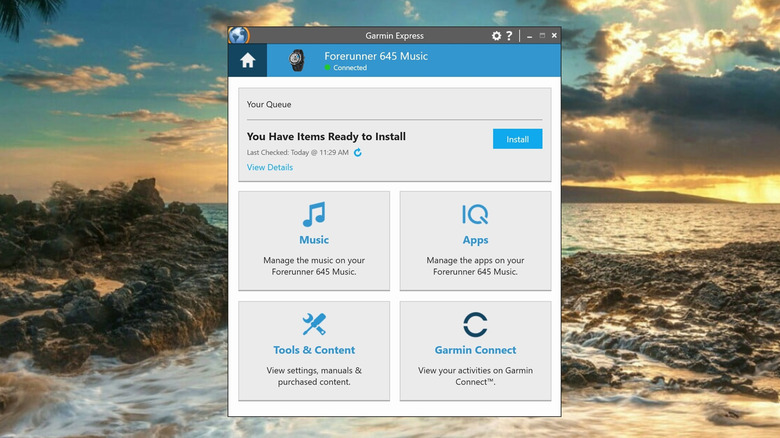
Jam Kotenko/SlashGear
Garmin Express is a desktop application you can download and install on a computer. It is mainly used to register Garmin devices that you own, install software and map updates on all of your Garmin gadgets, and sync fitness data with Garmin Connect. To use it, you’ll need to physically connect your Garmin device to your computer and run the installed app. After you plug in your device to your computer and Garmin Express detects it, you can hit the Add Device button to proceed through the necessary steps to do so. You’ll be prompted to create a Garmin Connect account or sign in using an existing one to view and upload your data from the device.
Advertisement
Once you’ve successfully added at least one device to your Garmin account, you can do a myriad of things through the Garmin Express app. You can use it to update the watch face of your Garmin smartwatch, update the software on your Garmin device, and manage any additional apps you may have installed on it. If you have a watch that lets you store music, you can manage your song library or upload new tunes, provided that you have the compatible music files saved on your computer.
Finally, you can also use Garmin Express to view manuals for Garmin products registered to you and manage any content you may have purchased for any of your Garmin devices.
Do I need both Garmin Connect and Garmin Express to use my Garmin device?

Karolis Kavolelis/Shutterstock
As a Garmin user, you’ll definitely want to have a Garmin Connect account. It’s the best way to review all your watch data and share statistics across other platforms you may use, like Strava. It’s also an easier way of configuring what your Garmin smartwatch interface looks like in terms of which activities and apps are listed and in what order, although you can do this manually directly through the watch itself.
Advertisement
Garmin Connect is the only necessary app for the watch, but the desktop Garmin Express app can come in handy if you have multiple Garmin devices. The general consensus among users online is that the desktop application is also practical for updating maps. In addition, as previously mentioned, if you prefer using music files like mp3s on a compatible Garmin watch, you’ll need Garmin Express to upload them onto the device.