
Matejmo/Getty Images
Network security is critical to our digital lives, ensuring safe internet access and data protection. Central to this security is the network security key, a vital tool in the cybersecurity arsenal. It is essentially a digital password or passphrase used for accessing and securing wireless networks. Imagine if your WiFi network had no password for accessing it. This would not only allow others to use your internet data for free but also allow hackers to take control of the entire network. Eventually, they could gain access to all the devices connected to the network.
The network security key is pivotal in safeguarding internet connections from unauthorized access, ensuring that the data transmitted over the network remains confidential and unaltered. This key can be in various formats, ranging from simple passwords to more complex encryptions, and its robustness is key to maintaining a secure network.
Understanding what a network security key is and its fundamental importance is the first step in ensuring a secure and reliable internet experience.
Types of network security keys

ParinPix/Shutterstock
Different types of network security keys offer varying levels of protection. The most commonly used are WEP, WPA, WPA2, and WPA3. WEP (Wired Equivalent Privacy) was one of the first security protocols implemented in wireless networking. Its primary purpose was to provide a security level equivalent to that of wired networks. However, over time, WEP has become outdated and vulnerable. Its primary weakness lies in its use of static encryption keys, which are easy to crack with modern hacking tools.
WPA (Wi-Fi Protected Access) was developed to address the weaknesses of WEP. It was a significant step forward in wireless security when it was introduced. WPA employs Temporal Key Integrity Protocol (TKIP) which dynamically changes the keys used for each packet, making it much harder for hackers to gain access to your network. Although WPA provides enhanced security compared to WEP, it is not entirely foolproof.
WPA2 has been the industry standard for several years as an enhancement of WPA. It introduced the Advanced Encryption Standard (AES) for data encryption, providing a significantly higher level of security. AES is a robust encryption method used worldwide, including by governments for protecting classified information. WPA2 offers two modes: Personal (WPA2-PSK) for home and small office networks and Enterprise (WPA2-EAP) for larger organizations requiring additional security measures.
The latest standard in wireless security, WPA3, was introduced to improve security further and simplify the process of securing devices. WPA3 offers enhanced protection against brute-force attacks by implementing Simultaneous Authentication of Equals (SAE), a new method for establishing a secure initial key exchange. Additionally, compared to WPA2, the WPA3 provides increased privacy on open networks through individualized data encryption. WPA3 is particularly beneficial for devices in public spaces or IoT devices, which often require stronger security protocols.
Importance of network security keys

Panchenko Vladimir/Shutterstock
Network security keys play a pivotal role in the digital realm for several reasons, primarily focusing on the protection and integrity of network communications. The foremost function of a network security key is to serve as the initial line of defense for your wireless network, ensuring that only authorized users can access the network. This barrier is crucial in preventing unauthorized access, which can lead to a host of security issues ranging from bandwidth theft to more severe threats like the intrusion of malicious actors into your network.
Network security keys help protect personal information. Our personal and professional lives are increasingly conducted online, and sensitive personal information is transmitted over networks daily. A robust network security key safeguards by encrypting the data transmitted over the network, thus maintaining confidentiality and preventing potential identity theft and financial fraud.
The rise in cybercrime makes strong network security more important than ever. A robust network key is an essential component in a broader cybersecurity strategy, working to protect network integrity and user data from increasingly sophisticated cyber attacks.
How to find network security key
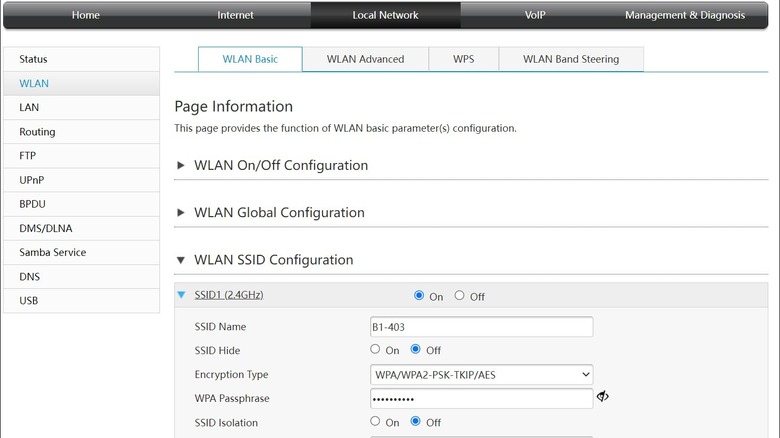
Own Screenshot — Pranav Bhardwaj
If you forgot your network security key and require it to connect to a new device, you can locate it by following these steps:
- On the device that is already connected to the network, open your web browser and use any of the following addresses to access your home router settings.
- Use your username and password to log in. If you haven’t changed the default values, try using Admin as username and Password as password. Or simply search the default values on the internet.
- After successfully logging in, look for the WLAN settings.
- Under WLAN settings, you will find the network security key under the WLAN SSID Configuration section. It is usually next to the WPA passphrase.
Remember that the above steps can differ slightly depending on the router manufacturer. You can apply these steps on any device, be it Windows, Android, iOS, Linux, or other.