
Adam Doud/SlashGear
By Adam Doud/
EDITORS’ RATING : 8 / 10
- Smart design built for a smartphone
- Helpful app when looking for most astrological phenomena
- Eclipse Pack Kit includes everything you need for an eclipse
- Flimsy tripod
- Brackets could be better
- No help locating planets
As you may be aware, a total solar eclipse will occur in the skies above North America on April 8, 2024. Those lucky enough to be within the path of totality will be treated to a deeply moving sight. Put simply, the moon will cross in front of the sun and completely block its rays, and those within the moon’s shadow will see the moon, the night sky, and the corona of the sun. It’s simply stunning and it will be the last total solar eclipse to find U.S. shores until the year 2044.
So when Vaonis reached out about letting me test their telescope specifically designed for solar viewing (and lunar, and planets, but more on that later), I was all in. This is a $400 kit that includes the telescope, case, tripod, and most importantly sun filter. This convenient package has everything you need to enjoy an evening out moongazing. You’ll notice I said «moongazing» and again — there’s a reason that we will touch upon.
Just the optics

Adam Doud/SlashGear
The Hestia telescope is just the optics that magnify the image your smartphone collects. The device needs the Vaonis Gravity app to work properly. This app does a few things, but it’s primarily responsible for capturing images from the telescope. When you open the app, it defaults to your primary camera (you can’t change it) and shows you the image. Use that to line up the lens with the viewer and suddenly everything is 25x larger. The photos above show the same scene — on the left is the view through the telescope (when pointed at a terrestrial object) and on the right is the same view from the same place, but with the Samsung Galaxy S24 Ultra at 30x zoom.
It’s important to note that the «eyepiece» in the telescope isn’t designed to be looked through with the human eye. It’s designed solely for your smartphone’s camera. What’s nice about that is that the app serves as a nice viewfinder, so all Vaonis has to worry about is the optics.
Your phone is the viewfinder

Adam Doud/SlashGear
There are two magnetic brackets that you can position to «lock in» your phone where it needs to be. This is so much more preferable than those janky smartphone clip brackets that you can use to position your phone over the eyepiece. Vanois designed this telescope to be used exclusively with your smartphone, and it works with any smartphone. I used my iPhone 15 Pro, but since the brackets are moveable, you can slot basically any top-tier Android smartphone in there, instead.
That being said the brackets work well to hold your phone in place, but it’s pretty easy to move them around when the telescope is not in use. I’d like to see these brackets be a bit harder to move around so that once it’s set, you can just plop your phone in and start gazing. As it is, it’s fine — it’s the only telescope I’m aware of that uses this particular mechanism and setup, but it’s still a weak point.
Other accessories

Adam Doud/SlashGear
The other accessories that come in the kit include the tripod, the sun filter, and the sun-sight tool. The tripod is another weak point in this kit. It is certainly not what anyone would call sturdy. Ok, I’ll stop sugar-coating; it’s downright flimsy. The tripod extends to about four and a half feet tall, which makes for comfortable viewing, but the legs are very thin so wobble is noticeable. The ball joint at the top is more firm, which is good news.

The sun filter is absolutely necessary both for solar viewing and for eclipse viewing. I’ll spare you the lecture about why you shouldn’t look at the eclipse without specialized equipment, but suffice it to say, the optics in the telescope and your phone are just as vulnerable. Without the sun filter, your phone would have friend optics. That can make locating the sun difficult since you really can’t see anything except extremely bright light (like, you know, the sun) with the filter in place. So the sighting tool is a bracket with two pin holes in it that can help you align the telescope with the sun.
Unfortunately, every day for the past week has been densely cloudy, so I haven’t been able to test the telescope much in the daytime. When that changes, I’ll be sure to update this review. The same goes for the solar eclipse — crossing fingers!
Checking out the night skies
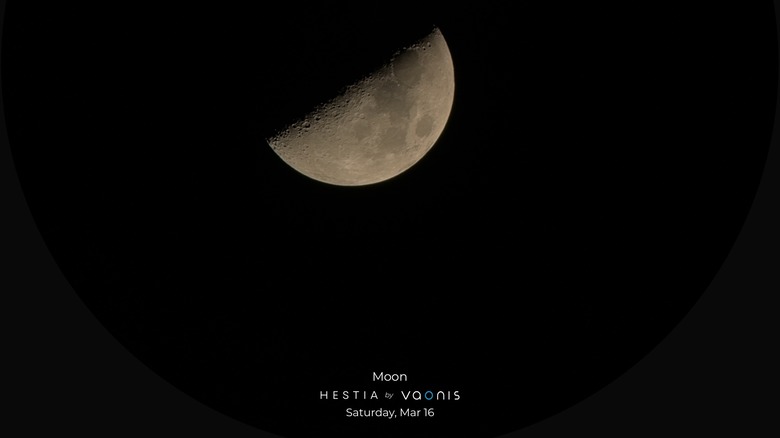
Adam Doud/SlashGear
I got lucky in the first week of telescope usage that I had two relatively cloud-free evenings. At night, there are three different phenomena that you can look for — the moon, planets, and deep space. One of those works really well, and the other two have flaws.
The one that works well is looking at the moon. The images this telescope can capture are quite good. Being a fan of moon shots taken by phones such as the Samsung Galaxy S24 Ultra, I adore being able to observe and capture images of Earth’s natural satellite. I’ll need a few more cloudless nights to see if I can further refine the controls to capture even more crisp images, but so far my results are quite fun.

The second phenomenon that you can capture are deep-space objects, such as distant galaxies and nebulae. To help with this, the Gravity app will assist you in aiming your telescope properly. Just tap on what you want to see, and the app will guide you by pointing in which direction you need to move the telescope until you finally zero in on it. From there, once the tripod stabilizes — remember it’s a bit flimsy — you can hit the capture button and the app will capture and stitch together 30 frames to build you a composite image.
These images are fine, but certainly nothing special. This is only a 25x zoom telescope after all, but I had a hard time picking out anything beyond this light blob or that light blob. There are techniques called «stacking images» that might yield a better result, but I had trouble wrapping my head around the concept. Your mileage may vary.
Where are the planets?
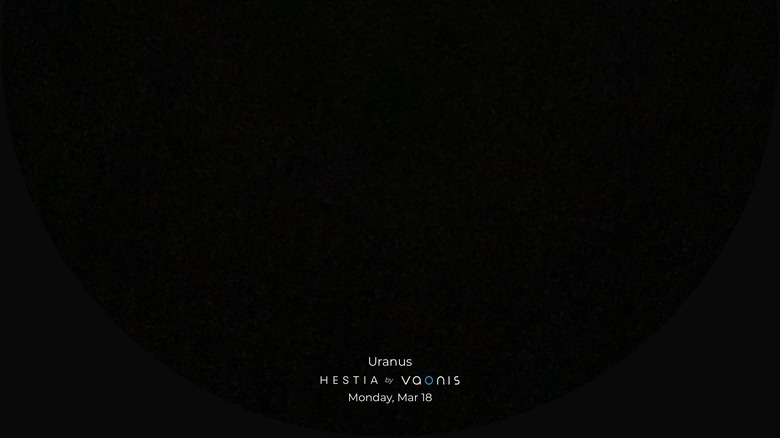
Adam Doud/SlashGear
Finally, there are planets that you can try to view — emphasis on «try». For some reason that is unknown to me, the same feature that helps you aim at deep sky objects is not present for planets. When you select a planet to view, it will tell you the elevation and direction, but the indicators that are there for deep space are not there for planets.
It’s true, you can use apps like Stellarium (my personal choice) on iPhone or Android, but you’ll need a second device to aim, which is easy for someone like me, but maybe not for you. Plus, even when you use Stallarium to locate, say, Jupiter, it’s really hard to pick out in the night sky which little bright dot you’re supposed to be looking at.
Saturn is sadly not visible this time of year, otherwise, I might perhaps have been able to capture the rings with this telescope. It’s really just too hard to tell if you’re even pointing in the right direction, and when you’re talking about objects in space that are millions of miles away, a degree in any direction can really screw things up.
What’s maddening about this is that the app will help you locate objects that you won’t be able to see, but it won’t help you locate objects you might be able to see. Why that was left out I cannot possibly imagine, except perhaps for the reason that maybe this telescope isn’t really built for looking at anything other than the moon. But is that enough of a purpose? I’m not so sure.
Vaonis Hestia Telescope Price, Availability, and Final Verdict

Adam Doud/SlashGear
The Vaonis Hestia Eclipse pack is available to buy from Vaonis’s website for $399. Unfortunately, by the time you’re reading this, it will likely be too late to order for April 8th. All the same, if you happen to be a moongazer this is a nice piece of kit. I’m going to simultaneously applaud Vaonis for including a tripod in the kit, while at the same time criticizing it for including such a weak one.
I also like the innovative design of the telescope — it was built with the smartphone in mind. As long as you’re using your phone to view the stars, Vaonis can save money by not trying to build in a screen or by making the eyepiece work with a human eye along with the smartphone.
If the app made it easy to spot planets in our solar system, I would like this telescope a lot more. I plan to thoroughly enjoy it when the eclipse rolls around (and I’ll share any photos I take when I update this review) but that’s assuming the clouds are kind. In April, that’s a long shot. But as it is, I think $400 is a bit much to be spending on a telescope that’s really only useful for looking at the moon — and the next solar eclipse 20 years from now.