
rafapress/Shutterstock
Short codes for Android smartphones can be used in several way, from pulling up information about the device, to communicating with the network service provider, as well as quickly accessing functions that may be otherwise hidden from the user. They are divided into two types — Man Machine Interface (MMI) codes, which are enabled by the phone’s maker to get information about the device (or diagnose or configure it), and Unstructured Supplementary Service Data (USSD), which communicate with the network provider without an internet connection, to say, check call forwarding or disable caller identification.
These short codes start or end with the asterisk key «*» or the hash key «#». They are input into the default dialer, and in most cases, you don’t have to press the call button after typing them out — they execute automatically. In some cases, especially for USSD codes, they require the call button to be pressed after. Some MMI codes are manufacturer dependent, and if you have a Samsung smartphone, you should see our guide to access the hidden Samsung Galaxy diagnostics menu and a list of secret codes for the Galaxy S23. The MMI codes listed here should work across most devices, we tested them on four phones from different manufacturers — Samsung Galaxy Flip 6, Motorola Razr+ (2024), OnePlus Open, and Google Pixel 7 Pro – all running Android 14. There are undoubtedly more short codes listed elsewhere, but these are the only ones we found to work on at least one device. The USSD codes will work if your network operator supports them.
Phone information codes
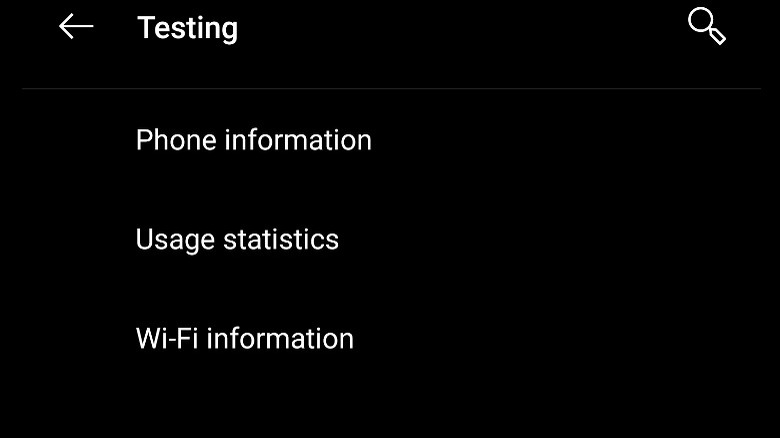
SlashGear
These short codes bring up details about your smartphone and its components, and may vary from manufacturer to manufacturer.
*#06# – IMEI number – This short code gives you the IMEI (International Mobile Equipment Identity) of your smartphone. If your smartphone has a dual-SIM or eSIM, it will show more than one. Of course, there are other ways to see the IMEI on an Android phone apart from the short code.
*#07# – SAR value – Entering this code will display the SAR (Specific Absorption Rate) value of your phone, usually split between figures for your head and body, as well as other regulatory labels.
*#*#4636#*#– Testing menu – This code will bring up a menu that contains phone information, usage statistics, and Wi-Fi information, as well as access to various tests within the sub-menus.
*#*#225#*#– Calendar information – This code will bring up the number of events in your calendar, such as birthdays, holidays, as well as events for each associated email address.
*#*#426#*#– FCM diagnostics – Inputting this code will bring up the Firebase Cloud Messaging (FCM) diagnostics page, associated with Google Play Services.
*#1234# — SoftwareVersion – This code shows the model number of the smartphone along with software version number.
Network operator codes
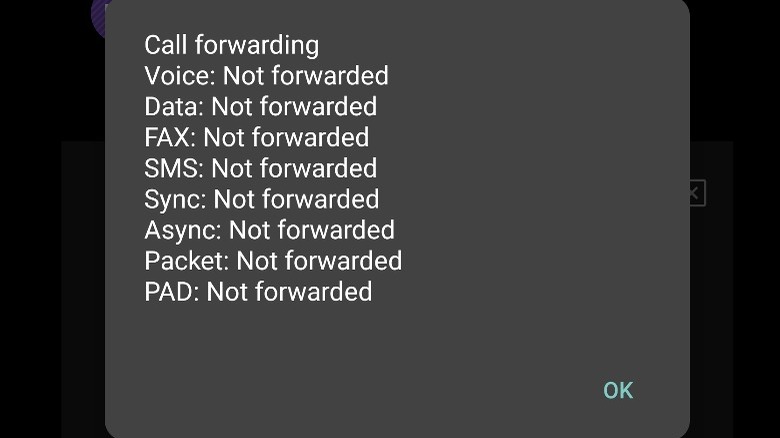
SlashGear
We now come to the USSD codes on the list, which communicate with your network service provider to perform certain actions even without internet access. In almost all cases, you will need to press the dial key after, and wait for the USSD code to run. Whether the code works depends on whether your provider has the functionality mapped to the code.
*#67# – Call Forwarding Information – This code communicates to your network service provider to query and display forwarding information, from whether voice, data, fax, SMS, Sync, and more functions are currently forwarded.
*31# – Enable Caller ID – This will turn on outgoing caller identification, letting those who receive your calls identify you even if they don’t have your number in their contact book. You can enable it on a per call basis by prefixing *31# before the phone number before you dial.
#31# – Disable Caller ID – This code turns off outgoing caller identification, and is also known as a block code when used on a per call basis (prefix to the number you want to call). Block codes are different in some countries, so Google that country’s block code first. Do note that if third-party or first-party caller identification is turned on by the recipient, they may still be able to discern who is calling.
*43# – Enable Call Waiting – This turns on call waiting on your smartphone, letting people call you even if you are on another call.
#43# – Disable Call Waiting – This turns off call waiting on your smartphone.