
Chris Davies/SlashGear
EDITORS’ RATING : 9 / 10
- Fantastic screen and flexible S Pen
- Excellent cameras
- Powerful processor and solid battery life
- Galaxy AI is unpredictable and gimmicky in places
- Expensive
We may receive a commission on purchases made from links.
The Samsung Galaxy S24 Ultra can’t coast on its cameras or succeed just by its screen: the days of hardware alone winning the smartphone war are long behind us. Instead, it’s making best use of that hardware which Samsung is counting on to sell its most capable candy bar, with the debut of Galaxy AI.
On the face of it, Galaxy AI packages together things many of us are already familiar with, like generative image editing, video processing, and live translation. What stands to make it special, however, is that this is happening on a smartphone, not on a high-power desktop.

Life on the bleeding edge is risky, though. Embracing new features before everyone else can make for a smartphone that does what no rivals come close to, and yet placing bets on fledgling technologies is always going to be a gamble. That’s even before you get to the hefty $1,299.99 starting price.
A handsome phone with a stunning screen

Chris Davies/SlashGear
Samsung doesn’t reinvent the wheel when it comes to the Galaxy S24 Ultra’s aesthetics, but then again it didn’t have to. The switch to titanium for the phone’s frame follows Apple’s adoption of the metal for its high-end models like the iPhone 15 Pro Max. The winner either way is the user, who gets a lighter, sturdier device. Samsung’s brushed finish is pleasing, too, though still on the slippery side. Gorilla Armor glass promises to keep things unscratched.
Short of opening up a Galaxy Z Fold 5, the Galaxy S24 Ultra’s 6.8-inch AMOLED screen is as big as it gets in Samsung’s smartphone line-up. It’s a glorious panel, high-resolution at QHD+, and capable of both 120Hz refresh rate for smooth gaming, as well as adaptively cranking that down to as little as 1Hz to minimize the battery hit. Factor in a broad contrast range, and an exceptional 2,600 nits of peak brightness, and it’s clear Samsung is at the top of its screen game.

While the edges of the Ultra are curved still, the display is flat. That’s another win for ergonomics, avoiding the S Pen slippage when your handwriting or sketching reaches the sides of the screen. The stylus itself remains about as hand-friendly as Samsung could’ve made it while still having it slide into an in-phone silo, and the nib-feel on the screen isn’t exactly that of paper but still has a good amount of friction.
Galaxy AI meet Samsung S Pen

Chris Davies/SlashGear
Digital note-takers are still those best-served by the S Pen. This time around, those of us with dire handwriting get some assistance, with Samsung Notes able to realign our scrawl in addition to converting it into text. It can also whip up instant summaries — and figure out helpful section and subsection titles — based on note content.
It’s part of what Samsung is now branding Galaxy AI, a combination of on-device and cloud-based processing that taps what’s shaping to be 2024’s biggest buzzword. You’ll need a (free) Samsung Account in order to use most of the AI features, though you can switch off online processing. That leaves everything to the phone’s Snapdragon 8 Gen 3 for Galaxy chipset and 12GB of RAM, which certainly seem as swift as you’d hope from a 2024 flagship, albeit with limits on just what can be done without the cloud.
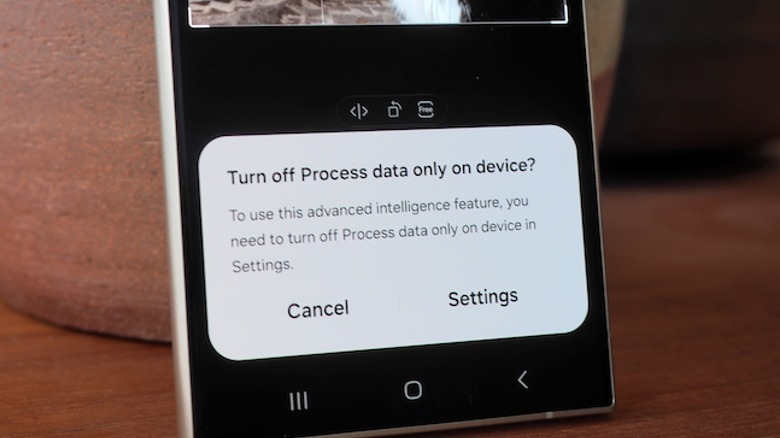
Generative image editing, for instance, won’t work without online processing permissions. Live translations, in contrast, will. Unfortunately, there’s no simple list of what will and won’t function when you flip the toggle: you have to wait for each element of Galaxy AI to complain it can’t work with Snapdragon power alone.
The best feature isn’t a Samsung exclusive

Chris Davies/SlashGear
There’s more than just media editing to Galaxy AI. While Google’s Circle to Search felt like a gimmick initially, it turned out to be arguably the most useful new feature on the Galaxy S24 Ultra. Holding down the Home soft key — which can, if you prefer, still be mapped to trigger the Google Assistant — and then circling or tapping something on-screen pulls up Google results, generally a mixture of search, shopping, reviews, and other information. Of course, while it debuts on Samsung’s phone, Circle to Search is also coming to other Android devices like the Pixel 8 and Pixel 8 Pro in the near future, not to mention the cheaper Galaxy S24+ and S24.
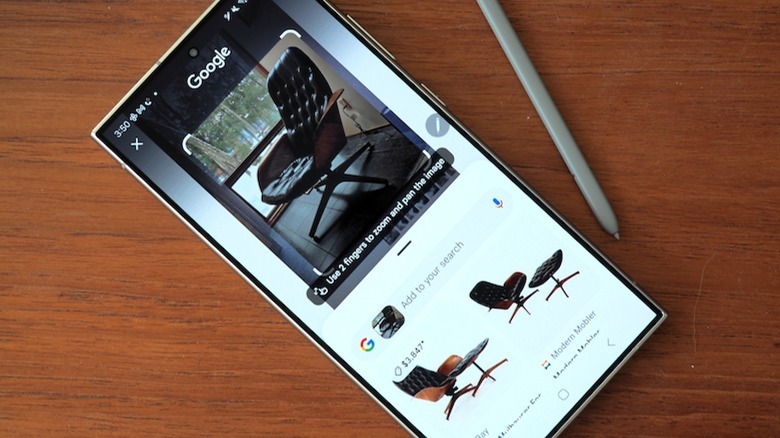
How useful Samsung’s other AI-powered tech will be, depends on how you use your Ultra. Skewing to the «most useful» end of the scale are features like Interpreter and Live Translate, which can do voice and text translation in real-time much in the way we’ve seen Google do on its Pixel phones. While you might not want to rely on it entirely for nuanced situations, being able to see translations appear near-instantaneously still feels like magic. Since Samsung bakes those smarts directly into its onscreen keyboard, the AI tools are available in any app you might want to enter text.
Putting words in your mouth
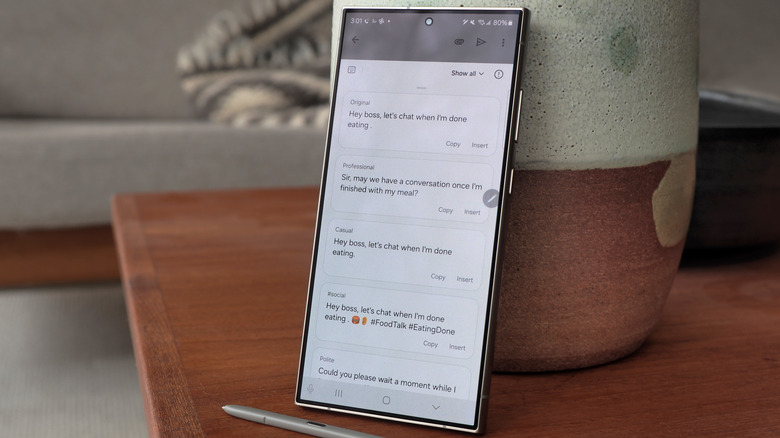
Chris Davies/SlashGear
In contrast, Chat Assist — which promises to make tone suggestions based on what you type — feels more gimmicky. It can muster up professional, casual, and polite versions of your original text, as well as social (with hashtags) and emojified (with emojis) versions, and replace it with a single tap.
Presented with «Hey boss, let’s chat when I’m done eating,» for instance, one time Chat Assist suggested «Hello [Boss’s name], I would like to discuss a matter with you once I have finished my meal. Thank you,» as a more polished version. Its «Yo boss, let’s catch up when I’m done with my grub» alternative was a reminder that there’s a limit to how well AI can capture your own, particular character. For social use, apparently adding the hashtags #lunchtime and #foodlover would’ve been sufficient.
It’s clever, but judging Galaxy AI’s application of tone still requires you to have some understanding and appreciation of tone switching in the first place. If you’re just looking for a more polished cover letter for a general job application, Chat Assist should do the trick. Conversations with people who actually know you, though, might end up drifting into the uncanny valley.
Great cameras, just like last year

Chris Davies/SlashGear
Those suffering Trypophobia may find the rear of the Galaxy S24 Ultra a challenge: the five lenses protrude a little less than they did on last year’s phone, but they’re still mighty noticeable. The primary sensor clocks in at 200 megapixels, alongside a 12-megapixel ultra-wide. Two telephoto sensors — one 50-megapixel 5x optical zoom, the other a 10-megapixel 3x optical zoom — round out the rear, while a single 12-megapixel front camera handles selfies.

As before, Samsung’s software mixes and matches depending on the conditions. By default the main camera shoots at 12MP — combining data from clusters of pixels — but can be set to 50MP or 200MP. There’s the option for saving as JPEG, RAW, or both; as you zoom, the Galaxy S24 Ultra balances the dedicated telephoto lenses with crops of the other sensors. 10x zoom looks great; 30x zoom is okay if you’re not pinching to enlarge the end result. 100x is impressive in that you can still make out detail, but still not something with much practical use.

Sticking with the sensible levels of magnification brings far more rewarding results, not to mention a reminder that in photography, megapixels aren’t everything. In fact, Samsung’s upgraded optical image stabilization (OIS) — which can apparently cope with more, and greater degrees of, hand-shake — is probably making a bigger difference. You see that particularly in situations where typically the phone is combining data from multiple sources for HDR shots: with the vase below, for instance, the S24 Ultra did a decent job of pulling out low-light detail from the shaded side facing the camera, without blowing out the white snow too aggressively in the background.

In low-light and night shots, for example, ousting more shake means a cut in noise and blur. Samsung’s processing feels less heavy-handed when it comes to over-saturation, too, with colors feeling more natural. You can, of course, bump that up again easily using the built-in editing tools.
The fun starts after the photo is taken
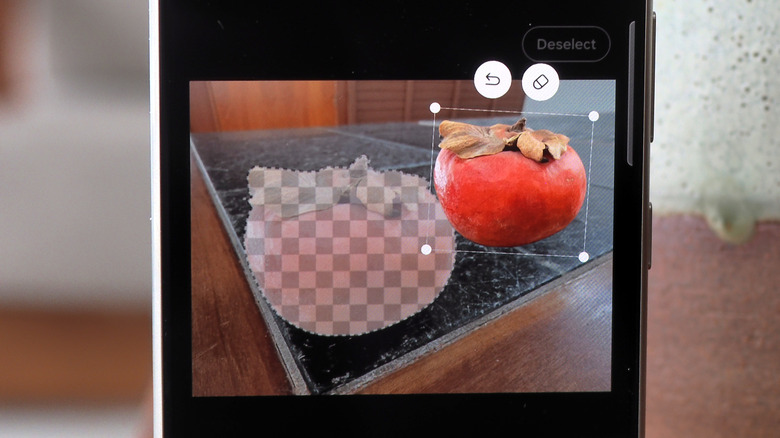
Chris Davies/SlashGear
Again, the real changes here aren’t so much to the camera hardware as how Samsung helps you process the photo and video results. Galaxy AI builds on well-known editing tools like object removal and auto adjustments/enhancements, with things like generative fills that can expand a frame beyond the original photo, or allow objects to be repositioned without leaving a gap.
Samsung’s implementation here can be scattershot. As you review images, it’ll make suggestions for possible AI-powered edits — like removing reflections — but features like generative fill and being able to reposition objects are deeper in the edit page. Confusingly, you can long-press an object from the regular gallery view to isolate it from the frame then copy it or save it as a sticker, but you can’t reposition it that way.
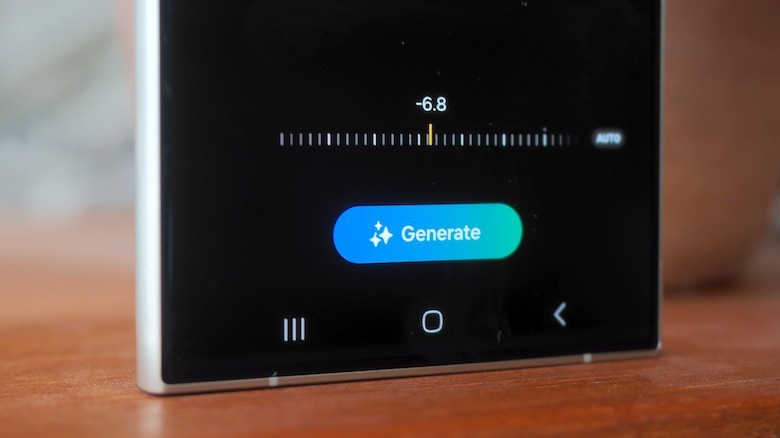
For all it may have been billed as such, though, AI is not magic. The S24 Ultra can certainly guess what might’ve been lurking behind your moved subject, and Generative Edit can make a stab at how the larger scene might’ve looked, but its prescience still falls short of perfection: even relatively simple fills, such as removing a pencil off a wooden desk, left a shadow behind rather than woodgrain.
Galaxy AI is clever but unpredictable
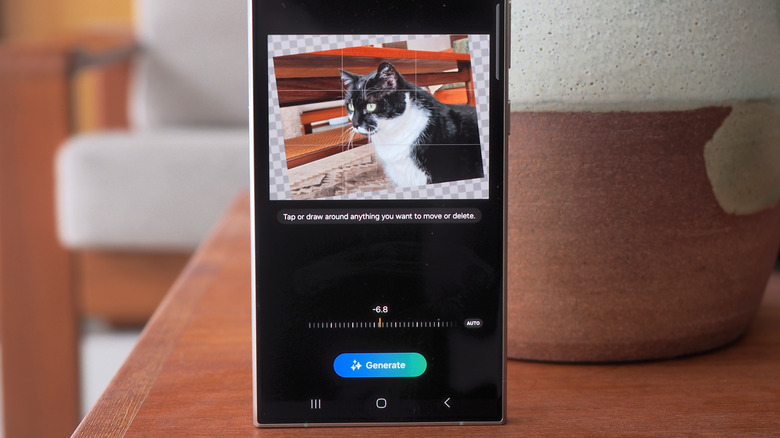
Chris Davies/SlashGear
To hallucinate some lines from a Henry Wadsworth Longfellow poem: when Galaxy AI is good, it’s very, very good, but when it’s bad, it is horrid. A repositioned soda can was replaced with some sort of imagined vase, in one case, though in another image Galaxy AI did a solid job of replicating tile texture after a piece of fruit was moved and resized.

In this zoomed-out and rotated photo of a cat, meanwhile, Galaxy AI generated extra detail from around the table, and for the most part it’s surprisingly effective. You’d probably want to crop out the odd gray section at the bottom, but — while not actually resembling the real table — the added wood detailing at either end certainly looks realistic enough.

In short, if you’re expecting the talents of a Photoshop expert at the touch of a button, it’s worth realigning your expectations for now. Sometimes it’s pretty darn good; other times, it’s woeful. It’s also unclear if Samsung’s efforts to flag where its AI has touched will satisfy skeptics. Images modified using Galaxy AI get a visible watermark and extra info in their metadata, but you can easily crop out the former.
Samsung is also leaving the door open to paying for all this tech down the line. «We are committed to making Galaxy AI features accessible to our users and will provide them for free until the end of 2025 on supported Samsung Galaxy devices,» the company told SlashGear in a statement. «Different terms may apply for AI features provided by third parties.»
Galaxy S24 Ultra Verdict

Chris Davies/SlashGear
There’s increasingly a sense, for flagship phones like this Galaxy S24 Ultra, that purchase decisions have already been made long before the handset gets its official reveal. If you’re a «Samsung person» then there’s a fair chance you’ll be picking up the next high-end Galaxy that’s announced, just like an «iPhone person» probably already knows to be saving their money for Apple’s next bauble late in the year. There’s nothing wrong with that, either: it speaks, certainly, to the refinement and consistency of the experience companies like Samsung, and Apple, are offering (as does Samsung’s commitment to seven generations of Android update).
All the same, it’s tough to escape the feeling that we’re beyond the days of huge hardware advancements, but still not quite in an age of transformational software. The Galaxy S24 Ultra’s cameras are great, but so were those of its predecessors. It has excellent battery life from its 5,000 mAh pack — which supports fast wired and wireless charging plus reverse wireless power share — but, again, so did the last Ultra. Galaxy AI is clever, in places, and fun in others, but nothing it offers here quite reaches «must-have» level yet.

If you’re a Galaxy S23 Ultra owner, then, that’s probably good news: you can skip the upgrade for another year, at least. And those who’ve waited a few years are getting a phone with excellent hardware and great cameras, commendable even if they never even call upon the AI. As a taste of the future, the Galaxy S24 Ultra certainly shows promise, but don’t overestimate how much value AI will bring to your everyday experience.
The Samsung Galaxy S24 Ultra can be purchased from Samsung for a starting price of $1299.99.