
Perfectorius/Shutterstock
Created by two brothers in 2013, Telegram is now the third-biggest messaging platform with over 800 million users worldwide. The app is known for its willingness to experiment with new features, some of which have become so popular that they’ve been added to other messaging apps too. For example, many of the best secret WhatsApp features you need to know about were once experiments on Telegram.
While Telegram, or even WhatsApp for that matter, aren’t the number one choice for communication for people in the US, it is a household name for people in other parts of the globe including India, Brazil, and Malaysia. One reason for its popularity is how customizable and accessible the app is across different platforms.
As Telegram has become more popular, privacy and safety advocates have raised concerns over the years. This begs the question of just how safe Telegram is. Can it be trusted to facilitate conversations between you and your loved ones? While the quick answer may seem like yes, there are certain privacy and security mechanisms that work differently on Telegram. There are also a few contentious policies where Telegram’s approach diverges notably from other popular messaging services like WhatsApp, Facebook Messenger, Signal, and Apple’s iMessage. Let’s explore all these issues.
The importance of end-to-end encryption
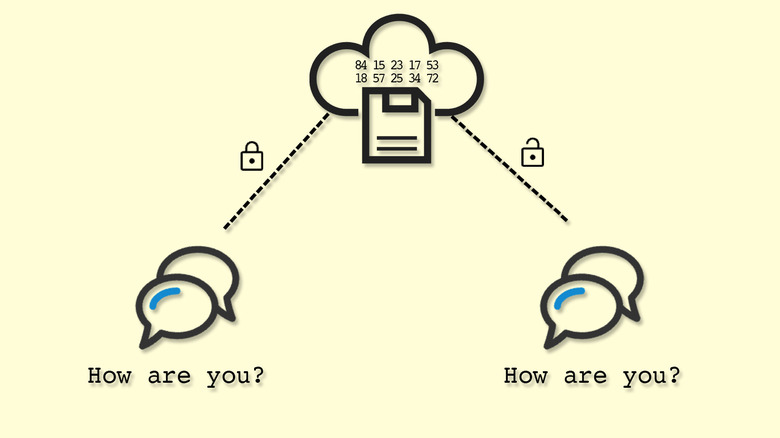
Adnan Ahmed/SlashGear
As fantastic as it would be, messages and media you send to your friends across continents aren’t transferred from your device to theirs directly. Information needs to temporarily sit in a data center that handles these requests. So, are your chats being read by a mischievous employee at Meta or Telegram? End-to-end encryption (E2EE) is designed to solve this problem.
E2EE works by securing the messages you send and receive. The content you send is first encrypted, or jumbled up, before it is sent to the cloud using a «public key.» This public key is then matched with the recipients’ device via a «private key,» which is the only way they can decrypt the message. Many popular messaging apps use E2EE, including Telegram. But they all use this technology in slightly different ways.
One of Telegram’s best features is how quickly you can access your chats across devices, which has not always been easy with other services, such as when you try setting up WhatsApp on extra devices. Subsequent logins on other devices to the same account also take a few seconds to securely fetch your messages from the host device. The reason Telegram is able to accomplish instant message retrieval times across different devices is due to your chats not being truly E2EE by default.
You can turn on end-to-end encryption

Adnan Ahmed/SlashGear
The lack of E2EE doesn’t mean Telegram can access your conversations. The messages you send are encrypted before being uploaded to the server, and are then decrypted upon delivery. However, unlike traditional E2EE, the decryption key is stored on Telegram’s cloud server rather than your device. This is why Telegram can seem blazing fast when switching between devices.
While it’s in Telegram’s best interest to not decrypt your messages themselves, there is always a risk of a third party breaching their servers and gaining access to both the encrypted chats and the key that can unlock them. To counter this, the app does offer a way to have fully E2EE conversations through its «Secret Chat» functionality.
To access this, open a chat on Telegram and tap on the person’s contact name to expand the profile. Tap on the three-dotted menu to the right, and select «Start Secret Chat». Any messages, photos, and files you send in this new conversation can only be read by you and the person on the other end. E2EE conversations will appear as a separate chat in your Telegram inbox.
You can set self-destruct timers starting from a single second to a week, too, after which your messages will be deleted from both ends. This extra security does have a downside. Your secret chats on Telegram are device-specific and cannot be accessed using other phones or computers logged into the same account.
You have a lot of privacy controls
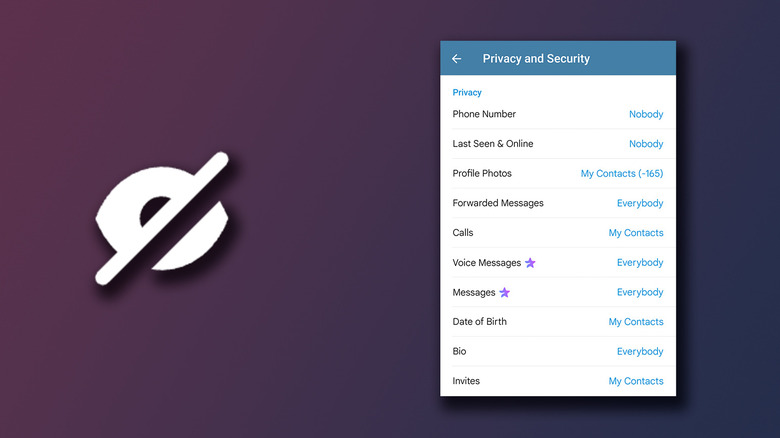
Adnan Ahmed/SlashGear
You get granular privacy controls with Telegram. If you don’t wish to receive calls from certain contacts, you can add exceptions under Settings > Privacy and Security > Calls. Here, you can also set privacy controls for your phone number, profile photo, and last seen. If you are subscribed to Telegram’s premium plan, you can select who can send you voice messages as well.
Depending on the timeframe set, your account will be automatically deleted if you haven’t opened Telegram in a while. By default, this is set to six months but can be changed to either one, three, or twelve months. Another pro of having your chats stored on a public cloud is that you never have to deal with backing up your messages.
When it comes to advertising, Telegram says it doesn’t utilize user data to send you personalized advertisements. It does offer advertisers a way to send promotional content to public channels, though. These ads are based on the channel’s topic and not the information of the users participating in it. So, in theory, ads aren’t impacting your privacy.
Being wary of bots and contacts access

Jusun/Getty
Like Facebook Messenger, you can use bots on Telegram that are purpose-built by third-party developers. Many bots can do things like fetching daily weather updates, scheduling messages, or managing a to-do list within the app itself. Though useful, bots have access to the messages you send them, which is why Telegram cautions its users to only interact and share information with trustworthy ones.
Another issue that often pops up is the constant alerts for when a new contact you know joins Telegram. Apart from being distracting, this actually depicts how the app handles your contact information for others.
You can stop this behavior by navigating to Settings > Privacy & Security and unchecking the «Sync Contacts» toggle. You can also choose to delete all synced contacts from Telegram. The messaging app also has a «People Nearby» feature, which uses your whereabouts to let you see active users around. Fortunately, you can turn off this location feature on Telegram, effectively taking you off the map.
Concerns about content moderation

Timepopo/Shutterstock
While the two privacy features once fixed may not be a cause for concern, Telegram’s notorious lack of moderation has made it a breeding ground for cybercriminals. Tutorials and information related to phishing attacks and hacking that were only once accessible through the dark web have been found publicly available in Telegram channels, being advertised as educational courses.
Telegram was also used as a means of communication among terrorist and extremist groups. In 2015, Telegram’s founder Pavel Durov argued that users’ privacy was more important than moderation efforts. The company’s since worked with Europol and other organizations to help remove terrorist propaganda from its platform.
There also have been reports of Telegram channels impersonating healthcare professionals and selling fake Covid-19 vaccination certificates for several hundred dollars, alongside other medicines, as reported by NBC News. Misinformation being spread by scammers has also been a rise of concern, especially in the anti-vaxxer community.
In essence, Telegram’s open nature was what helped popularize it, but is also the reason for one to be wary of when using the platform. Though measures are being taken to curb its misuse by extremist groups and scammers, it’s best to be skeptical of any unknown contacts and public channels you find on Telegram.