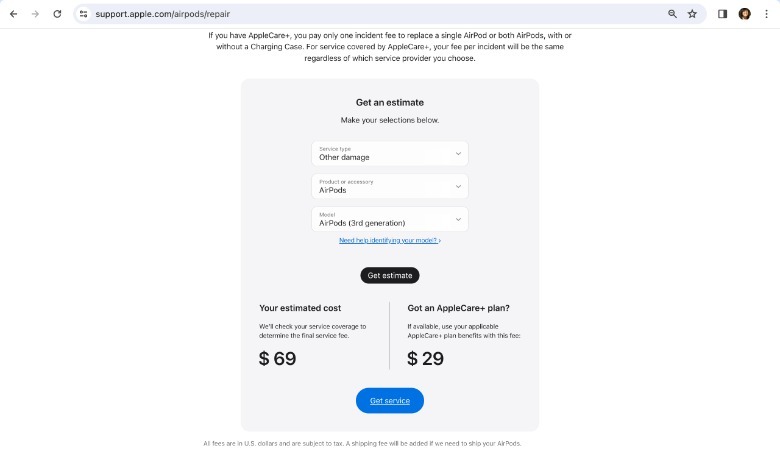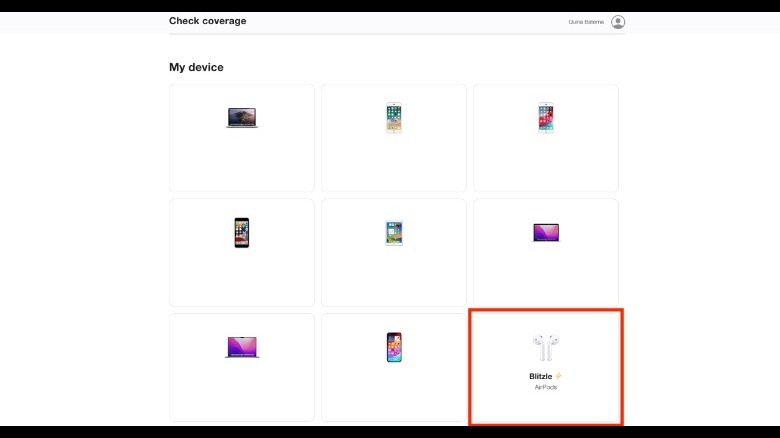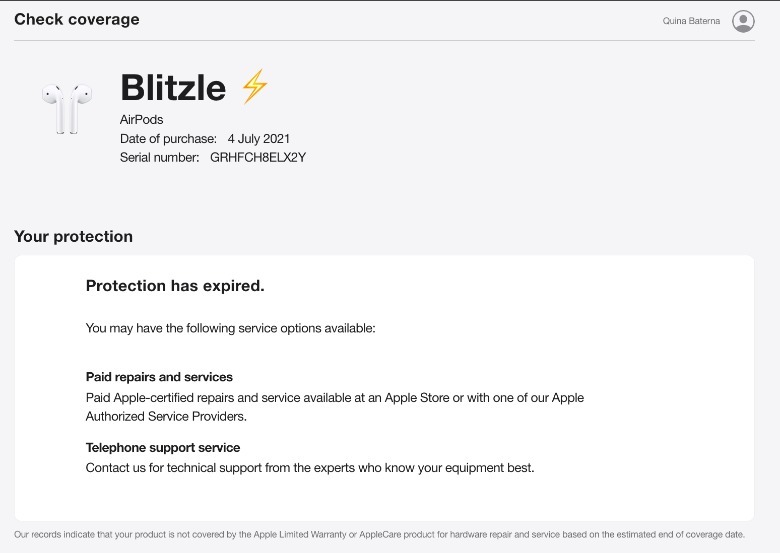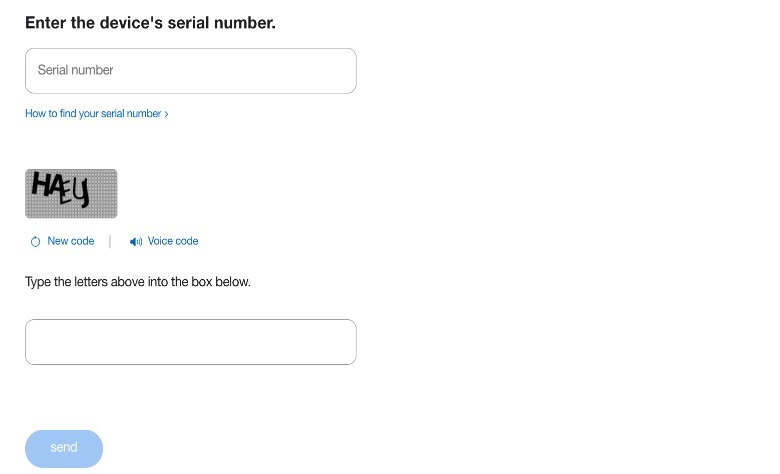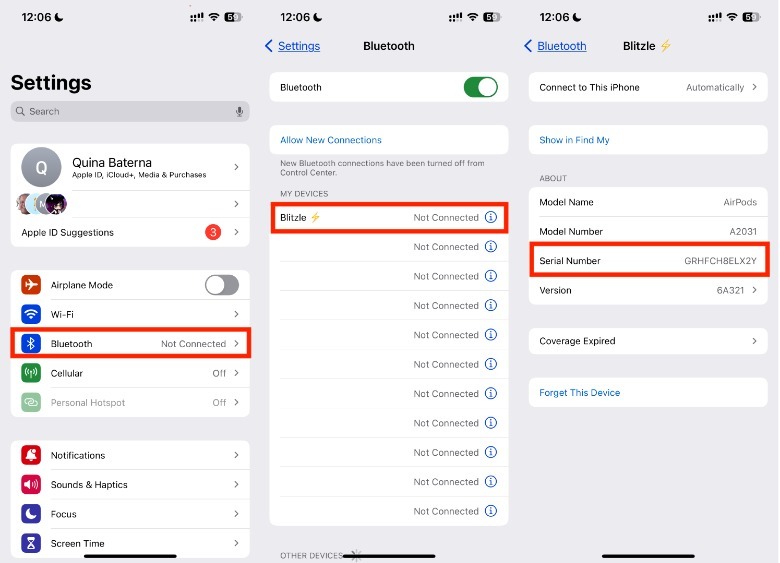Ljubaphoto/Getty Images
Unfortunately, no matter how much you care for your AirPods, they have a limited lifespan like any other electronic device. The death of an AirPod can be due to the natural wear and tear, battery degradation, or even accidental damage, like screen cracks from drops or water damage from unintended submersion. Either way, there’s always a chance that one of your AirPods suddenly stops working or won’t connect to your iPhone.
Typically, Apple will cover your AirPods with a limited warranty for up to one year from when you bought them. Although some AirPods models that have been known to have manufacturing issues within a short period of ownership have extended Apple warranty programs. But if you bought your AirPods second-hand or it no longer has original parts, the coverage might not be valid.
If your AirPods are out of warranty, the estimated cost of repair will vary depending on the model. Here are some expected repair costs per model:
-
AirPods (1st to 3rd gen) — battery issues ($49), other damage ($69).
-
AirPods Pro (1st gen, 2nd gen USB and lightning) — battery ($49), other damage ($89)
-
AirPods Max — battery ($79)
However, these are all just estimates and you’ll need to get your AirPods evaluated to get a final number. So, if you’ve already tried to reset your AirPods and it still isn’t working, you may want to consider sending it in for repair. Fortunately, there are a few ways to know if you’ll need to pay out of pocket.
How to check your AirPods warranty using your iPhone
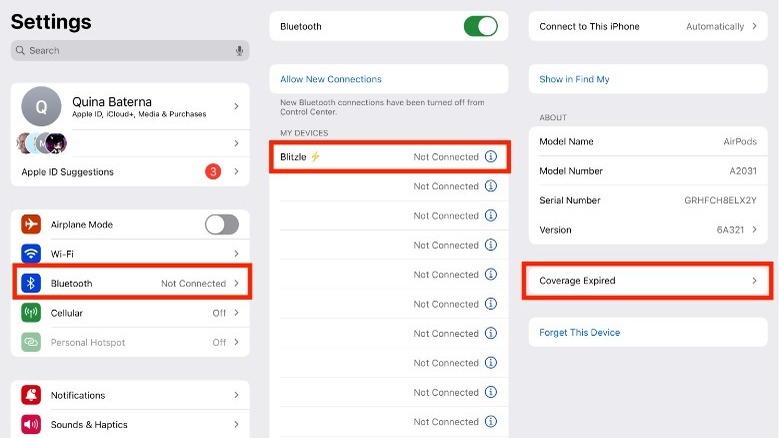
Quina Baterna / SlashGear
The easiest way to check whether your AirPods are still covered by warranty or not is by using its paired iPhone. Even if you don’t have your AirPods on hand or they are not currently connected to your iPhone, this method will work:
-
On your AirPods-paired iPhone, open the Settings app.
-
Tap Bluetooth.
-
Under My Devices, find your AirPods name.
-
Next to your AirPods name, tap the More Information button.
-
Under About, look for the coverage information.
Bear in mind, even if you do avail of an Apple Care+ plan, you might not be fully covered for everything, and you could still have to shell out some additional cash depending on the damage. There are some pros and cons for AppleCare+, especially when it comes to AirPods. For example, it covers workmanship issues, battery degradation concerns, and accidental damage protection (with a possible service fee). However, the basic AppleCare warranty doesn’t cover issues like water damage. Because of this, you’ll likely have to try to fix your water-damaged AirPods yourself, pay a significant amount, or send it to a third-party repair center because it won’t be covered under warranty.
How to check your AirPods warranty online

Ivan_Shenets/Shutterstock
Depending on if your AirPods are linked to your Apple account, there are two ways you can do so using Apple’s Check Coverage. For linked AirPods, you’ll be able to review warranty details from your devices page. All you have to do is log in to your Apple account, go to the Check Coverage page and locate the AirPods name under My device.
Once you click the device name, it will lead you to a page showing your AirPods protection details, including the date of purchase and serial number.
Alternatively, if the AirPods you are trying to check the warranty for is not linked to your Apple account. You can scroll to the bottom of the Check Coverage page and manually encode the serial number under Device not showing?
If you’re not sure what your AirPods serial number is, here are some ways to find out.
How to Get Your AirPods Serial Code on iPhone
-
Open the Settings app on your linked iPhone or iPad.
-
Tap Bluetooth.
-
Under My Devices, locate your AirPods name.
-
Next to your AirPods name, tap the More Information button.
-
Under About, locate the Serial Number.
However, if you don’t have access to an iPhone and want to figure out how to get the serial number, you can also check the bar codes on the side of the box your AirPods came with or locate the code on the inside of its charging case.
Alternative AirPods repair options

Ivan_Shenets/Shutterstock
Unfortunately, AirPods are known to be notoriously difficult or impossible to repair on your own. So, if an Apple authorized repair center is out of your budget, your next option is using a third-party repair service. However, these carry some additional risks that you should be aware about. For example, third party repair centers may use aftermarket parts that can cause problems with the internal components in the future. Unlike repairs from official Apple repair centers, they might not be consistently trained to repair things up to standard or use the correct parts. When this happens, the least that could happen is that your AirPods stop working after a short time, but the worst is that your AirPods catch fire or cause other injuries.
Due to the cost of repair, there are times that it makes more financial sense to buy a new pair of AirPods or a cheaper alternative. Although if you do decide that it’s not worth the time, effort, and money to get your AirPods fixed, it’s important to know Apple doesn’t offer trade-in credits for it. However, you can send it in for recycling, so you can at least be sure that your device won’t contribute to electronic waste in landfills.
Alternatively, there are plenty of retailers that accept second-hand AirPods for sale, even broken ones. In some cases, some people buy broken AirPods for parts, art projects, and even gamble with having it repaired.