
Steve Smith/SlashGear
RATING : 7 / 10
- Amazing Repairability And Parts Availability
- Decent Display
- Unique Industrial Design
- All-Day Battery Life
- Paltry Software Update Policy
- Automatic Brightness Settings Need Work, Especially Outdoors
- Camera Falls Behind Competition
HMD (Human Mobile Devices) is best known as the company behind every phone with the Nokia name since the end of 2016. Over the years, HMD has used the Nokia name to release a variety of devices, including Android-based phones, as well as nostalgia-inducing phones like the Nokia 3210. HMD is now also delivering new HMD-branded smartphones to the masses.
Advertisement
The Skyline is the latest Android-based device from the Finnish phone manufacturer. The Skyline is a well-equipped phone with a solid set of specs and is coupled with a fun design. While performance and looks are great, its real selling point is its repairability. With a $499 price tag, HMD has positioned the Skyline to go toe-to-toe with other phenomenal devices like the Google Pixel 8a, the OnePlus 12R, and the Samsung Galaxy A54.
HMD is betting that its repairability will resonate with consumers, setting it apart from the current midrange champions. HMD sent over the Skyline for the purposes of this review.
Design and Hardware

Steve Smith/SlashGear
The HMD Skyline will feel familiar to anyone who remembers Nokia’s Lumia line of devices. Looking at the front, you’ll immediately notice the Skyline’s large Gorilla Glass 3-protected display and rectangular shape. The rounded edges of the display leave the corners of the frame exposed, which are tapered so that they don’t get in the way when using the display.
Advertisement
At 159.8 x 76 x 8.9mm and weighing 209.5g, the Skyline is a large device, but with its rounded edges and excellent button placement, the Skyline is very easy to hold. There are three total buttons, a programmable button on the left, while the right side houses the volume and power buttons. The power button doubles as a fingerprint reader, which was accurate and quick during my testing.

Flipping the device over reveals a triple camera setup, and a frosted tempered glass back. The bottom edge houses the USB-C port, a speaker, a combo SIM/MicroSD port, as well as a small torx screw that is used to access the internals.
At 256GB, there is plenty of onboard storage, although that can be expanded up to 512GB with a MicroSD card if needed. The Skyline also has Bluetooth 5.2, Wi-Fi 6e, NFC, and dual-band GPS onboard.
Advertisement
Repairability
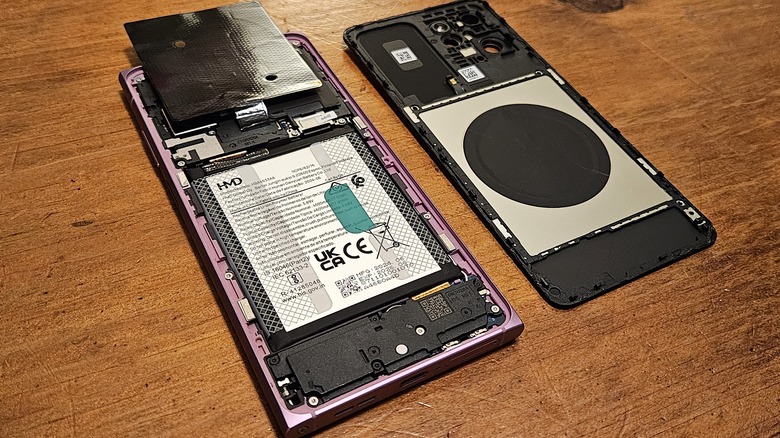
Steve Smith/SlashGear
HMD is making a big deal about its Gen2 repairability and for good reason. You can easily access the internals of the Skyline to swap out the back cover, display, and battery — each of the most-repaired and/or replaced components in effectively any modern smartphone. HMD teamed up with iFixit to provide assured easy access to replacement parts.
Advertisement
Turning the Torx screw at the bottom of the device counter-clockwise pops the bottom left corner up. Then it’s as simple as using a pry tool to remove the rest of the back cover. Once the rear cover is removed you can easily remove the battery by gently pulling on the green tab to remove the adhesive keeping it in place. The screen can also be removed by unscrewing 13 silver screws used throughout the device. Once the screws have been removed, the display can be removed with minimal effort.

Much like the Framework laptop, HMD is attempting to bring repairability to the masses with the Skyline. Lifting the back cover is easy enough, but it does feel like you can easily damage it if you aren’t careful — this may be made for everyone, but it’s still probably best suited for users with steady hands. HMD’s ability to provide a clean design and easy access to the internals while retaining any IP rating is impressive.
Advertisement
Display

Steve Smith/SlashGear
The Skyline comes with a large 6.55-inch P-OLED display. With a 2400 x 1080 resolution and a 144Hz refresh rate, the Skyline’s display is both sharp and smooth. It supports up to 1000 nits at its peak brightness, making it very easy to see in direct sunlight.
Advertisement
One thing to note about the display is that the auto brightness was all over the place. When using the device indoors, I had no issues with the display at all. When using the device outside, I found myself frequently fighting with the auto brightness slider.
In direct sunlight, the Skyline would default to a brightness level that made it far too difficult to see the display. It was simple enough to open the quick settings menu and raise the brightness, which would then resolve the issue for a brief period. After a couple of minutes, the brightness would revert back to its low setting, forcing me to manually raise the brightness levels again.
Another issue is with the refresh rate. You can choose from an adaptive refresh rate up to 120Hz, or set it to a static 60Hz, 120Hz, or 144Hz. It was a bit disappointing to see the adaptive refresh rate not go up to the 144Hz.
Advertisement
Performance

Steve Smith/SlashGear
With a Qualcomm Snapdragon 7s Gen 2 and 8GB of RAM, the Skyline offers respectable performance. Routine tasks like navigating menus, browsing the web, using various apps, or checking your email all resulted in a smooth experience.
Advertisement
When pushing the phone with games like «Call of Duty», the Skyline was more than happy to keep up. I was pleasantly surprised that even with the HD texture packs, «Call of Duty» looked good and more importantly, ran smoothly. The top half of the phone did become quite warm after about 10 minutes of use. It didn’t stop me from continuing my gameplay, but it was a distraction from the overall experience.
Running some benchmarks, Geekbench 6 gave a single-core CPU score of 1032 and a multi-score of 2952. It received a score of 581311 in AnTuTu, and 3069 in 3D Mark Wildlife. These scores put the Skyline’s overall performance in line with the Exynos 1380 processor used in the Galaxy A54, which is already far behind the Tensor G3 processor in the Pixel 8a, and a country mile behind the Snapdragon 8 Gen 2 processor in the OnePlus 12R.
Advertisement
Software and Battery

Steve Smith/SlashGear
The HMD Skyline runs a mostly stock version of Android 14. Anyone who has used a Pixel or Motorola device in the recent past will feel right at home here. You get some customization options with the software thanks to the custom and power buttons. The custom button can be programmed to open apps or perform various tasks based on a single or double click. You can also custom-set what double-clicking the power button does.
Advertisement
Another feature that was heavily touted by HMD was the Detox Mode. Detox Mode does exactly what you would expect, it limits the apps and notifications of your device, allowing you to digitally detox without needing a second to get another less capable phone. Much to my disappointment, this mode is not currently available on the Skyline and will be brought to the device sometime later in August via a software update.
The biggest disappointment with the Skyline comes from its paltry promise of two Android updates and three years of security updates. For a device that gives you the ability to replace many of its core components, it’s extremely disappointing that the software doesn’t match the ethos of the hardware.
Advertisement
The 4600mAh battery in the Skyline was good, but not great. I could easily get through an entire day and a bit into the next day. I settled into a nightly charging routine, which is what I expected. The Skyline can be charged 33W wired, 15W wireless using the Qi2 standard, and even supports 5W reverse wireless charging. It takes about 75 minutes to fully charge the device, while a 30-minute charge fills it up about halfway.
Camera

Steve Smith/SlashGear
Outfitted with a triple rear camera setup, the Skyline offers middling camera performance. You get a 108MP main lens with OIS, a 50MP telephoto lens with 2x optical zoom, and a 13MP ultrawide lens. The Skyline also offers a 50MP front-facing camera that is quite good and offers solid overall performance.
Advertisement

With ample light, the Skyline can capture some good images. The image of the triceratops was taken on a sunny morning and was able to capture a lot of detail, including the shadows on the dinosaur’s neck. The image is a bit more sharpened than it needs to be, especially the brick building.

Continuing indoors of this dinosaur-themed photo gallery, the Skyline’s primary camera was also able to snap a solid photo here as well. The image is well-lit and was able to capture plenty of detail. However, the colors were a bit muted in these photos.

The 2x zoom of the telephoto lens was also quite good. There was no loss of detail, with everything remaining just as crisp and sharp as the primary camera.

Zooming in 4x results in a different story. This zoom crops the main sensor and results in a loss of detail and a muddy overall image.
Advertisement
Ultrawide and Dark

Steve Smith/SlashGear
Using the ultrawide camera outside, the 13MP sensor performed admirably. It was able to accurately reproduce colors while retaining a lot of detail. Much like the primary lens, the image looks a bit over-sharpened.
Advertisement

Moving indoors, the image with the lamp was taken in much darker conditions than it appears in this photo. The Skyline was able to capture plenty of detail near the light source but becomes grainy as you approach the corner.
The Skyline doesn’t automatically take night shots like most of its competitors, you must manually select night mode when you want to use it. The phone does recommend using the option, but it’s disappointing that it’s not an automated process.
This is a similar situation to that of the automatically-adjusting brightness of the display. Is it better to require features to be manually adjusted or selected, or is it better when everything just works from the get-go?
Final Verdict

Steve Smith/SlashGear
With a retail price of $499, HMD put the Skyline in a difficult position. With so many amazing devices at this price point, it had to do something over the top to stand out amongst the stiff competition. While the Skyline is a good phone, it just doesn’t do enough to make it stand out from the pack.
Advertisement
The Pixel 8a gets you more performance, and much better cameras for the same price and the OnePlus 12R gets you a flagship performer with mediocre cameras. The Skyline’s closest competitor appears to be the Galaxy A54, but HMD’s abysmal update policy is holding it back against Samsung’s midrange competition.
That’s not to say that the Skyline isn’t a decent device. It has solid performance, a good display (when it’s working properly), all-day battery life, and a decent camera system. The soon-to-be-released Detox Mode may also be enough to entice those who struggle with phone addiction.
It was built with repairability in mind and it has that in spades. If that’s an important factor for you, then the Skyline is simply the best phone available. The Skyline is available directly from HMD’s online shop in Neon Pink and Twisted Black.
Advertisement