
Govee
Sponsored Content.
By adding smart outdoor lights to your home, you can bring some colorful ambience for relaxing nights, parties, or weekend barbecues. If you’re ready to create a simple, cohesive smart outdoor lighting system, the brand Govee more than likely has what you’re looking for. The company’s innovative outdoor lighting products are designed to work together courtesy of the Govee Home app – rather than as standalone units – making it easy to create a convenient smart outdoor lighting system with multiple products. Powered by interconnected smart devices, such as security cameras and motion sensors, smart lights can improve security too.
Right now, Govee has a variety of smart, bright, colorful, and simple outdoor light offerings, including Outdoor Wall Lights, Triad Flood Lights, String Lights 2, and Permanent Outdoor Lights PRO – each of which have been sent to me by Govee to test for this article. Each light has its own specific intended installation location, use, and features.
And as I learned in testing the lot, the whole collection is very simple to set up and operate. I also found that these lights aren’t just meant for one season or another – they’re ready to roll for all sorts of events.
Making a smart home

Govee
I like getting new smart home products, especially if they’re compatible with the devices I already have installed indoors or out. Most Govee products are compatible with Google Assistant and/or Amazon Alexa, including all of the outdoor lights Govee sent me to test, and many new products are now Matter-compatible as well.
If you’re unfamiliar with Matter, here’s what you need to know: Matter is a smart home standard that makes different smart home ecosystems play nice together. So even though Govee’s outdoor lights only natively support Google Assistant and Amazon Alexa, Matter support allows you to control the lights with Siri or Apple Home through a compatible hub. For example, I could connect these outdoor lights to another brand’s Matter-compatible security camera — something I didn’t utilize this time but may want to take advantage of in the future.
New outdoor products from Govee that are Matter-compatible include the Outdoor Wall Lights, Triad Flood Lights, and Permanent Outdoor Lights PRO. The company continues to work on creating Matter-enabled products, and there’s an easy-to-read Matter guide and FAQ page on Govee’s site to help you understand your options.
Simple Installation

Govee
I found Govee’s products to be simple to set up and install, especially the String Lights 2 and the Triad Flood Lights. And luckily, the setup process for most of Govee’s products is effectively identical.
After unboxing the lights, I downloaded the Govee Home app, set up an account, and started the Bluetooth connection process. Adding each light to the system was as simple as tapping «Add» in the app. From there, I had total control.
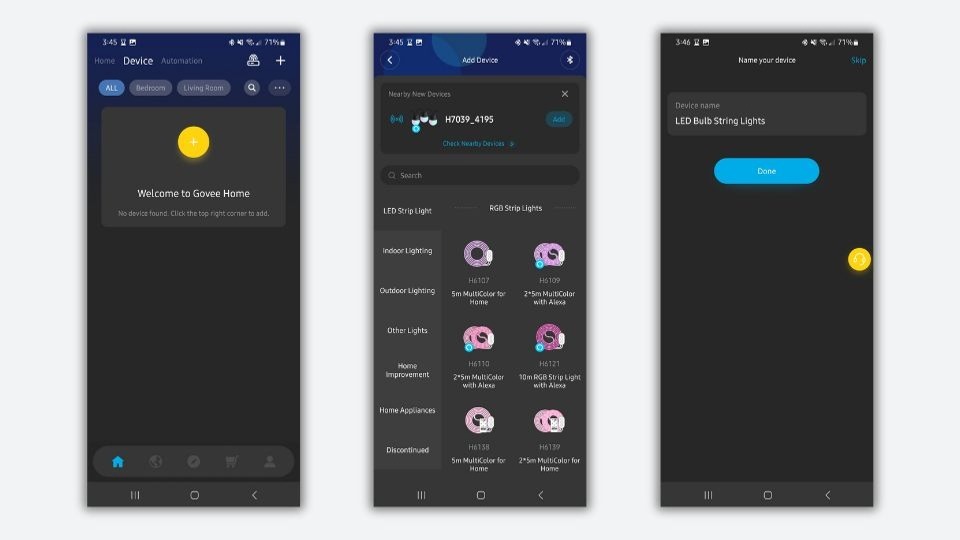
In testing, I discovered that to pair Govee’s Outdoor Motion Sensor with the app, you’ll first need to have a node product to form a Distributed Gateway. All of these new outdoor lights from Govee act as node products, so you’ll need to connect and install your lighting product first, and then connect your Outdoor Motion Sensor. Again – pretty simple.
Customization and Control

Govee
Using the Govee Home app, I was pleasantly surprised at how easy it was to customize outdoor lights with schedules, colors, synced music, or scenes.
In the Govee Home, all I needed to do was click the Automation tab next to Devices, where I could set up convenient schedules for each light to automatically turn on and off at set times or – when it comes to Govee’s Outdoor Motion Sensor – when motion is detected.
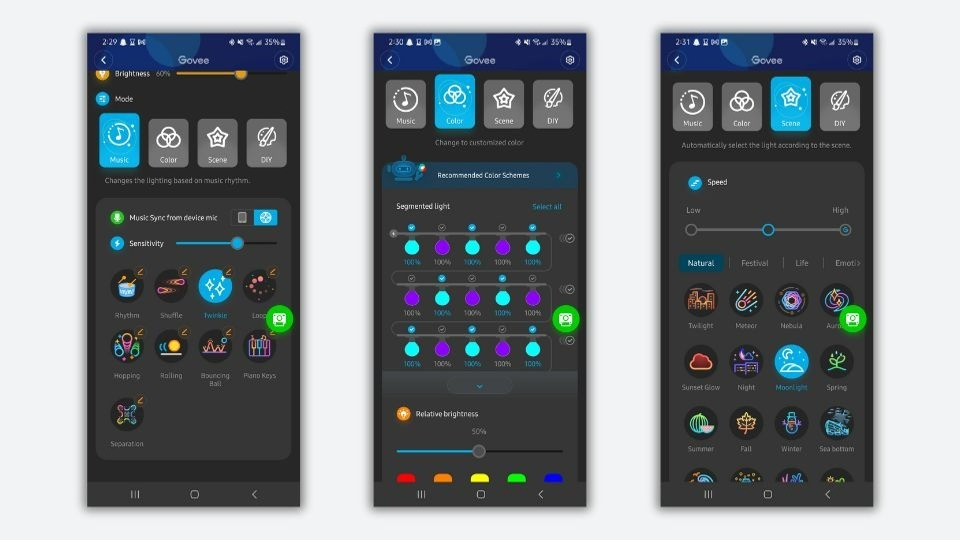
With each Govee device’s in-app controls, I was also able to personalize each light’s color and brightness, change the light’s color based on synced music or a scene playing on a TV with DreamView, or select a premade «Light Scene.» I loved the Candlelight scene for reading in the yard, and the Nebula scene for game nights.
The app also has a set of personalized effects via the DIY option. The app’s main screen also has a section (after tapping the app’s globe icon) where I could explore custom lighting effects shared by other Govee users.
I feel like these lights have leveled-up my living space, even though nothing else — furniture, landscaping, decor — has changed. In fact, I’ve found myself actually reinventing how I interact with my own home. I’ve become more interested in relaxing outside in the evening or inviting neighbors over to socialize because I’m having so much fun effortlessly creating different vibes.
In the end, the most difficult part of the process with Govee’s Outdoor Light System is deciding which lighting effects to try each night!