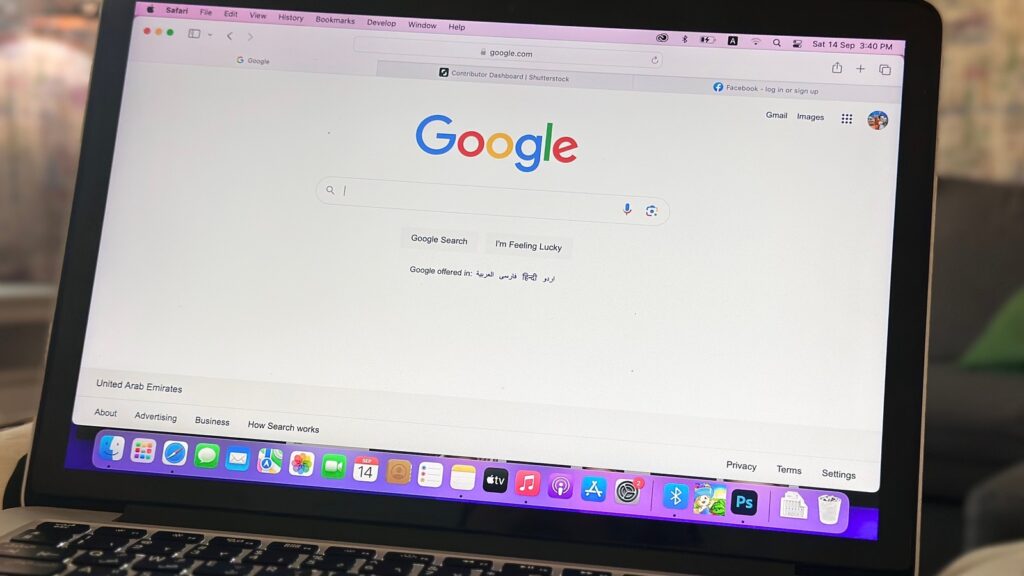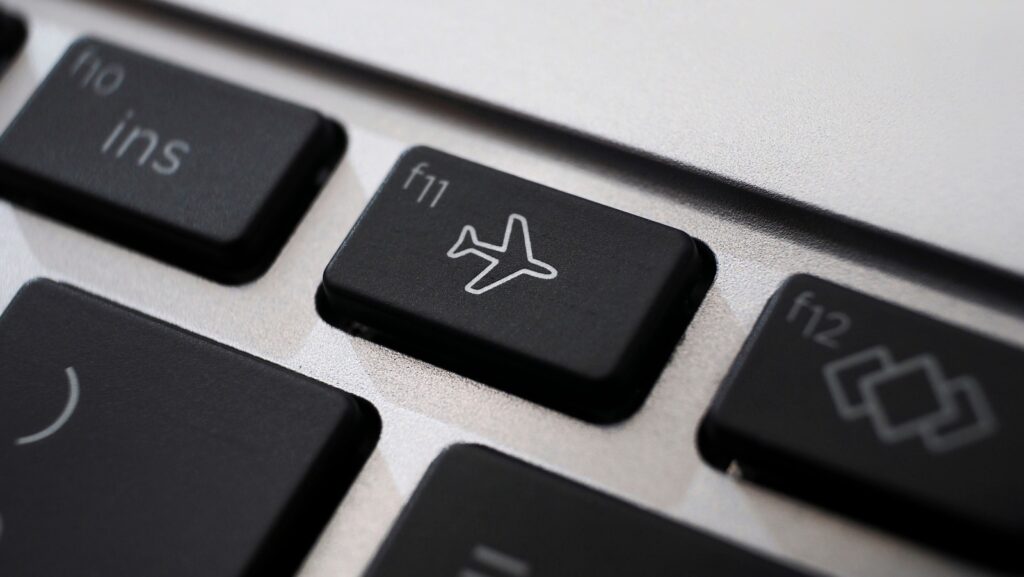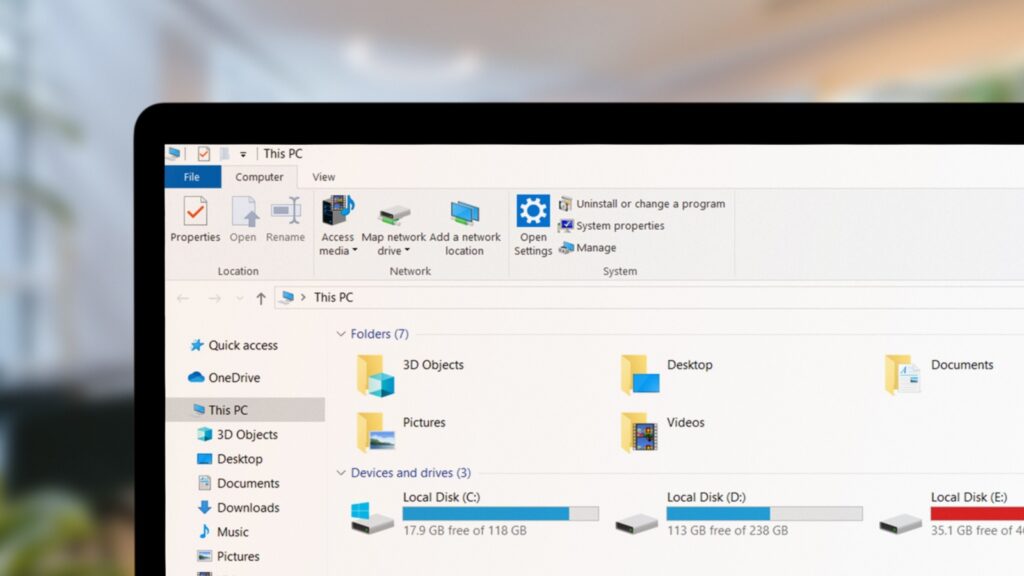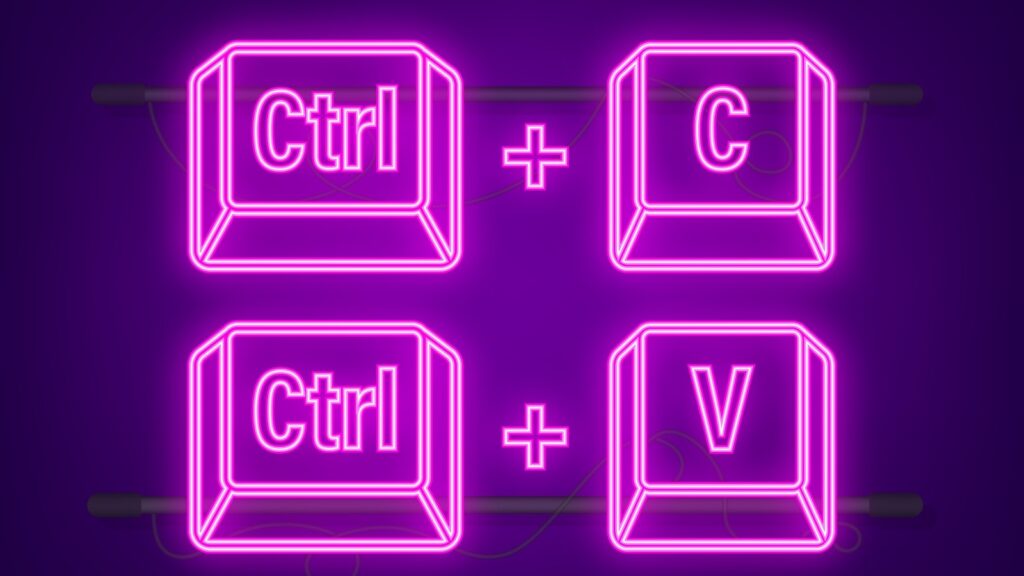How To Disable Or Remove Widgets From Your Windows 11 PC
sdx15/Shutterstock Widgets in Windows 11 are designed to provide quick access to information such as news, weather, calendar events, and third-party apps like Spotify directly from your desktop. You can even access some of these widgets from the lock screen, adding convenience to your daily activities. However, not everyone finds widgets useful. For some users, […]
How To Disable Or Remove Widgets From Your Windows 11 PC Leer más »