
Artistgndphotography/Getty Images
By Joe Brown/
We may receive a commission on purchases made from links.
Wireless headphones offer a hassle-free method for easy listening around the house and on the road. You may frequently connect them with your laptop and smartphone, but what about connecting wireless headphones with your TV?
If you’re curious whether you can connect your wireless headphones with your TV, you most likely can. But how you connect them depends on what wireless technology is being used and the technology included with your TV.
Bluetooth offers the easiest setup, and there is no shortage of high-quality Bluetooth headphones on the market. However, you may own a TV that doesn’t offer Bluetooth capabilities, or your wireless headphones might not even support Bluetooth. If you’re faced in either of these situations, there are some workarounds that allow you to enjoy wireless listening on your TV.
Before progressing, it’s worth noting what audio output ports are available on most TVs. Today, they cater to those whose TV or headphones lack Bluetooth connectivity. You’ll often find these in a section labeled ‘OUTPUT’ at the back of your TV. The three most important audio connections to look for are RCA, AUX (connected via a 3.5mm audio jack), and optical output. These connections are featured on many older TVs, so you don’t need a fancy smart TV with Bluetooth to enable wireless listening. Here’s a guide to connecting your wireless headphones with your TV.
Determine what type of wireless headphones and TV you’re using

OlgaPS/Shutterstock
Not all headphones are built with the same wireless technology, so it’s important to check what type of connection you’re using before continuing. Most wireless headphones support Bluetooth connectivity, which is the easiest to set up and compatible with most smart TVs. The second most popular type of headphones for TV viewing is RF wireless headphones. RF, or radio frequency is an alternate technology that uses a transmitter (usually included with the headphones) for wireless connection. The transmitter typically plugs into your TV via its 3.5mm headphone jack or optical audio port.
The second element to consider is the type of TV you’re using. Most TVs made in the past decade or so are ‘smart’ in one way or another, and typically include Bluetooth connectivity. If this is the case, the process is pretty straightforward for listening on wireless Bluetooth headphones. If you’re unsure whether your TV has Bluetooth, you can check the original packaging for a Bluetooth logo, read the instruction manual, or look up the model online to get more information. If you’re using an older TV without any smart capabilities, such as internet or Bluetooth connectivity, there are some workarounds to enable wireless listening.
How to connect Bluetooth wireless headphones to a smart TV

Manuel Esteban/Shutterstock
The process for connecting Bluetooth headphones to your smart TV varies depending on the TV brand you’re using. That being said, manufacturers don’t tend to hide the Bluetooth setting. The most likely place you’ll find it is in the TV sound settings. As an example, here’s how to connect your Bluetooth headphones to a Samsung TV (made from 2016–present):
-
Open the Settings menu on your Samsung TV.
-
From the sidebar, click on the Sound tab.
-
Select Sound Output
-
Select Bluetooth Speaker, then select your headphones from the list.
Before navigating to your TV’s Bluetooth settings, ensure your wireless headphones are both powered on and in pairing mode. Most wireless headphones will automatically switch to pairing mode if they have just been powered on and aren’t connected to other devices. If not, consult your headphones’ instruction manual for more guidance. A blinking light is a common indicator that the headphones are ready to be paired.
How to connect Bluetooth wireless headphones to a non-smart TV
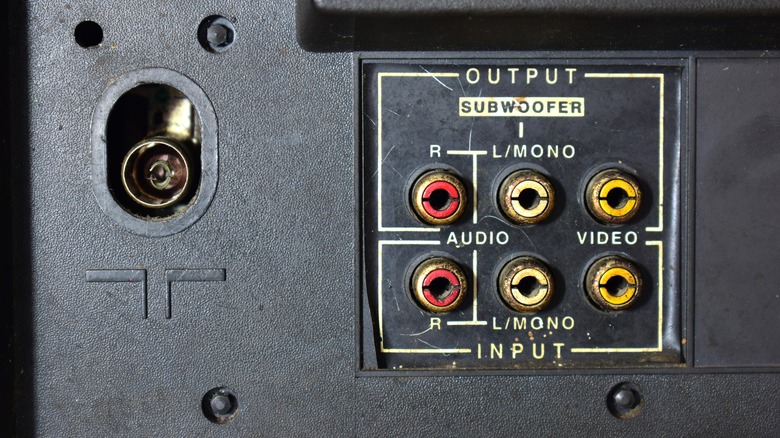
iniavisual/Shutterstock
If you’re using an older TV without Bluetooth capabilities, there are a surprising number of workarounds for wireless listening.
The first method is to use a handy device called a Bluetooth transmitter, designed to deliver Bluetooth connectivity to devices that don’t support the technology. Most Bluetooth transmitters offer AUX and RCA output, making them compatible with a wide range of TVs. However, make sure to check what audio output ports your TV provides before buying a transmitter. An AUX Bluetooth transmitter will connect to your old TV via its 3.5mm audio jack, while a Bluetooth transmitter with RCA output connects to the audio jacks labeled with «L» and «R» outputs at the back of your TV.
The second option which offers many extra perks is to purchase a media streaming device, such as the super-compact Amazon Fire TV Stick 4K Max (2nd Gen), that can provide your old TV with modern capabilities, including internet and Bluetooth. The large majority of media streaming devices connect via HDMI, are small, and are typically easy setup.
How to connect headphones that don’t offer Bluetooth connectivity

Alineofcolor/Shutterstock
As mentioned, some wireless headphones offer connectivity methods other than Bluetooth. One example is RF headphones which are popular with gamers because they can transmit sound faster than Bluetooth devices. These types of headphones are also known for their wider range, meaning you can walk further around the house without your headphones disconnecting. These headphones do require a more complex setup than Bluetooth headphones due to the transmitter required. The good news is that the transmitter typically provides another benefit of better sound quality than Bluetooth.
A similar type of headphones use Infrared (IF) technology for wireless playback. Both RF and IF wireless headphones come with a base station transmitter. Popular models such as the Sennheiser RS 175 headphones can connect to your TV via RCA, AUX (3.5mm audio jack), and optical output.
Still, if you’re looking for convenience, Bluetooth connectivity is easiest. If you’re an avid gamer, or need wide compatibility, a pair of dedicated wireless headphones will be your best bet.