While it lacks visual polish, Bulk Crap Uninstaller has more features than some paid alternatives.
Pros
- +
Free and open-source
- +
An immense number of features compared to competing tools
- +
Excellent user manual
Cons
- –
Limited customer support
- –
User interface is more functional than attractive
Why you can trust TechRadar We spend hours testing every product or service we review, so you can be sure you’re buying the best. Find out more about how we test.
Uninstalling software from Windows should be easy, but sometimes it is not. Windows 11’s built-in software removal feature can often leave traces of the uninstalled software behind. This might be registry entries, or hidden data within your Windows profile directory.
As more and more of this orphaned data accumulates, your PC can slow down, which is where third-party uninstallers come in. One example is Bulk Crap Uninstaller, a utility that uninstalls software from Windows, including Windows Store apps.
While alternative tools are available from large software publishers, Bulk Crap Uninstaller is maintained by Marcin Szeniak, a solo Polish developer.
Also known as BC Uninstaller and BCU, this is free and open-source software for Windows that is hosted on GitHub.
Bulk crap uninstaller: Plans and pricing
As noted, Bulk Crap Uninstaller is a free application, released under the Apache 2.0 open-source license. It is offered by the developer for use in private and commercial environments, with no obligations, providing the license is not breached.
Power users and organizations may wish to support development of the software. This is possible by making a donation, either by PayPal or Bitcoin, via the BC Uninstaller home page. You can also send a gift within the app via the Steam store.
Two versions of BCU are available: a standard version for installation, and a portable version that runs from a USB stick.
Bulk crap uninstaller: Features
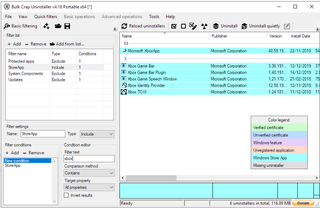
An incredible number of features are included in Bulk Crap Uninstaller, putting many paid alternatives to shame.
Installed application detection
If you’re removing software with a third-party utility, it needs to be able to detect everything that is installed on Windows. Bulk Crap Uninstaller can find normal apps, those that are hidden or protected, portable software, Windows Store/Universal Windows Platform apps, Windows updates, Oculus games and apps, and Steam games and apps. It can also handle software installed via the command line tool Chocolatey.
A restore point can be set, and a backup of the system registry made before software is removed.
Automatic uninstalling
The main purpose of this tool is to remove software that you don’t want installed on your PC. Bulk Crap Uninstaller deals with pretty much anything, from single to batch removal of applications, with minimal user input if preferred.
Applications without uninstallers can be removed, and the tool can even uninstall software based on an app window, shortcut, or directory. Hanging and crashing uninstallers can be handled, and there is also a force removal feature for tough-to-shift software.
As soon as applications are removed, the BC Uninstaller checks for leftovers and prompts you to permit removal of these elements.
Startup manager
A useful startup manager is included in this utility, to see what software is running when Windows boots. While this information can also be found in Windows itself, this is a good way to quickly identify problematic software and remove it without switching between the two tools.
Portable version
As noted, there is a portable version of BC Uninstaller. This handles all of the same tasks as the installed version. To make the software portable, its settings are stored in a single file. It is, therefore, possible to make the “installed” version portable if necessary.
Built in manual
While similar tools have online documentation, they don’t usually provide information to the same depth as the manual provided with Bulk Crap Uninstaller. When you consider that this is the work of one guy, it’s quite an accomplishment. Better still, it’s very useful.
System requirements
Bulk Crap Uninstaller is designed to run on Windows 11, and any version of Windows since Vista. 32-bit and 64-bit versions are supported.
For use on older hardware, the minimum requirements are 300MB of RAM, 50MB of storage. It should run with any CPU. Note that Microsoft .NET 4.0 or above is recommended. The portable version has the same requirements.
BCU also supports multiple languages.
Bulk crap uninstaller: Support
First and foremost, Bulk Crap Uninstaller’s developer has provided a surprisingly detailed online user manual.
But what about actual customer support? This is a tricky factor to assess for open source software. No easy avenue for user support is available with Bulk Crap Uninstaller. Instead, you will need to open a discussion on the GitHub project page.
For most people, this will not be intuitive, as the environment is designed for developers and beta testers, rather than standard end users.
If you have technical insight, this shouldn’t be a problem; if you’re just looking for a friendly support assistant to guide you through, this isn’t the software for you.
Bulk crap uninstaller: Competition
Perhaps the most surprising thing about Bulk Crap Uninstaller is that it seems to be the only such free and open-source tool for Windows. While software giants are issuing updates to their software year-on-year, with features (and even support) accessible only to premium users, BC Uninstaller is free, as in beer.
That’s a major feather in Bulk Crap Uninstaller’s cap. But how does it compare on a functional level with tools like IObit Uninstaller or another free tool, Glarysoft Software Uninstaller?
Well, the sheer volume of free features here basically blows the other tools into the water. The alternatives are too numerous to mention specifics, but even against the two competitors mentioned above, Bulk Crap Uninstaller wins on features and ease of use.
But if you’re used to hands-on customer support, BC Uninstaller is not the tool for you.
Bulk crap uninstaller: Final verdict
If you’re not used to the potential of open-source software, then Bulk Crap Uninstaller’s considerable scope of features may come as a surprise. After all, while there is open source software on Windows, there isn’t that much of it.
But it isn’t just the open-source status of this software, or that it is maintained by one person. Bulk Crap Uninstaller is simply brilliant at what it does, identifying applications and their uninstallers and removing them with as many (or as few) clicks as you want.
It isn’t as pretty as, say, CCleaner, and there isn’t anything that can be realistically described as customer support. But this is potentially the best software uninstaller for Windows that you will find, and it is as free as you want it to be.
