
Adnan Ahmad Ali/Shutterstock
By Eli Becht/
If you’re trying to keep up with the latest AAA gaming titles on PC, you’re going to need to have a modern graphics card. The first decision you’ll have to make is whether you’re going with Nvidia or AMD, and now Intel has entered the fray to make the choice even harder. Once that choice is made, you’ll have to take it a step further and decide what third-party brand — unless you’re buying directly from AMD or Nvidia — you want to go with.
While an RTX 4070 will always be a 4070 at its core, manufacturers like Asus and MSI can make some tweaks that make them run just a bit differently. This can come down to simple things like having extra cooling fans or a small overclock, but the changes do ultimately make a difference.
MSI and Asus are two of the biggest GPU makers on the market, and each one has its share of fans. While it’s largely going to come down to a personal decision you have to make yourself, the two brands aren’t an exact one-to-one match.
What are Asus graphics cards?
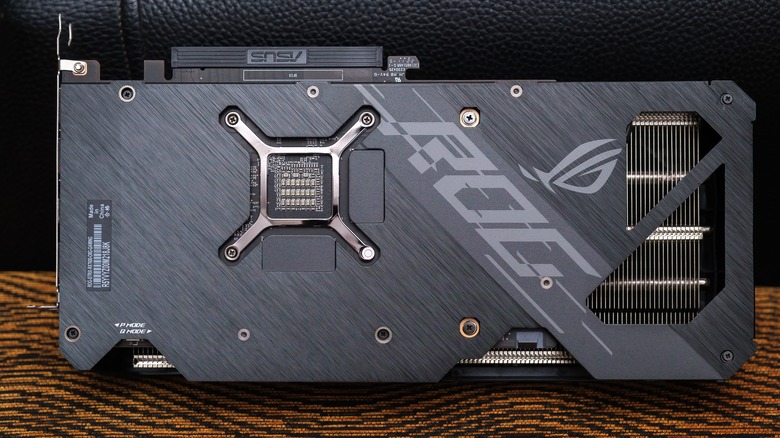
tinhkhuong/Shutterstock
Asus has many different choices to pick from when it comes to GPUs, with ROG, TUF Gaming, and Dual having the most available options. These stand apart from each other by having differing durabilities, clock speeds, and colors.
For example, the TUF line comes with lower temperatures for increased durability, while the ROG is typically aimed more toward the high-end crowd looking to get the most performance out of their GPU. There’s also the Phoenix line that typically boasts a single fan, which means less cooling overall. The small size makes it so they can fit in a wide range of cases, including Mini-ITX builds.
In general, Asus offers more Nvidia cards than AMD, but you shouldn’t have much trouble tracking down a modern product for either brand. Any purchase is covered under a warranty, provided you didn’t do the damage to the GPU yourself. You’re always able to check how much longer you’re protected by heading to the Asus website and entering your serial number. Warranties aren’t linked to the owner, so even second-hand cards are protected as long as it’s within the warranty window.
What are MSI graphics cards?

serhatctk/Shutterstock
Like Asus, MSI is a big name in the GPU market, and the company has models available for both AMD and Nvidia. Using the RTX 4070 as an example, you have MSI’s Ventus 3X, Ventus 2X, Gaming Trio, and Gaming X Trio as options. These refer to the number of fans available, 2X meaning two and 3X meaning three, but the Ventus and Gaming models are different from each other.
Ventus is typically your more mainstream card, while the Gaming line is tailored toward gaming, as the name would suggest. Both are perfectly fine options, but if your main use for your PC is gaming, you might be better suited skipping on Ventus.
MSI GPUs are typically covered by a three-year manufacturer’s warranty, so you shouldn’t have to worry about anything unless you break the card yourself. If you become an MSI member and verify your GPU purchase, you can check online to see how much longer your card is covered by warranty.
What GPU brand is better?

Skrypnykov Dmytro/Shutterstock
At the end of the day, an RTX 4070 is an RTX 4070, no matter who is making it. While some brands might have better cooling or faster clock speeds, the products will perform largely the same. We have Asus and MSI ranked one and two, respectively, for best GPU brands, so they are neck and neck. Your best bet will be checking out reviews from trusted sources like Tom’s Hardware for individual cards to see what comes out ahead.
Brand loyalty comes into play often here, and you might think an MSI motherboard would pair best with an MSI GPU, but matching up like that isn’t necessary. For a lot of people, it comes down to pricing and customer service. People have complained about both companies’ customer service options for years, so your mileage will vary on that end.
Ultimately, both brands offer competitive GPUs that should go blow for blow with each other without one coming out as a clear winner. If you’re getting them both at the same price, either one will work just fine. With both companies offering good warranties, you can’t go wrong with either choice. You do want to be aware of things like DisplayPort and HDMI slots, as some GPUs offer more than others. This will be important to people with multiple monitors, so make sure you do your due diligence before pulling the trigger.