
Chris Burns/SlashGear
RATING : 9 / 10
- Two Best-In-Class Displays
- Squared Corners For Maximum Screen-to-Body Coverage
- Refined, Classy, Perfected Industrial Design
- Splendid Pink Casing Option
- Basically A Z Fold 5 With More Power And Refined Displays
- Cameras Work Well, Match Galaxy S24
- Continues To Be Exceptionally Expensive
- Despite Robust Build, Feels Like It Needs A Case By Default
- Charging Speeds Are Just Fine
- Not A Whole Lot Different From Fold 5 (This is a Pro and a Con)
The Samsung Galaxy Z Fold 6 is a masterpiece — but not necessarily for the reasons you might expect. Instead, it’s a triumph in industrial design — it looks and feels as high-end as its asking price would suggest it should be. That doesn’t necessarily mean it’s something you absolutely need to own — but if you’re looking for the most interesting smartphone on the market today, this might well be it.
Samsung went through several slightly rounder-edged versions of this device over the past half-decade — now the Z Fold 6 is positively rectangular by comparison. The version I’m reviewing was sent by Samsung for this review with an official S Pen Case — with S Pen included. You can make full use of this device without the stylus, but once you have it, you’ll feel like you need it.
After reviewing smartphones since the beginning of Android — starting not long after the term «smartphone» was invented — I feel I can safely say I have a good understanding of what makes a device great. The Samsung Galaxy Z Fold 6 is a delightful piece of hardware, and easily one of the best smartphones I’ve ever tested. But is it worth the cash? Do you really need a smartphone that’s this capable of blowing your socks off?
Foldable Features

Chris Burns/SlashGear
The Samsung Galaxy Z Fold 6 is the latest in Samsung’s line of smartphones with foldable displays. There’s also a «Flip» line of devices that folds like a traditional flip phone. Or if you’d like, the Galaxy Z Flip 6 folds like a burger bun while the Galaxy Z Fold 6 folds like a hot dog bun.
There are two displays on the Z Fold 6: one cover display, and one far larger foldable display. The cover display is a rather narrow 6.3-inches. It’s not so extremely narrow that it’s unusable, but if you’ve only ever used a traditional smartphone before now, you’ll need to do a bit of adjusting. You’ll find all your favorite apps still work on a display this narrow, but for most software you’ll want to open the whole thing up.
Inside is a 7.6-inch foldable «Dynamic LTPO AMOLED 2X» screen with a 91% screen-to-body ratio. That means the usable display space reaches very nearly from one corner to the other. Both the cover and the foldable display have significantly more squared corners than the Galaxy Z Fold 5 — a very welcome change, especially in a device on this end of the price spectrum.
Refreshing Displays, Similar Abilities

Chris Burns/SlashGear
Both the cover and foldable display panels on the Z Fold 6 have 1-120Hz adaptive refresh rates. This is a slight improvement over the Samsung Galaxy Z Fold 5, as the cover display on that device did not have the same adaptive system to change refresh rate on the fly, based on app and battery preferences.
Other than the change in the curve of the corners, the biggest change on the cover display is an increased peak brightness. On the Z Fold 5 the front display rolls with 1750nits peak brightness, while the Z Fold 6 reaches a cool 2600nits. The same is true on the foldable display — the peak brightness is the same inside as it is on the cover. The foldable display on the Z Fold 6 also works with the same 1-120Hz adaptive refresh rate.

You’ll find a front-facing camera either inside or behind both the cover and foldable display panels — this is a feature that most modern phones take for granted. On the cover the camera peeks through a punch hole, inside the camera hides behind the display — and it would appear that Samsung’s figured out how to successfully make this one deliver decent results despite its necessary aesthetically-pleasing impediment.
Of course, as always, it’s the main set of cameras that are really here to perform the most daunting of tasks: Taking photos of moving objects in poorly-lit environments. The good news is: They work in dim light. The bad news is: They’re still not quite totally able to perform magic.
Cameras Aplenty

Chris Burns/SlashGear
The triple-camera array on the back of the Samsung Galaxy Z Fold 6 is effectively the same as that of the Galaxy S24, and not quite as monstrously overpowered as the Galaxy S24 Ultra. Here you’re working with a set of cameras that outperform any mobile camera array on any smartphone (at any price) from devices released a half-decade ago — or even just a few years ago, really.
Despite this, the cameras do not seem to be the main focus here — they’re not all that different from most other smartphones in this price range (or even a few hundred dollars less). The important thing to consider with this device is the unique set of ways in which you can use it.

The camera software changes form and functionality depending on how you have the smartphone positioned. Using this device’s camera software makes me not want to return to a more traditional phone — I like being able to use the cover display as a photo preview/mirror for myself in concert with the main set of cameras. I love the device’s ability to fold in an L-shape to stand up under its own power and work with a hand gesture to snap a group photo.

Above and below you’ll find examples of what this camera setup is capable of. All of the photos shown here were captured with the main (back-facing) set of cameras on the Samsung Galaxy Z Fold 6.

The first place I took this device to snap photos was my local county fair. As is generally the situation with a camera like this, taking photos outside in the sunlight results in spectacular detail and real-to-life color.
Blurry Goose And A Moving Train

Chris Burns/SlashGear
Once we start heading into the barn, where the light is still fairly bright but isn’t nearly so ideal, it becomes quite a bit more difficult to capture an in-focus photo of a farm animal — especially if it’s as goofy as a goose.

What’s important to notice here — and what impressed me the most — was the retention of truly real-world-accurate color. This goose may not be as in-focus as I’d like it to be, but the photo remains worth keeping because the camera software kept its composure when attempting to automatically adjust exposure time in this dim environment.

It could all be a bit better — especially if I’d dipped into the device’s ability to lock (manual) focus with the more advanced (pro) camera controls — but here, with no settings changed, shooting photos with the camera as it was right out the gate, I still find it highly usable.

And just to make sure I wasn’t just getting supreme results with the cow only because it was a rather slow mover, I went out to photograph a train in motion. So long as I snapped in adequate sunlight, the results were just splendid.
AI: Ghost Dog In The Machine
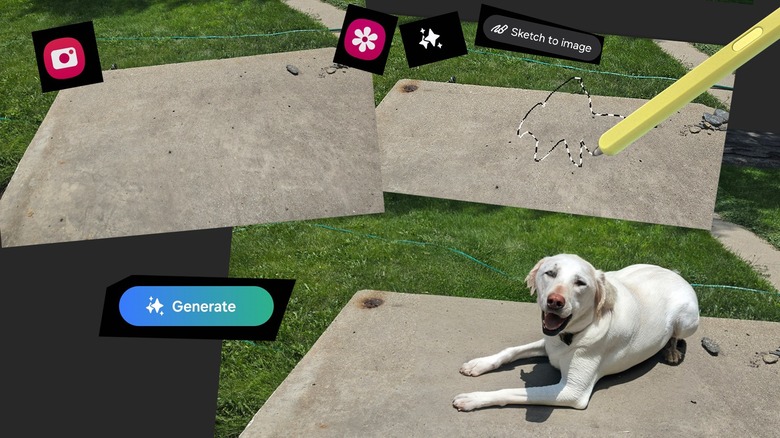
Chris Burns/SlashGear
Then there’s the Artificial Intelligence…the AI. Samsung included a few «AI» features with the Galaxy Z Fold 6 that weren’t all that particularly different from what’s also available on other Samsung phones available earlier this year — but I had to take a look at this «Sketch to Image» feature to see if I could generate a ghost dog in the machine like Mr. Doud did in SlashGear’s Samsung Galaxy Z Flip 6 Review.
After snapping a photo of some cement steps, I opened the photo in the Samsung Gallery app and tapped the magic sparkle stars icon. This icon reveals the Sketch to Image button, which allows the user to draw a lil shape. You can do this with your finger, but I utilized the S Pen (sold separately) to draw a VERY rough animal-like shape. Once the shape was drawn, the Generate button was unlocked, and…out popped a dog.
I tried this several times and could not get the system to generate a dog which was sized correctly, technically, but they all looked fairly realistic. So realistic that I felt kind of bad for them, just sitting there in image previews, doomed to be deleted. But the feature is neat, and provides some real entertainment on the device right out the box without having to download any new app — that’s something most phones do not have, and it’s appreciated, just so long as its relegated to entertainment only.
Battery and IP rating
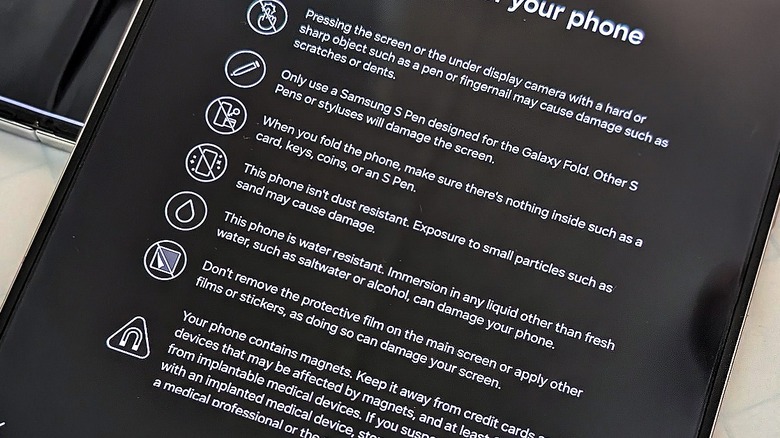
Chris Burns/SlashGear
Battery charging in this device is effectively the same as the Galaxy Z Fold 5. There’s no outlet charger/wall charger/charging brick in the box, so you’re left to use the included USB-C cord and whatever charger you have in your possession. Samsung suggests that charging can ramp up to 25W with the proper charger and USB-C cord, or up to 15W with wireless charging. This device also provides reverse wireless charging at 4.5W, just like its predecessor.
Battery life is roughly equivalent to what I experienced when I tested Samsung Galaxy Z Fold 5. If you’re using the Fold 6 with full brightness displays, folding the device every time you check your social networks and snap photos and play games, all day long, you’ll easily roll through 10 hours or more. But don’t expect to return home, continue to use the device all night, then do the same thing again the next day without a full charge overnight.
The Z Fold 6 has an IP48 rating — per the official IEC standard, this means the Fold 6 is «protected against solid foreign objects of 1 mm and larger» and should survive full water immersion. This means it’s not quite dust-protected (don’t go dunking it in a bucket of sand) but anything 1 mm and larger shouldn’t be able to reasonably find its way into the device to wreck it.
The water rating is slightly more difficult to define — Samsung won’t be responsible if you dunk your phone in the ocean (saltwater is bad news for any and all electronics), and you can’t blast this phone with a high-powered water jet, but if you accidentally drop it in a bucket of freshwater, and you pull it back out within a few minutes, you’ll likely be fine.
Wrap-up and Verdict

Chris Burns/SlashGear
The Samsung Galaxy Z Fold 6 foldable smartphone (seen here in Pink) can be purchased from the Samsung store online for $1,899.99 with 256GB internal storage — or if you’re early enough, you’ll get a «double storage» offer that gives you the 512GB version for the same price as the lesser device: $1,899.99. Or you can ramp all the way up to the 1TB internal storage size version for $2259.99 (on sale when this review is set to be published at the tail end of July 2024 for $2,019.99).
I’d complain about the Z Fold 6 being $100 more expensive than the starting price of the Z Fold 5, but once you reach this far above $1k, it’s difficult to imagine considering a 5.5% price bump to be particularly significant to those that would purchase this device. To those power users that demand the most extravagant and well-built smartphone on the market today, this device effectively commands value that outweighs its cost.

The Samsung Galaxy Z Fold 6 S Pen Case (in Pink) is at the Samsung store online for approximately $100. If you want a stylus, this is your best bet. It works at least as well as any S Pen before it, and suffers only from the ever-so-slight dip in the unfolded display here while attempting to draw a straight line in an art app. If you do not want a stylus, I’d recommend a slightly more hearty case.
This is one of the first Samsung phones to be sold with a guaranteed 7 years of Android software updates. That means that just so long as you take good care of the hardware, you can reasonably expect that this phone will continue to have the latest in Android innovation and performance until the year 2031.