
Brittany Roston/SlashGear
It has happened to everyone: a particular website or internet-based service that you need is suddenly down. If you rely on cloud services for work, like Google One, Microsoft 365, or other platforms, then one of those not loading can be an absolute nightmare. There are many things it could be a sign of, from issues on your end with your device or internet service provider to an outage on the site’s end, all of which can take some troubleshooting to diagnose.
It can get even worse, though. In July 2024, much of the electronic world was hobbled by a global outage affecting enterprise systems running Windows. It wasn’t due to anything Microsoft did, however, instead happening thanks to a glitchy update released by enterprise security software company CrowdStrike. Since Microsoft’s own services are naturally backed by Windows systems, some of its services saw downtime along with airlines, subway systems, and other infrastructure hit by the mass outage.
Not every potential outage is going to be anything like the Crowdstrike-induced mess, but regardless, a lot of people rely on Microsoft’s services and need a way to troubleshoot them if they’re not working. That goes for both widespread issues and those localized to your ISP or even your computer. So let’s take a look at how exactly you can try to figure out an ostensible Microsoft outage, at least short of calling technical support for help … which you might need to do, anyway.
Check the status of Microsoft services

monticello/Shutterstock
When checking for Microsoft cloud service outages, your first stop shouldn’t be a third-party outage monitor. That’s because Microsoft has its own service health page that itemizes service status for all of its different web services platforms. By all rights, this should be the answer, but if you trust user reporting to be ahead of a company in detecting its outages, which is understandable, then you should also check out the various crowdsourced downtime-monitoring websites available online.
The best of the crowdsourced solutions is probably Downdetector, which pushes current and recent outages to the top of its main page, featuring helpful line graphs that show the trends in outage reporting even before you click through for more granular information. Once you click through to the listing for a given site, you can move your mouse along the graph to track how many outage reports there were at the various peaks and valleys.
In the outage tracking business, Downdetector is joined by Down for Everyone or Just Me. When you get to the main page, you’ll see a list of «Outages Happening Right Now,» followed by «Recent Outages and Problems.» Further down the main page, there’s also a full listing of every site and platform that it tracks, which is sorted by type with the site names arranged in alphabetical order. When you click through to one, like with Downdetector, you’re presented with not just another interactive graph, but also more granular reporting options.
Look for social media outage reports
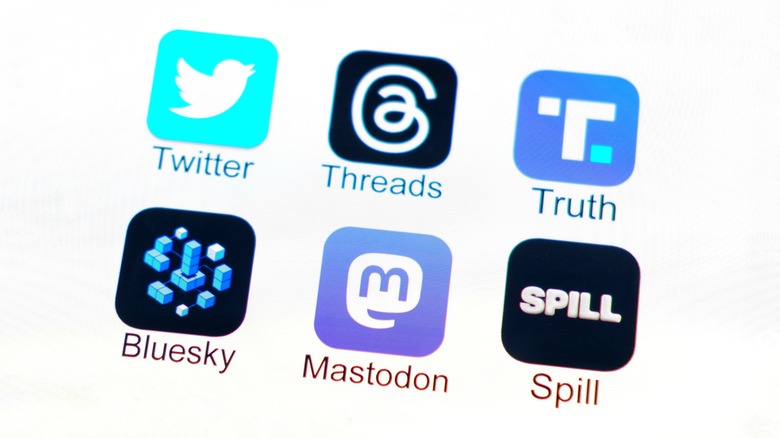
Poetra.RH/Shutterstock
Another way that you can check the status of an outage — by way of real-time complaints, running commentary, and links to the newest news stories if the outage is big enough — is to search on X (formerly Twitter) or other similarly-structured real-time feed social media networks like Threads, Bluesky, or Mastodon. With major outages, not only can you expect to see complaints from other average users, but also updates from those services’ large user bases of tech reporters. Simply using the search feature for terms like «Microsoft outage» without quotes should be enough to get you on the right track.
In addition, Reddit can also be a good choice, as it has not just a large Microsoft-themed subreddit, but also broader tech subreddits like /r/technology that are typically up-to-date on discussing major outages. Digging into the comments might also help you better understand the nature of a given outage if there’s been enough time for the highest-quality responses to be given the upvotes that they deserve.
What if it’s just me?
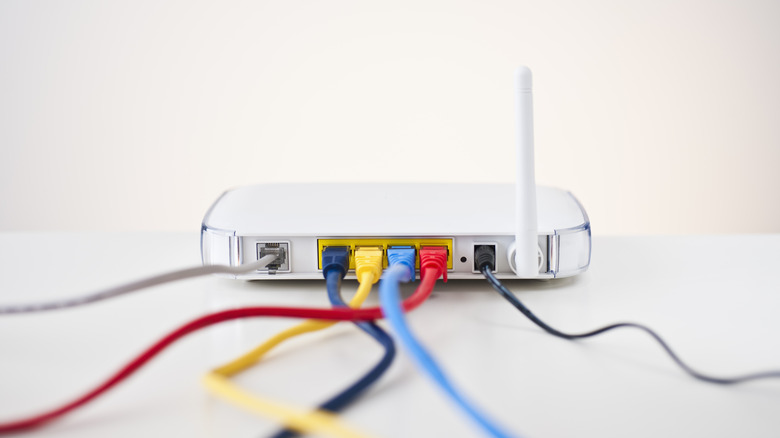
Tetra Images/Getty Images
However, there is always an alternate possibility: the site or service in question is working for almost everyone who’s attempting to use it. Specific to Microsoft’s cloud services, if you experience an issue and it’s not listed on the official service health page, the company’s official guidance suggests that you report the issue so the company can look into it. If the issue genuinely originated on Microsoft’s end, it will be added to the service health page.
But if you’re having connectivity issues with a particular website or web services platform that appears to otherwise be fully functioning, then the issue probably lies with your computer/device, your router, and/or your internet service provider. Assuming all of the other websites you check are working normally, there are a few things you can look into before calling your ISP’s technical support line. Temporarily disabling anything on the more obvious side that could disrupt page loading or your connection, like ad blockers or software firewalls, respectively, is worth a shot. So is flushing the Windows DNS (domain name server) cache and/or changing your DNS to something like OpenDNS or Google DNS.
Another good troubleshooting step is loading the site on your phone: if it loads on mobile data but not your Wi-Fi network, then there’s a problem with your network. Digging around in the router settings is prudent at that point to see if anything is being blocked. When in doubt, though, call tech support.