
Zorica Nastasic/Getty Images
Proton, the maker of privacy-centric software tools, has set its sights on one of Google’s most widely-used productivity platforms. The Swiss company has introduced Proton Docs, a more secure take on Google Docs with all the core bells and whistles that make it one of the most widely used document editors out there.
Docs in Proton Drive, as the company likes to call it, is bundled as part of its Proton Drive suite, which already includes services like Proton Mail, Calendar, VPN, and Pass, alongside the cloud-based encrypted storage service. One of the biggest draws of Proton’s Docs rival is that it is end-to-end encrypted. The likes of Google and Microsoft also offer similar tools with their Workspace and Office 365 kits, but their track record with data privacy ethics (such as making the purpose of Incognito less than clear) makes Proton’s new service worthy of a shot.
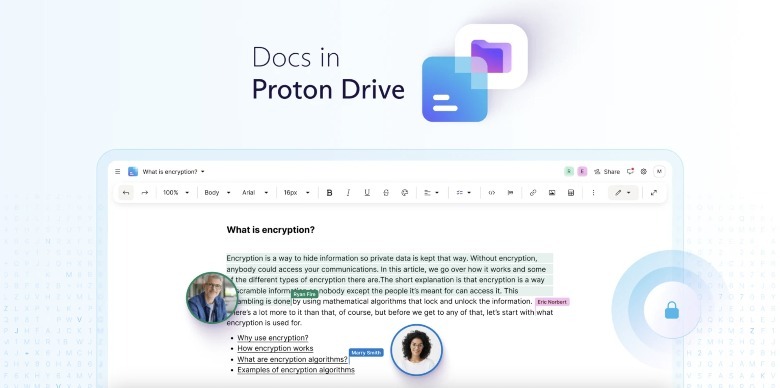
«Instead of storing your data in the U.S., where it can be subject to government surveillance, Proton is protected by strict Swiss privacy laws,» the company said as part of its product announcement. However, it’s not just the document safety that the company is banking on. «It’s all private — even keystrokes and cursor movements are encrypted,» says the company, which was established by a physicist after a crowdfunding campaign and recently attained non-profit status.
A free, encrypted alternative to Google Docs
Notably, it’s not just the tight security of a document editor built atop the encryption foundation that kicked off with an email service a decade ago, but also the feature-set that makes Docs in Proton Drive a compelling option. Just like Google Docs, Proton’s service will also let you collaborate on a project with other participants in real-time, see cursor and presence indicators, add media files, and add comments and replies wherever necessary. Users will also be able to export their documents in widely accepted formats like HTML, docx, and txt, among others.
How do you use the new service? It’s simple:
- Open your Proton Drive dashboard or visit this page (drive.proton.me). Alternatively, you can simply open the Proton Drive app on your mobile or desktop.
- Click on the blue «+New» button in the top-left corner.
- In the drop-down window, you will see a new option for launching a document file, in addition to the existing options for creating a new folder and uploading files.
Docs in Proton Drive has started rolling out for Proton Drive users as a free add-on starting today, and will appear for every user within the next few days. If you don’t already have a free Proton Drive account, you’ll need to make one — it comes with 5 GB of free cloud storage. If you need more storage than that, a paid Drive Plus subscription with 200 GB will cost you $5 per month. There’s also a $12.99 per month plan called Proton Unlimited that includes all the company’s premium services.