
Rob Rich/SlashGear
By Rob Rich/
EDITORS’ RATING : 9 / 10
- Big and vibrant display
- Decent speakers
- Photos and videos are nice and crisp
- Solid performance and battery life
- Intuitive and convenient stylus integration
- Microphone recording quality is just OK
- Magnetic charging connection is weak
We may receive a commission on purchases made from links.
One distinct benefit to sticking with Apple smartphones is that, from year to year, there tend to be mercifully few models to decide between when upgrading. The volume of Android phones put out by companies like ASUS, special edition themed models from OnePlus, and even Google’s own Pixel series make a strong case for having a much larger pool to pick from.
The Moto G Stylus 5G (2024) from Motorola is yet another Android phone to add to the pile (in a non-cynical way) that could possibly get lost in the shuffle, but I kind of hope it doesn’t. There are quite a few qualities to this latest version of Moto Stylus phone that impressed and even surprised me — particularly when taking the roughly $400 MSRP into account. Granted the price wasn’t a big factor for my initial impressions because Motorola provided a Caramel Latte (i.e. tan) colored Moto G Stylus 5G for the purpose of this review, but after spending some time putting it through its paces and familiarizing myself with some of its (and Android’s) nuances it was a bit of a pleasant surprise.
Out of the box

Rob Rich/SlashGear
Inside 2024’s Moto G Stylus 5G modest box you’ll find a modest assortment of typical smartphone bits and bobs. Along with the phone itself, of course.
Whether or not the included tool for opening the SIM card tray (it looks like a very weird paperclip) will come in handy depends on whether you’re transferring a SIM from an old phone to this new one, using an eSIM, or not bothering with SIM cards in the first place. Beyond that, though, you have the essentials like a USB-C charging cable, and booklets for legal info and general user guidance.
What was more of a surprise — because I may or may not have forgotten the phone’s full name at first — is the semi-titular stylus. Much like the 2023 version it gets hidden away inside the body of the phone, to the point that it’s easy to forget it’s there. But in a good way. Pushing in on the little silver «button» on the bottom causes a tiny grip to click out, which you can use to grab and pull the fancy touch screen stick out of its hiding place.
Setting it all up
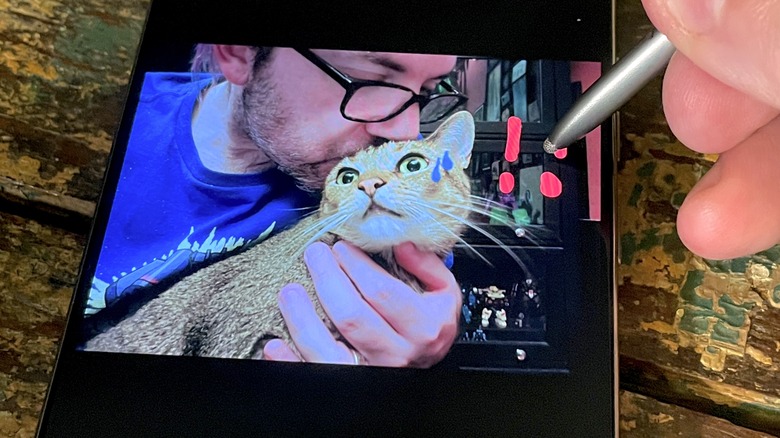
Rob Rich/SlashGear
Getting started with the Moto G Stylus 5G for the first time requires a different amount of effort depending on what you plan to do with it. For example, you have to do a bit more if you intend to make use of that SIM tray tool that was previously mentioned. If you don’t need to install a SIM or set up an eSIM, however, it’s pretty straightforward — especially if you already have a Google account. That’s the route I ended up taking.
Much like the iPhone there are several setup steps to follow, with many that you can skip and come back to later if you prefer, but if you plan on using any services like Gmail or the Google Play store signing in with a Google account (or making one and using that) is recommended. At which point you just log in using your account once and it filters to all of the Google apps already installed. And don’t forget to connect to the Wi-Fi, because if you don’t have a SIM you won’t be able to make use of 5G (or even LTE).
I’m admittedly not super thrilled about sharing my Google account details on new devices, but it has been pretty handy to sign in the one time and have everything else work as soon as I open it up. Even the Google Play store was ready to go as soon as I got the phone online, at which point I downloaded a few of the more performance-heavy games I could think of to put it through its paces later.
The physical object

Rob Rich/SlashGear
As someone who hasn’t stepped outside of the Apple sphere for a personal smartphone since around 2009 or 2010, handling the Moto G Stylus 5G has been interesting. Having far less experience with the Android operating system has made certain aspects of this a bit irritating — particularly trying to set specific but different photos as the background and lock screens, and it makes no sense why sometimes a picture is okay for either but other times you can only assign it to one or both at the same time — but that’s hardly the hardware’s fault.
Personal gripes with Android nuances aside, it’s actually been kind of refreshing to mess around with something so distinctly different than an iPhone. Despite the wider screen and similar thickness, the Moto G Stylus 5G is just a tiny bit lighter (6.4 ounces compared to my iPhone 12 Pro’s 6.8). And this probably sounds silly but the «vegan leather» finish on the back actually feels a bit more pleasing to the touch than the glass finish on a modern iPhone.
Using the hidden stylus is also really easy and fairly intuitive most of the time. If you remove it while the phone is locked, the note taking app will pop-up automatically for you to draw out any doodles or jot down ideas. Written words can be converted to text — which is surprisingly accurate even with my terrible scrawlings — and drawn shapes can be smoothed out, too. Or if the phone is unlocked, a quick-select menu (which you can customize) will appear to let you choose from an assortment of compatible apps.
Looks and performance

Rob Rich/SlashGear
As a reminder, this is all coming from the perspective of someone who has been using an iPhone 12 Pro since around 2020. That said, the Moto G Stylus 5G has been pretty impressive to see in motion. And to see in general, really.
The 6.7-inch FHD display is a little more bright, vibrant, and crisp than what I’m used to — in addition to being larger than the less than 6.06-inch display on the iPhone 12 Pro. Granted there’s a four year gap between the two phones but still, the screen is very nice.
Overall performance has been quite smooth as well. Those previously mentioned games («Genshin Impact,» «Honkai Star Rail,» «Diablo Immortal,» and «ARK: Survival Evolved») mostly run great. Noticeably better than on the iPhone 12 Pro, even. With the exception of «ARK,» which currently doesn’t run on the Moto G Stylus 5G at all — though this is a problem with the app’s compatibility with certain hardware, so think of it as more of a heads-up than an actual complaint.
«ARK» aside, game performance has been really nice. «Genshin Impact,» in particular (on default graphical settings, even) tends to slow down or drop frames on the iPhone 12 Pro, but I didn’t notice any of that with the Moto G Stylus 5G. Likewise for the other two test games. All of them run well, and the slightly larger screen makes them and any in-game text a bit easier on the eyes.
Cameras and audio

Rob Rich/SlashGear
Smartphone cameras always seem to be regarded in one of two ways, depending on the manufacturer: Either an afterthought or a selling point. In this case, I’m pretty sure Motorola took the latter approach.

I can’t say that the cameras on the Moto G Stylus 5G are better than other more expensive Android or Apple smartphones, but the photos I’ve taken so far have been noticeably higher quality than what I get on my iPhone 12 Pro (though again, four-year gap). It’s not a massive difference, but the Moto G Stylus 5G’s photos tend to be sharper and more vibrant. The dedicated macro camera setting also takes much better closeup shots, but in direct comparisons I found that all of the iPhone 12 Pro photos of the same subjects would start to look «fuzzy» a lot sooner when zooming in.
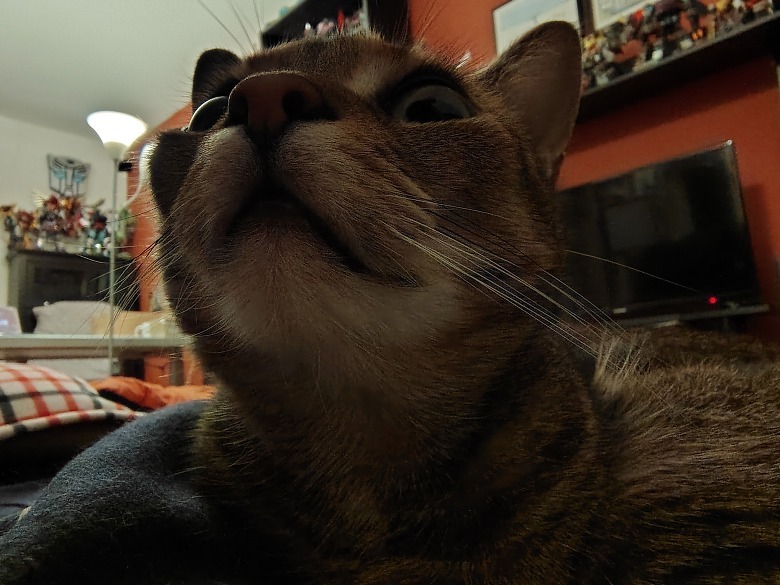
The same talking points apply to video as well, though I do think the sound quality of recorded audio is about the same between them. That said, the audio quality of other media (movies, shows, YouTube videos, etc) does sound a little nicer coming from the Moto G Stylus 5G.
Battery life and charging

Rob Rich/SlashGear
That 5000 mAh battery claims up to 40 hours of use, and while I haven’t been pulling out a stopwatch constantly that number doesn’t seem far-fetched. Actually I’ve been rather impressed by the battery life, too. After a full charge, the Moto G Stylus 5G has gone for well over a day of semi-regular use in different capacities (taking photos, checking email, watching YouTube videos, and playing games) with about half remaining. In fact, a couple straight hours of playing «Honkai Star Rail» only managed to bring the charge from around 46% down to 29%.
Charging is pretty quick, too. It’s not going to forcibly remove anyone’s socks but recharging via the included USB-C cable brought the battery from around 26% or so up to the halfway point in… I want to say like 10 minutes? Recharging all the way up to 100 wasn’t too shabby either, taking roughly an hour and a half.
One small (like, really small) disappointment with the Moto G Stylus 5G is that, while it does support wireless charging, it doesn’t really work with magnetic wireless chargers. Or rather, it «works» in that it can charge through them, but the connection isn’t particularly strong so unless it’s lying flat on the charger it will slide off.
Moto G Stylus 5G (2024) verdict
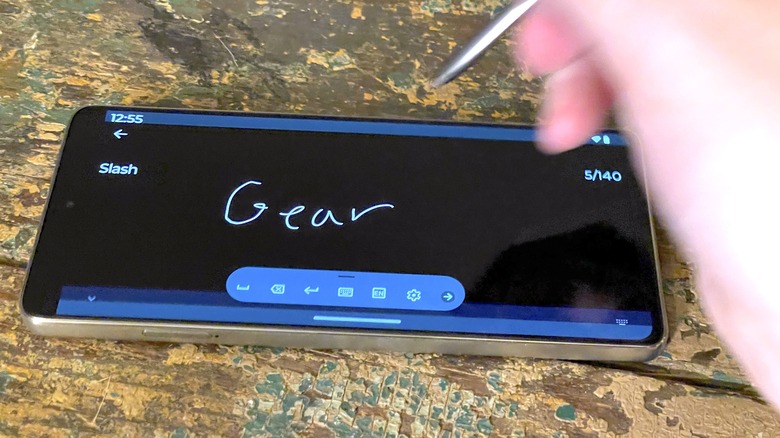
Rob Rich/SlashGear
Without a personal frame of reference with other modern Android phones I can’t say whether or not the 2024 Moto G Stylus 5G is on par, better, or worse. But comparing it to a 2020 iPhone 12 Pro has been a bit of a surprise.
To be honest, I don’t really have much to complain about. All of my hardware nitpicks are, well, nitpicks and neither the disappointing magnetic connection for wireless charging or serviceable (but not incredible) built-in microphone quality make any real difference in my eyes. Any legitimate frustrations I’ve dealt with are all tied into the Android operating system itself — which both isn’t the phone’s fault and has more to do with my own unfamiliarity and growing pains.
Even the $399.99 price tag has me second-guessing myself in regards to my phone choices. Do I really want to stick with Apple smartphones just because they’re what I know when there are options like this on the market that provide better performance, a better (and larger) display, and better photo and video quality for roughly half the price? I don’t have an answer for that at the moment, but I do know the Moto G Stylus 5G is a pretty nice phone that’s unexpectedly started to pull me over to the Android side of the metaphorical aisle.
If you’re looking to buy a Moto G Stylus 5G (2024), make sure you’re paying attention to the date on the sale page. If you head to the Motorola store on Amazon and it’s still summertime 2024, you’ll likely still find the 2023/2022 versions of the G Stylus — make sure you’re seeking the 2024 version. The Motorola store on the Motorola website will also have the device listed starting on May 30, 2024.