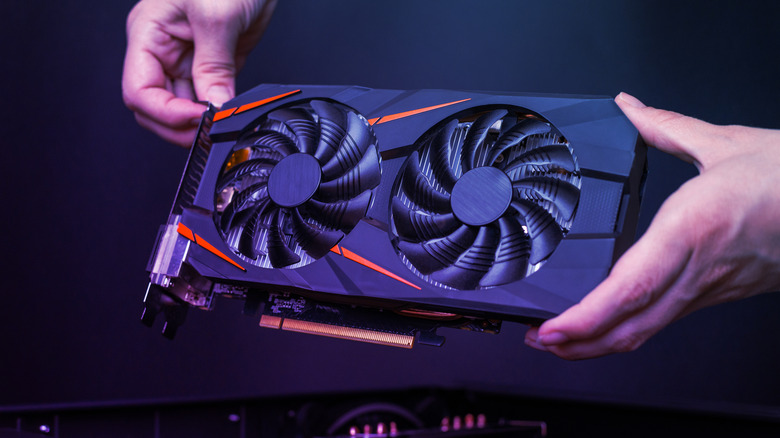
RSplaneta/Shutterstock
By Eli Becht/
We may receive a commission on purchases made from links.
Gaming on a budget is tough, but the most expensive part of building a PC is the initial purchase. Once that’s out of the way, you can make smaller upgrades over the years instead of replacing the entire thing, so it’s just a couple hundred dollars every few years instead of thousands. Something many people often upgrade is their graphics card, and while you could go straight for the high-end for all the fancy bells and whistles, there are plenty of choices that are affordable to the average PC owner.
For the sake of this list, affordable means something that comes in around the $300 price point. While you won’t be maxing out the latest AAA release’s graphics settings in 4K, a budget GPU can still get excellent performance, and if it’s paired with a good CPU, you shouldn’t have to compromise a lot while gaming. Each GPU on the list is backed up by professional reviews speaking to their quality. A more in-depth explanation of how these cards were picked can be found at the end of the list.
Intel Arc A770
Intel is best known in the CPU field, but the manufacturer has started to make a name for itself in the graphics card world with competitively priced GPUs. The Arc A770’s 16 GB version’s price is usually around $349.99, but you can often find it around the $300 sweet spot on Amazon. If you can pick it up at that price, you’re getting a very solid GPU that can be competitive at 1440p resolutions. It’s been around since 2022, so while it’s getting up there in age, it’s a very serviceable card.
TechRadar’s review notes that it’s competitive with the RTX 3060 Ti and RX 6750 XT, which are mid-range options from NVIDIA and AMD, respectively. In Tom’s Hardware’s best GPU ranking, the Intel Arc A770 16 GB and 8 GB models both make the list, albeit at the bottom. Both can get over 60 frames per second in 1080p resolutions and over 30 FPS in 1440p, but the 16 GB version reigns supreme in both scenarios. If you want to pick one up, the 16 GB model should be prioritized.
AMD Radeon RX 7600
While 1400p and 4K resolutions are gaining a foothold, 1080p is still the resolution used by more than half of Steam users. With that being the case, budget buyers don’t have to prioritize something that’s overkill for 1080p, like an RTX 4090. Something that gives very good performance at 1080p without breaking the bank is the AMD Radeon RX 7600. Prices vary depending on the brand, but you’ll typically see this GPU sold around the $269.99 price point.
This is a good option for 1080p at 60 FPS gaming, and games that aren’t too demanding, such as esports shooters like «Counter-Strike 2,» should run well. A review from PC Mag says this GPU is a strong performer at 1080p resolutions, but it loses ground if you go beyond that. For its price, it’s tough to fault poor 1440p performance, and that’s not what you should be buying it for.
If you want something more competitive at that resolution, the RX 7600 XT is available for about $329.99 and performs much better. With a $60 difference, that’s to be expected, but it’s worth it if you plan on bumping up your resolution soon.
NVIDIA RTX 4060
It varies by brand, but if you can find an RTX 4060 for $300, it’s a perfect option for budget gamers. NVIDIA GPUs get extra performance thanks to the brand’s in-house DLSS that lets lower-end hardware punch well above its weight through the power of AI. The 40-series line comes with DLSS 3, the most advanced form of the technology so far, so you should pick up something from that line if you can.
The 4060 is the budget choice from NVIDIA, with the 4050 being relegated to laptops, but don’t let that alarm you, as it’s still a capable card. In PC Gamer’s review of the card, it’s shown it’s easily the better option over the previous generation RTX 3060 — the most popular card among Steam users — and it’s an excellent performer at 1080p resolution. If you’re willing to tinker with the graphics settings of the game you’re playing, it can be a solid choice for 1440p, too. Ultimately, it’s a solid pick, even if the gains made by the 4060 line as a whole won’t have 30-series users dying for an upgrade.
Radeon RX 6650 XT
Going even cheaper than the RX 7600 is the RX 6650 XT. The cost for this card is usually around $239.99, but you can often find it lower than that. This card is a monster for older titles and esports games, but it’s a good performer for newer releases — although you’ll likely have to tinker with many graphics settings to get the best performance. TechSpot’s benchmarks show it’s a capable performer at even 1440p for an older title like «Horizon Zero Dawn,» but shows the sweet spot overall for the 6650 XT is at 1080p.
The RX 6650 XT is highly competitive with the RTX 3060 Ti at 1080p, and if you’re going by sheer value, it’s the winner as it’s the cheaper option between the two. You’ll likely have to tinker with in-game graphics settings for new releases, but at this price point, that’s to be expected. Despite this being a mid-2022 release card, you can still get quite a bit of mileage out of it by sticking to 1080p.
NVIDIA RTX 3050
NVIDIA’s RTX 3050 is as budget as it gets for the brand, as it costs around $179.99 for a new one. The 3050 is a solid performer that performs adequately at 1080p resolutions — Tom’s Hardware testing shows an average of 77.9 FPS across seven games at Medium settings.
Bumping up the resolution to 1440p shows you can still get passable results, but there are GPUs better suited for the task. The 30-series cards come equipped with DLSS 2, so while it’s not the gains the 40-series gets with DLSS 3, it’s still a formidable advancement over cards without it at all.
Though on some lists, the 3050 finds itself way down with the budget options; it comes ahead of several competitors like the once high-end GTX 1070 Ti, the 1660 Super, and the popular GTX 1060. While the 3060 is better, it’s also more than $100 more. The 3050 is a card best paired with other budget parts, as there’s no sense putting this in a build that features a high-end processor.
Don’t count out used cards
You can capitalize on people who like to upgrade to the latest cards by picking up used cards from the previous generation for cheap. GPUs like the NVIDIA 3060 Ti are still formidable options at 1080p, and refurbished options are available for under $300 if you spend time looking around. The 3060 Ti outperforms the 4060, so if you can find one for cheaper, it’s almost a steal.
Even GPUs older than that, like an RX 580 or GTX 1060, can still be strong contenders at 1080p, but that’s if you’re playing less demanding titles or older games. You can often find either of these cards for under $100 on eBay, and they are worth jumping on for that price if you’re on a strict budget. Utilizing the hardware swap subreddit isn’t a bad idea, as you might be able to get away with spending nothing if you can find something to trade.
Older cards eventually lose driver support, so make sure you don’t go too far back, as you could be stuck with nagging performance issues that won’t get fixed. You can check if your card still has support on the AMD or NVIDIA websites by looking for the latest drivers.
Why were these GPUs picked?

Mikkelwilliam/Getty Images
This list puts a spotlight on four GPUs from the major brands — Intel, NVIDIA, and AMD. While Intel is new to the world of graphics cards, the Arc A770 is a fine pick for budget buyers. For AMD and NVIDIA, their budget options remain solid choices, even if NVIDIA’s isn’t a major upgrade over the previous generation.
Budget gamers aren’t typically targeting high resolutions like 4K, given a GPU that performs well is often much more expensive than budget cards. A console is your best choice for 4K gaming on a budget. The five GPUs listed have good professional reviews backing them up with testing showing how they perform. While performance is mostly negligible, you want to pay attention to the GPU’s maker as some brands have better customer service than others.
Used GPUs shouldn’t be counted out because you might be able to get a high-end from the previous generation that vastly outperforms the budget picks for around the same price. The issue with going used is you don’t know what the previous owner did with the card. You’ll want to ask many questions before you purchase as something that may be worn out if longevity is the goal.