
Smith Collection/gado
Advances in technology have made what was previously expensive and complex far more affordable and convenient than ever. Take for example the home security market, which used to require installation specialists, wires, and lengthy unbreakable contracts. Now, you can set up compact wireless smart cameras all over your home in less than an hour, with various feature options, and keep a watchful eye on your property. Technology is moving fast, with reveals at CES in 2024 showcasing Abode’s new home security camera, which measures wireless range in miles, not feet. Though the tech is impressive, and you may feel a greater sense of security regarding theft prevention, what about personal privacy?
Unfortunately, there are two parties who may compromise the private sanctuary of your home: Hackers and in some cases the manufacturers of the smart cameras themselves. Sometimes the product makers suffer a breach in security, leaving users’ video feeds vulnerable. For example, according to a message from Wyze to its customers, a recent security incident left 13,000 users with access to other household’s video footage. According to Forbes, back in 2017, Vizio was caught spying on its smart TV customers and selling their information. While Vizio smart TVs are different than smart cameras, who is to say this invasion of privacy hasn’t occurred in the industry since?
So, how do you take advantage of security technology like smart cams but prevent prying eyes from peering into your life?
Strong passwords and two-factor authentication

Graphic and Photo Stocker/Shutterstock
The first step in keeping cyber thieves out of your home security system is developing a strong password. A strong password utilizes letters, numbers, and special characters in a sequence that’s not too obvious. Birthdays, family names, and sequential numbers will make you more vulnerable to breaches. If you’re rolling your eyes at this point, keep in mind that «123456» was the most used password in 2023 across America, according to NordPass.
Another layer of protection even better than just a singular password is two-factor authentication. The «two» indicates that a user attempting to log in will require both a password and another form of ID. Typically, this second form of ID is a code sent to your smartphone that you must also enter in order to gain access to your camera and settings. You can keep track of more than your home with products like the Nextbase iQ, which is considered a solid dash cam, even with its best features missing.
Use local storage
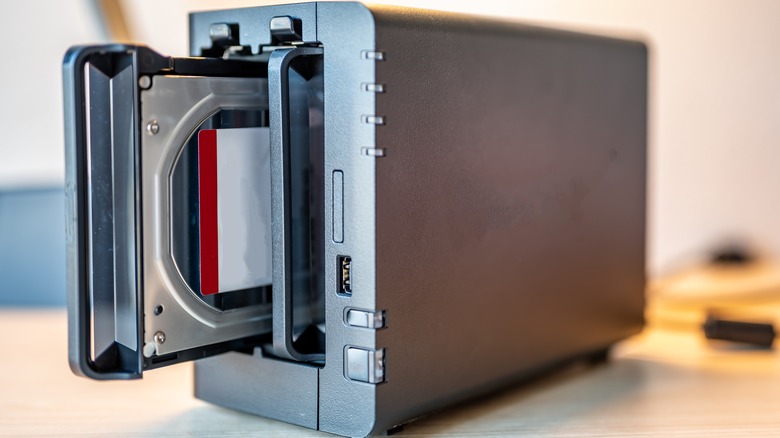
Lost_in_the_Midwest/Shutterstock
If your most prominent concern is cloud security, where many smart cams stockpile your video, you should consider another option. Some products offer the ability to store video on a microSD within the camera itself or let you pull the information from the unit using a flash drive. This bypasses cloud storage altogether and keeps your information within the walls of your home with no worry of corporate spying or far-reaching security breaches. You do sacrifice some convenience, however, as you will need to retrieve the archived video yourself from the unit.
Another option is incorporating network attached storage (NAS) into your home’s digital ecosystem to act as a private server. NAS is used in business environments but many have also brought them into the home to make convenient digital storage for movies or music. These systems are very adaptable and can be scaled to how much space you need. Depending on the smart cam brand, you’ll need to ensure the product will allow saving to an external device. Don’t be intimidated; building your own cloud storage isn’t as crazy as you’d think.