
Miguel Lagoa/Shutterstock
There’s no getting around it: When you buy a gaming console like the Nintendo Switch, you’re getting a console with an innovative design; the only problem is that millions of people have the exact same one. While the Nintendo Switch Light is available in five colors, and the Nintendo Switch OLED adds a white version to the lineup, unless you buy one of the rarest Nintendo Switch limited edition consoles, your fresh-from-the-factory Switch isn’t going to stand out in a crowd.
That’s why customization has become so popular in Switch circles, giving players a way to make the console their very own. From UI tweaks to DIY mods, there are plenty of ways to customize your Switch to make it reflect your personality and interests. Some of these customization options require more work and creativity than others, but most would agree they’re worth the effort. Once you do, your Switch will feel like a console that’s uniquely yours, and it might even turn a few heads when you take it out and about.
Customize the home screen and organize your games
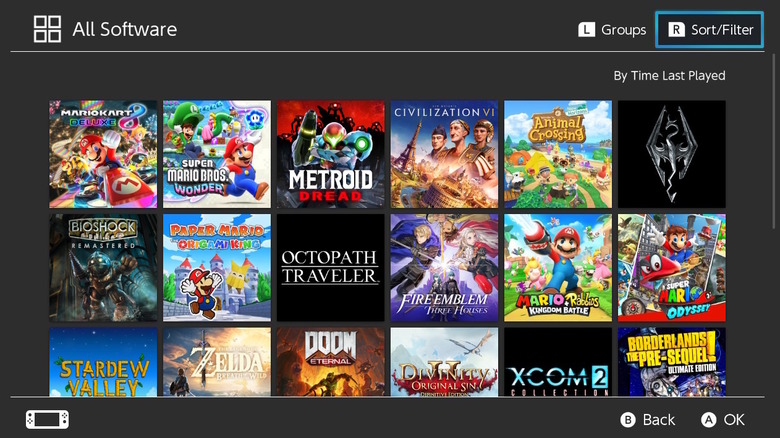
Lynnae Williams/SlashGear
Compared to highly customizable consoles like the Xbox Series X|S, which have many customization options for their home screens, the Nintendo Switch falls a bit short. Nintendo took a minimalist approach with the Switch, giving it a clean UI that, while easy to navigate, doesn’t offer much in the way of originality. Still, there are a few things you can do to add your personal touch to the Switch’s home screen.
One way to do that is to change the background color of your Switch. Nintendo refers to this as a theme, but that’s a bit of a misnomer since you only have two options: White or black. Follow these steps to change your Switch’s background color:
- Select System Settings (gear icon) at the bottom of the home screen.
- Scroll down until you see Themes on the left-hand side of the screen.
- Choose the Basic White or Basic Black theme.
Once you’ve completed these steps, the background color of your UI will change across all screens on the system. You can also organize and sort your games as long as you have more than 12 of them. The default setting is to order your games by when you last opened them. However, your options for sorting and organizing your games start to open up when you have 12 or more, with Nintendo allowing you to group or sort them by playtime, title, and publisher. Follow these steps to organize your game library:
- Scroll through all of the games in your carousel until you see the All Software icon.
- Press the L button on your console to organize your games into groups.
- Press the R button to sort or filter your games.
Add custom Joy-Con and controller shells
If you don’t mind getting hands-on with your Joy-Cons and are comfortable working with technology, changing out the controller shells that came with your Switch for new ones is one of the best ways to personalize your console. You’ll need technical skill and patience to get the job done, but the end result will be worth it.
Before getting started, you’ll need to gather your tools: A small Phillips head screwdriver, a Tri-wing screwdriver, a plastic opening tool or spudger, tweezers, and the replacement Joy-Con shells of your choice. Once you have everything you need, you can follow our detailed guide on how to change the color of your Nintendo Switch Joy-Cons to add your new shells.
You can find just about any type of replacement shell you want from a variety of manufacturers, with Amazon being the easiest place to get them. Whether you’re looking for a retro Game Boy Color or Nintendo 64 shell or prefer something sleeker with a glossy finish, they’re all there.
However, before you get started, it’s important to think about some of the drawbacks of this DIY project, primarily the fact that altering your Switch in any way could void your controller’s warranty. It’s also a complex project where you’ll have to take things apart, including small parts, and put them back together again. All of these require a steady hand and a degree of confidence in handling electronics.
Add silicone grips to your Joy-Cons
While you’ll probably spend most of your time customizing the exterior of your Switch, you should also think about your comfort when deciding how to personalize it. When you spend hours playing your favorite titles on the Switch, your hands will inevitably get tired. However, there are ways to make your gaming sessions more comfortable, including buying a Joy-Con alternative for your Nintendo Switch or adding silicone grips to your Joy-Con controllers.
As the name suggests, these grips make it easier to hold your controllers, reducing slippage and increasing your comfort as you tap and mash buttons while maneuvering through digital worlds on your Switch. They do so by adding extra bulk and a softer texture to the controllers, something especially useful for players with larger hands who struggle when using small controllers.
There are two types of silicone grips available: Thumbstick caps and full Joy-Con covers. These grips do more than just make marathon gaming sessions easier to handle; if you opt for a full Joy-Con cover, they can also help protect your controller from falls, bumps, and scratches. Silicone grips come in many different colors and designs, including patterns inspired by popular games, allowing you to match them to your personal tastes. If you’re not comfortable replacing the shells on your controllers, silicone grips are another personalization option.
Get a vinyl skin or case
Another way to give your Switch a unique look that’s all your own is by adding a vinyl skin or case to the console. When it comes to skins and cases for your Switch, you have a lot of options. You may find one of the six coolest skins for the Nintendo Switch in 2024 to your liking or you may decide to go in a different direction entirely.
What it comes down to is finding something that makes your Switch look good and matches your personal style. You can purchase a skin that only covers your Joy-Cons or one that covers every surface of your system. These thin, adhesive covers are designed to fit every contour of your Switch and Joy-Cons and are made from durable materials that can help protect your console from scratches and scuffs. They’re easy to apply, but you’ll want to be sure you align the skin carefully to get the right fit and smooth it out to remove air bubbles.
If you want added protection for your Switch along with giving it a custom look, a case is the way to go. You can choose from a silicone or hard shell case, both of which have their pros and cons. Like silicone grips, silicone cases add a shock-absorbent layer to your console, and since they’re grippier than a hard shell, they can make it more comfortable to hold. On the other hand, a hard shell case will do a better job of protecting your Switch if it falls, but it may not be as comfortable to hold for long periods. Many hard-shell cases are designed to snap open and shut, making them easy to use.
DIY modifications and 3D-printed accessories
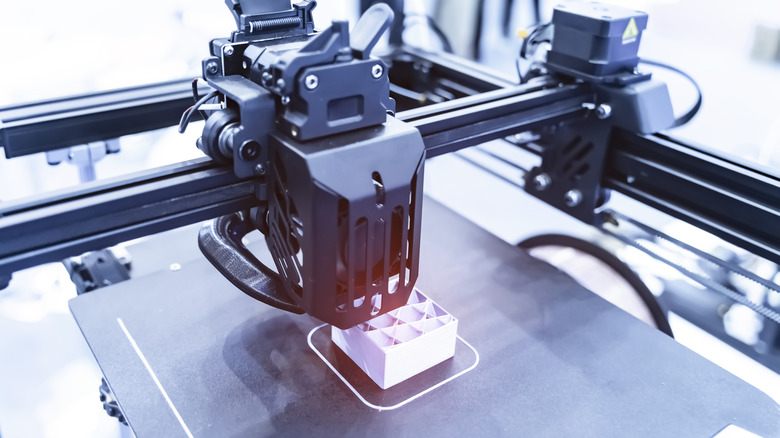
Kynny/Getty Images
A huge DIY community has sprung up around the Nintendo Switch, and if you’ve had your Switch for a while, you may already be a part of it. One of the biggest trends in this community is using 3D printing to create custom mods and accessories that enhance the console’s functionality and the overall user experience. DIYers have used 3D printing to make some incredibly useful Nintendo Switch Accessories, including custom stands and dock designs to Joy-Con grips and shells. While 3D printing opens up a world of customization options for your Switch, you’ll need to keep a few things in mind before getting started.
If your Switch is still under warranty, modifying it with unapproved accessories could void your warranty. When considering what modifications you want to make to your console, you should avoid doing anything that might interfere with its operation. Any modification requiring you to disassemble or permanently change your Switch could leave you without warranty protection.
You should also ensure any mods you use don’t interfere with the console’s cooling system, normal operation, or access to ports and buttons. Always use high-quality, durable plastics, especially for any parts that may be exposed to heat or stress. You can also check out websites like MyMiniFactory and Cults3D to find 3D printing models and learn more about how to get started with your Switch DIY projects.