
Andresr/Getty Images
Ever since large online marketplaces began to dominate the shopping scene, the presence of local businesses in our everyday choices has somewhat diminished. The convenience and vast selection of products (alongside apps for coupons and shopping deals) offered by the former are hard to ignore, but local businesses also bring something invaluable to the table — a personal touch and commitment to the community. These businesses contribute to the local economy in several ways, which makes supporting local businesses more important than ever.
The good thing is that technology has its ways of connecting us back to the things it once seemed to distance us from. There are multiple Android apps that can help you explore local businesses (such as stores, cafes, and service providers) around you within a few clicks. Below, we share five such platforms that not only list local businesses but also allow users to share reviews and recommendations to help everyone in the community. We personally tried and tested these apps, and our recommendations are based on our experiences with their features, usability, and the quality of local business information they provide.
Google Maps
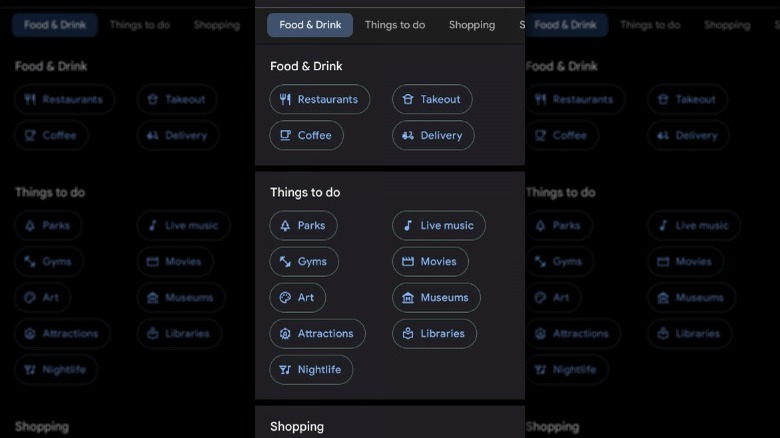
Zainab Falak/SlashGear
If you often go on road trips or like exploring places around you, you might already be aware of Google Maps as a navigation expert. This tool, however, can also be used to find local businesses, restaurants, cozy cafes, or stores nearby.
To get started, simply enter the keywords related to the business or service you’re looking for into the search bar on Google Maps. This could be anything from «Top-rated restaurants» to «Hardware stores.» Google Maps will now display a list of all the businesses that fall into your entered category around you. You can either scroll through the list or utilize filters to narrow down your search results. For the latter, tap on the filters option (symbolized by a few lines or sliders) below the search bar. Here, you can refine your search based on several criteria, such as the business ratings, distance from your current location, and hours of operation.
Once you have filtered the search results, you can tap on any business to view its detailed profile. This will include basics like the address and phone number, as well detailed information like customer reviews, photos uploaded by the business or its customers, and sometimes even images of the menu if you are viewing an eatery. To visit the business, tap on the Directions button for it, pick your mode of transportation, and tap Start. If you use the platform often, there are some secret Google Maps features you should definitely know about.
Nextdoor
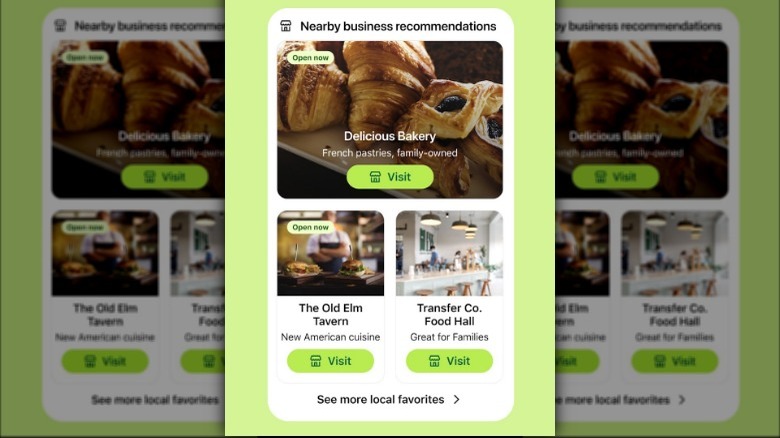
Nextdoor
Nextdoor, which also made it to our list of the best apps to make new friends, operates a bit differently than most other business directories or social networks out there. Its main purpose is to connect you with your neighbors, and in doing so, it also allows you to find local businesses nearby.
In the Nextdoor app, you will find a Businesses tab that local vendors can use to create a business page and establish a local presence. You can access this category and manually search for the type of business you are looking for or browse through categories such as restaurants, home services, or health and wellness. The users (or neighbors, as they call on the app) can view the business details like those on Google Maps and leave recommendations for others to see. According to Nextdoor, over 25% of conversations on the platform are about recommendations for local businesses.
Another thing to note here is that businesses cannot access the news feeds that are accessible to neighbors. This can be great if you are concerned about privacy or prefer not to have your feed cluttered with too many advertisements from businesses.
TripAdvisor
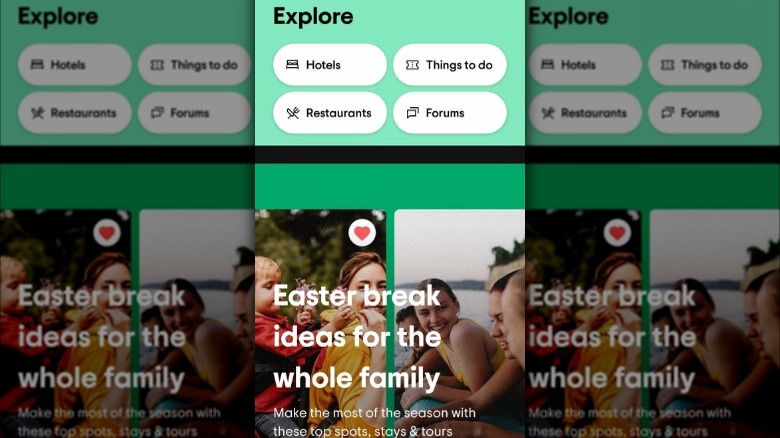
TripAdvisor
As a tourist, exploring local businesses instead of the mainstream Instagrammable spots allows you to experience the local culture and contribute to the local economy. You get a chance to experience the destination as locals do by trying products and services that reflect the true nature of an area.
If you are out for such an exploration or just want to connect with your own community in a better way, TripAdvisor can be helpful. This platform is mainly known for its travel reviews/recommendations and can help you check out local businesses all around the world. To start, open the TripAdvisor app and allow the app to access your device’s location for better search results.
You can now use the search function to explore the businesses you are interested in. For instance, you can type in keywords like «cafes,» «boutiques,» or «museums» or browse through categories to see what’s nearby. If you find a business you would like to visit, tap on the heart icon to save it. Scroll down to view the reviews of the business to gauge the quality and the authenticity. Some listings also have a map feature to help you understand the exact location.
Yelp
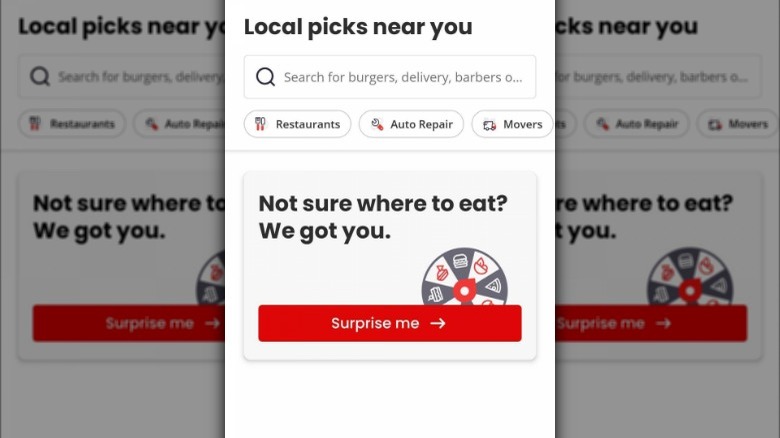
Yelp
Yelp is another tool that can help you find local businesses around you, specifically if you are looking to hire businesses for services. Think of it as an advanced, more sophisticated version of TripAdvisor. It has an extensive list of categories that can help you pinpoint exactly the type of service or product you’re looking for, from restaurants and small cafes to the best mechanics, home cleaners, and even cozy bookstores.
Once you have logged into an app, you can search for your preferred business using the search tab. If you are looking to hire a service and would like to request a quote or more details from the respective business, you can do that via the app as well. Additionally, you can use the maps option to view the exact location of the business or visit their website by tapping on the website icon for a more detailed view. Scroll down the screen to read detailed reviews and view images provided by the customers and the business itself. In case the reviews of a business seem too good to be true, there are ways to tell if a business is paying for fake reviews on Yelp.
All your Request a Quote and Request a Call details are available in the Projects tab. You will also receive an email notification whenever a business responds to your request. Like most other apps in our list, you can save the businesses you like in your collection to view or visit later.
Foursquare City Guide
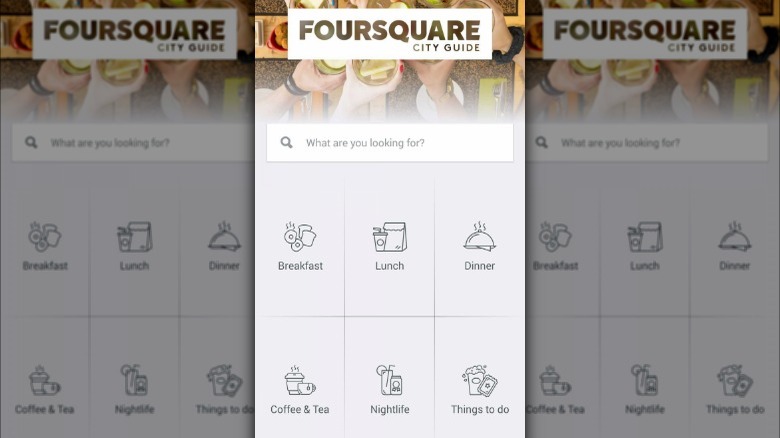
Foursquare
If you are specifically looking for food businesses and places to hand out around you, Foursquare can be another good option to consider. The app has a basic interface where the search section lists six main categories: Breakfast, Lunch, Dinner, Coffee & Tea, Nightlife, and Things to do. If you are up for exploration, you can pick any of these categories and browse through the businesses near you. Alternatively, you can use the search bar at the top to look for any specific businesses you are interested in.
Like Google Maps, you can filter your search results by tapping on the Filters icon below the search bar. Select any business to view details like its phone number, website, business hours, social accounts, and tips (reviews by other users). We found businesses listed in Foursquare to have fewer user reviews than the other apps in our list. Hence, if you rely heavily on community feedback to make your decisions, this app might not be suitable for you.
The app also has a Lists tab, which allows you to create a list of places you want to visit. For instance, if you are interested in going out for breakfast, create a new list titled Breakfast and add the places on your wishlist. These lists are shareable, and people who follow you on the platform can view or edit them.