
Nadeem Sarwar/SlashGear
EDITORS’ RATING : 7 / 10
- Great battery life for a WearOS watch
- Smooth performance
- Bright display
- Plenty of health tracking and wellness features
- Solid build with a debatably tasteful design
- Scope for swapping in a more stylish strap
- Lack of cellular connectivity
- Lacks a smaller size option
- Software needs some polish
OnePlus’ first attempt at making a smartwatch wasn’t exactly a smart attempt, from a functional standpoint, that is. With its second try, the company is venturing into the big leagues with Google’s Wear OS on its side. However, a practically rewarding operating system isn’t the only thing that sets apart the OnePlus Watch 2. The Chinese company dug way deeper and shoved a whole secondary operating system at its heart, complete with a dedicated chip for each one.
It’s a bold strategy that claims to reap handsome battery returns. The looks have also undergone a massive refinement, and to such an extent that the new OnePlus smartwatch looks unlike any out there. It’s big, bold, and commands a fittingly premium asking price.
OnePlus is also dishing some impressive fitness tracking superpowers this time around, while also omitting a few current-gen niceties that you would otherwise find on its current-gen Apple and Samsung rivals. What follows is a deep dive into the areas where the OnePlus Watch 2 excels, the domains where it falters, and most importantly, whether it’s worth your hard-earned money.
Solid looks, with a side serving of bulk

Nadeem Sarwar/SlashGear
It’s quite evident that OnePlus went all-in with the innards as well as the endurance aspect, and that is reflected in the watch’s bulky profile. If you adore timepieces with bespoke chronographs and chunky looks, the OnePlus Watch 2 will suit your aesthetic palette just fine. Think of it as the Hublot, Favre Leubal, or the Corum for Wear OS smartwatches.
But for folks with thin wrists — like me — this one feels like putting a WWE heavyweight title around the waist of a featherweight-class boxer. I handed it over to my sister, and she instantly rejected the idea of wearing it for a full day, thanks in no part to «the hulking» profile and sheer weight. Plus, the design language also makes it abundantly clear that this watch targets a male audience.

But all that bulk has a meaningful side to it. The chassis is made of stainless steel, which is not only heavier than aluminum but also tougher and ranks higher on corrosion resistance. The arm area has a brushed look, while the front profile has a polished metal luster. It’s a subtle contrast that tries to balance the line between rugged appeal and a suave timepiece.
The screen is protected by 2.5D Sapphire Crystal that is said to rank at Level 8 on the Moh’s hardness scale. In simple terms, it’s very tough. This is the first watch that I haven’t managed to scratch in a week, a pleasant surprise after painfully witnessing the pricey Apple Watch fall short of its durability claims. It survived two weeks of shifting between crowded trains, conference halls, badminton courts, and one trek, without attracting any scuff marks.
A hit, and a crucial miss

Nadeem Sarwar/SlashGear
Talking about the buttons, it’s a tale of one grave missed opportunity. Both the buttons are customizable, which is good news. Plus, they are clicky and responsive with an adequate amount of travel. But the rotating crown button, which seems to emulate the formula followed by the Apple Watch, is merely a showpiece. It can only spin, but doing so won’t let you scroll the on-screen UI elements, as you would do on an Apple smartwatch. It’s just a round metallic button with beautiful grooves, spinning on its axis but not serving anything meaningful out of that motion. It’s like a tiny fidget spinner that also hides a button.
The straps, made out of fluoro rubber, are soft and the buckle mechanism is also solid. However, the sporty looks don’t quite blend with the OnePlus Watch 2’s premium metallic aesthetics. Thankfully, you can swap them out with any standard 22mm strap available in the market, and with a few extra minutes spent rummaging through the Facer store, you can truly own the style game on OnePlus’ second-generation smartwatch.

Another convenience is that the proprietary magnetic charging puck is not soldered to a cable, the way Apple serves them for its smartwatches. The puck has a USB-C receptacle that is good for business irrespective of the source you plug in the other end. Aside from a traditional charging brick, I also tried a laptop, tablet, and a power bank, and the OnePlus smartwatch juiced up without any tantrums. OnePlus’ claims of a military-grade MIL-STD -810H compliant build lived up to their promise. Also, if you plan to take out the smartwatch for a swim session, there is 5 ATM pressure rating to keep you covered for underwater adventures.
Finally, software salvation

Nadeem Sarwar/SlashGear
The first-gen OnePlus Watch was lambasted for its software, which was an RTOS fork far away from the Wear OS shores. This year, OnePlus has finally entered the big leagues by embracing Wear OS, with a fantastic caveat. The OnePlus Watch boots both Wear OS and RTOS. The idea here is to offload less demanding tasks to the RTOS software shell, which is driven by a BES2700 processor. When you tap into the Wear OS ecosystem of apps, Qualcomm’s Snapdragon W5 SoC takes over the rein.
This dual-OS, dual-silicon strategy is primarily there to save on battery juice, and it works wonders. The RTOS software subsystem is tied to the Power Saver Mode, which is claimed to offer up to 12 days of battery life. But let’s start with the inconvenient parts first. Toggling in or out of Power Saver mode requires a full-device restart which takes around 15 seconds. Moreover, enabling it cuts you off from all the flashy Wear OS facilities, especially the Google services.

On the positive end of the spectrum, all the core smartwatch tricks such as app notifications and health tracking features work just fine. In Power Saver mode, the smartwatch can still handle calling duties, daily activity logging, sleep tracking, heart-related activity monitoring, weather, alarm, media controls, and the main system settings. Or to put it in simpler terms, this mode essentially turns the Wear OS smartwatch into the RTOS-powered first-gen OnePlus Watch.
Great display, uncompromising performance

Nadeem Sarwar/SlashGear
The OnePlus Watch 2 offers a 1.43-inch round OLED display. Serving a resolution of 466 x 466 pixels and a peak brightness of 1,000 nits, this screen is impressive. Even under direct sunlight, you won’t have to squint to make out the on-screen text or struggle with color legibility. My only wish is that those bezels could’ve been a bit thinner, or at least given a purpose, the way Samsung delivered capacitive controls on the Galaxy Watch 2 Active’s bezels. It fared noticeably better than the Apple Watch Series 8, which quickly attracted a few scuff marks within a week of becoming my wristwear staple.
There are two processors inside the phone — a Qualcomm SoC to do the heavy lifting, while the other one is an efficiency-focused silicon that is far more frugal on battery consumption. This dual-chip assembly is linked to 32GB of onboard storage and 2GB of RAM. The configuration is sufficiently powerful, and even when the watch boots into power-saver mode driven by the low-power processor, there is no sign of sluggish behavior. I also tried a few Wear OS games on the OnePlus Watch, and they ran just fine without any red flags.

Pitted against Apple’s latest smartwatches, the OnePlus device lags behind, but not due to lack of firepower. In fact, the overall UI interactions felt equally snappy, if not more smooth than Apple’s recent smartwatches. However, there are a few inherent differences baked right at the biosensing level. For example, the OnePlus Watch 2 takes 30 seconds — the same as many medical-grade pulse oximeters out there — to measure blood oxygen saturation levels. The Apple Watch, on the other hand, does the job in 15 seconds.
A veritable battery beast

I had the opportunity to speak with Justin Liu, GM of OnePlus’ Wearable Business Unit, to discuss the company’s strategy for the OnePlus Watch 2. Liu remarked the singular focus behind going with a dual-OS, dual-silicon approach for their second-generation smartwatch was to address the battery life woes of Wear OS smartwatches. In a nutshell, the OnePlus Watch 2 features two separate processors, with each one booting its own operating system.
The low-end Bestchnic silicon boots the open-source RTOS (which can be heavily customized), while the Qualcomm silicon handles Google’s Wear OS. After installing the latest firmware update that OnePlus started rolling out earlier this week, I logged the battery levels dipping from 50 to 28 percent in 24 hours + one-hour workout, a full night of sleep, playback controls, and a bit of notification engagement.
Those are impressive figures, and far better than what I’ve seen on my Apple Watch or the Samsung Galaxy Watch 5. OnePlus has fitted a 500mAh battery inside its new smartwatch, one of the biggest batteries you will find on a Wear OS-based smartwatch. The only other mainstream option that beats it is the Apple Watch Ultra 2.
Electrochemical victory for Wear OS smartwatches

Nadeem Sarwar/SlashGear
OnePlus is claiming 48 hours of battery life with heavy usage, stretching up to 100 hours with a few concessions in Smart Mode, and up to 12 days solely on the still-plenty-functional Power Saver mode. There are, obviously, a lot of asterisks for use-case scenarios to achieve those figures, but for the sake of comparison, I kept my usage pattern identical to how I wear my Apple Watch or Samsung Galaxy Watch. With a spell of always-on display mode, sleep tracking, consistent notification barrage, and daily activity tracking worth a cumulative two hours, the OnePlus Watch 2 regularly stretched past two days. On the occasional frugal days, it even stretched into the third day.
Moving forward on the Power Saver mode, the OnePlus Watch 2 survived a whole week. It wasn’t exactly close to the moonshot promised by OnePlus, but still way better than what a majority of mainstream wearables can even come close to. When seen solely from the perspective of a fitness tracker that can also do a bit of phone-connected chores, the Power Saver mode doesn’t exactly degrade the «smartwatch» credentials of the OnePlus device. At that status quo, the OnePlus Watch 2 is nothing short of a battery redeemer.
It could use an ecosystem

Nadeem Sarwar/SlashGear
Smartwatches are no longer seen as a collection of miniaturized sensors that you can strap to your wrist to measure your heart rate or track sleep patterns. For folks who are only after a reliable health and wellness tracker, they can pick from well-received options such as Whoop band, Aura Strap 6, Fitbit Charge 6, or something even as minimally distracting as the Oura Ring 3. Unfortunately, that’s a small audience.
Apple makes a huge show about the tight interplay between its smartwatches and the rest of its mobility and computing gear. Samsung is trying to pull off something similar. The OnePlus Watch 2 doesn’t do much in that direction, and restricts itself to the stock set of capabilities that Wear OS has to offer. The most glaring miss here is Focus Mode, which lets users block notifications for distracting apps.
Focus Mode is available on Android devices and iPhones, but its execution on the Wear OS-powered OnePlus Watch 2 has a critical flaw. Unlike Apple devices, where Focus Mode syncs across all devices, that’s not the case here. When the feature was activated on the connected phone, it didn’t sync as intended on the OnePlus smartwatch, allowing WhatsApp notifications to pass through. Moreover, all the archived chats on your phone appear unarchived on the smartwatch, so there’s that inconvenience, too.
I also missed features such as the FaceTime video voicemail facility, which lets users see a video message on their Apple Watch. No such facility is available on the OnePlus Watch 2. The lack of LTE support is also a major miss for the smartwatch. There are also a few minor omissions, such as their lack of granular controls for adjusting the vibration feedback, and the ability to bold the UI text.
Notification woes. Is that you, Wear OS?

Nadeem Sarwar/SlashGear
There are some glaring problems with the notification delivery pipeline here. Take for example the Do Not Disturb mode. When enabled on the paired phone, it works as expected, muting pings from distracting apps like Messages and Instagram. But things go haywire with notifications, especially with apps that allow multiple accounts. When Do Not Disturb mode was enabled on the phone, it kept the incoming message notifications silent for the primary account. But for messages targeting the inbox of my secondary WhatsApp account, the notifications bypassed Do Not Disturb protocols and the watch offered audible as well as vibration feedback.
SlashGear contributor Tushar Mehta encountered a similar issue while running two separate app instances for WhatsApp on his paired OnePlus 12. Telegram was no different, but here, the watch simply didn’t show alerts for incoming voice calls. Something similar happened with WhatsApp. Of course, Wear OS is also not perfect and can falter at something as basic as messaging. For example, if you are running two accounts in the WhatsApp app, the OnePlus Watch 2 only alerted of messages from one account. The connected OnePlus phone, on the other hand, neatly arranged the incoming messages for both accounts in separate blocks in the notifications shade.

Moreover, some of the snazzy features — such as emoji reactions — that are now mainstream across online messaging platforms are not available on the OnePlus. Likewise, GIFs are classified as a «Message unsupported» alert. On Instagram, the OnePlus Watch 2 showed notification alerts for new messages in all forms but didn’t show a notification for the message reactions. Occasionally, if a contact sent a bunch of photos — all in one go — the smartwatch didn’t push a notification alert for them either.
A few accuracy hiccups

Nadeem Sarwar/SlashGear
OnePlus says its latest smartwatch can track close to a dozen physical activities with deep granular analyses and also offers support for over 100 sports modes. One of these is running mode, which goes a step beyond the usual tracking metrics and also provides details such as average ground contact time and stride length, coupled with valuable insights after taking into consideration details such as oxygen consumption and heart rate zones.
Likewise, the tennis mode can furnish details such as serve speed, swing type, and more. In our tests, this mode was fairly accurate. A certified trainer, however, remarked that the speeds measured by the smartwatch seem correct mostly for forehand serves, but the numbers for slices and backhand defense seemed sketchy during practice sessions.
During the course of testing, the OnePlus Watch 2 received one software update, but it didn’t address the occasional issues with step count accuracy. In a side-by-side comparison with the Apple Watch Series 8 and the Google Fit app running its own step tracker on the OnePlus Open, the OnePlus Watch 2 seemed to err every time. Take a look at the disparity between the workout data logged by the OnePlus and Apple smartwatches:
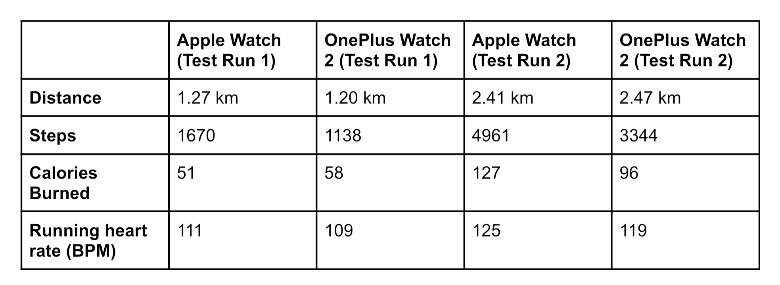
For running, OnePlus has armed the Watch with dual-frequency GPS across the L1 and L5 bands, each with its own receptor antenna. The result is enhanced positioning accuracy and quicker reception, especially if you are into hiking, trekking, or trail running. However, sensor accuracy and data interpretation need some work. For example, the resting heart rate is accurate, but during rigorous activities, the reading was occasionally off by a good margin
These sensors need some polish

Nadeem Sarwar/SlashGear
The sleep tracking system is also a mixed bag of high potential and subpar execution. The OnePlus Watch 2 looks for respiratory issues by assessing respiratory rate and blood oxygen level fluctuation during sleep. There’s also a snoring detection system, while the auto-sleep mode automatically enables sleep tracking mode when users fall asleep wearing the watch. The sleep data, however, is a bit shaky.
During an average sleeping spell of 7-8 hours, it consistently undercut the REM sleep phase hours by around an hour compared to the Apple Watch Series 8. The watch also occasionally mistook the awake hours as sleep hours, adding anywhere between 45-70 minutes to the net sleep time logged in the OHealth app.

I took three readings with a chest-based monitor, alternating between sitting and a 45-minute cycling session, and noticed that the heart rate readings taken by the smartwatch were off by 10-12 beats on average. There was also a bit of disparity when measuring the SpO2 levels. A medical-grade pulse oximeter averaged 99 at the blood oxygen saturation levels after four successive tests. The OnePlus Watch 2’s readings were between 95-97, amounting to a deviation of roughly 2-3 percent. Notably, the FDA also flags an error rate of 2-3 percent for over-the-counter pulse oximeters.
A few systemic pitfalls

Nadeem Sarwar/SlashGear
The aforementioned discussion might sound like a robust indictment on the grounds of sensor accuracy flaws. The OnePlus Watch 2 isn’t unique here, as most smartwatches come with their unique sensing algorithms, and hence, the readings are rarely identical between two fitness wearables. But some of the readings I got on the device, especially for steps that I counted manually, were a healthy bit off the actual figures. OnePlus could use more tuning of the underlying algorithms to fix these woes.
Another oddity I noticed with the daily activity system is the inexplicable food portions it often flashes on the screen. As you can see in the image below, the watch says «0.7 apples.» I certainly didn’t have any Apples that day. Does that «0.7 apple» figure mean I burned calories equivalent to eating that quantity of Apple? Or, should I eat «0.7 apples» to replenish some energy after a workout session? I couldn’t decipher it, but the food type and odd decimal quantities kept me flabbergasted.

There’s also a stress monitoring feature that measures heart rate variability (HRV) and calculates the magnitude of stress across four levels. Well, it didn’t work as intended, or maybe I have just grown to remain ice-cool in tough situations. Interestingly, it even proceeded to calculate the stress level when the watch was not even on my wrist and there was no contact between the skin and the biosensor module. Somehow, the OnePlus Watch 2 still measured my stress level as normal.
Wrap-up

Nadeem Sarwar/SlashGear
The OnePlus Watch 2 costs approximately $300, is available from the OnePlus store, and comes in two color options: Black Steel and Radiant Steel. It’s undeniably bulky, but eye-catching at the same time. You get all the perks, and ills, of Wear OS with it. But where it rises far above the competition is the battery life, one where a clever OS-switching approach allows it to leave Apple and Samsung far behind.
But at the same time, it also misses out on some crucial features such as ECG measurement, fertility tracking facilitated by temperature sensing, and lack of a solid ecosystem foundation. It could also use some work at fine-tuning the sensor accuracy, which could very well make or break the experience for any potential buyers. The choice, however, is simple. How deeply do you hate battery anxiety?
If all you need is a wearable that offloads some chores from your smartphone screen, can accompany you on workouts, and most importantly, can instantly boot into an incredible battery saver mode, the OnePlus Watch 2 is a safe bet. But if you seek the comfort of a refined product, brand value, cellular connection facility, long-term software support, and features like ECG, the Apple Watch or one of Samsung’s Galaxy-branded smartwatches should be on your radar.