
Adam Doud/SlashGear
By Adam Doud/
EDITORS’ RATING : 6 / 10
- Small, thin design
- Good battery life
- Optimistic data
- Finicky charging
- Ring prone to chips/damage
- Potentially paywalled health features
Smartwatches have been around for quite some time. The main reason for this is that they’re great at not only telling time, but also serving up notifications, accessing your phone’s assistant, and tracking your health metrics. It’s that last point that is arguably the most important functionality of your watch beyond merely telling time. Health metrics can show you trends and give you an idea as to how you’re feeling, sleeping, or how your heart is doing.
But for some, a watch is not the right answer. Maybe a watch isn’t comfortable to sleep in, or perhaps the battery of the watch doesn’t last long enough to track sleep overnight. If a watch battery only lasts a day and you charge it when you’re not sleeping, you still end up with gaps in your health metrics.
To that end, smart rings are starting to have a moment. A smart right is small, lightweight, and more comfortable than a watch. You can wear them while you’re sleeping. Plus, smart rings have battery life measured in days, not hours, so they can stay on and collect more data.
The Circular Slim ring is one such example, and it has a nice look, lasts for days, and collects many of the same health metrics as your smartwatch. This review was conducted after wearing a Circular Slim ring review sample provided by Circular for a little over a month.
Initial Setup

Adam Doud/SlashGear
Setting up the Circular ring is pretty easy. You download the app from either the Apple App Store or the Google Play store. From there, you pair up the ring to your phone, and most of the time, that would be it. But for Circular, you have to wear the ring for an extended, 14-day calibration period before you can start getting many of the health metrics that the ring can read.
It’s not clear what the ring is gathering during this 14-day calibration, but you need to wait through it. After day four, you start to get some metrics, but you need to wait the full two weeks to get the full experience. However, you’ll want to make sure that notifications are turned on for the app and that you’re not at a trade show like CES (like we were) during the calibration because you’re supposed to answer daily questions so the AI can get to know you. After you forget for the first day, it’s easy to forget for the rest of them. That doesn’t seem to affect that data though, so we’ll call that a push.
A plain simple band
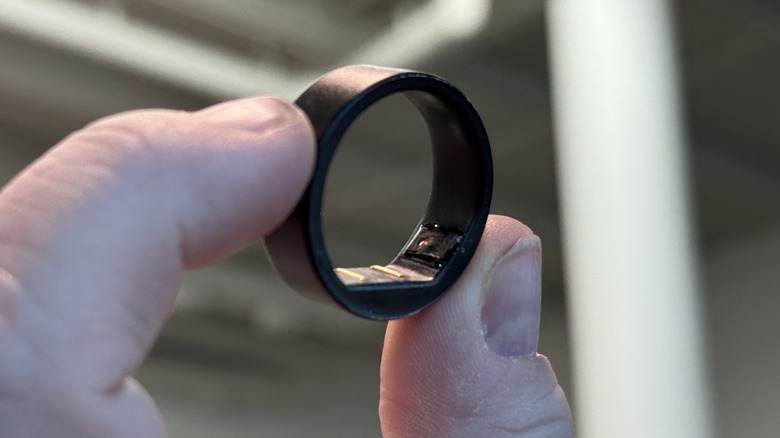
Adam Doud/SlashGear
The Circular ring is a very simple band made of black titanium and carbon fiber. The ring is just 2.2 mm thick and weighs just two grams, which Circular claims makes it the thinnest and lightest wearable in the world. That’s an easy-to-believe claim because you barely notice the ring.
The device is black with a Circular logo on the top of it, which to be honest is a little annoying. The Circular logo shows you where the «touch button» is. It’s not an actual button but a tap-sensitive pad you can tap to dismiss alarms and the like. On the bottom of the inside diameter of the right lies two charging contacts on a flattened area, plus a sensor for detecting heart rate and blood oxygen levels.
The ring has a black finish that is prone to chips and dings. You won’t wear the ring long before you notice these bits of damage. It has a battery which Circular says can last for up to six days. There are two modes for data collection — eco and performance. I kept the ring in performance mode, which lasts for around three days, and again, if you haven’t turned on notifications, it’s easy to forget to charge. You may go a couple of days before you realize you’re wearing the ring and haven’t charged it lately, which makes the thickness and weight a double-edged sword.
Charging the ring can be very finicky. The two contacts on the ring attach magnetically to the charger which sticks out of a USB-C port. The ring latches on pretty well, but it seems to miss the charging contacts about half the time. When that happens, you need to fiddle with the ring to get the LED indicator on the charger to light up.
The software experience
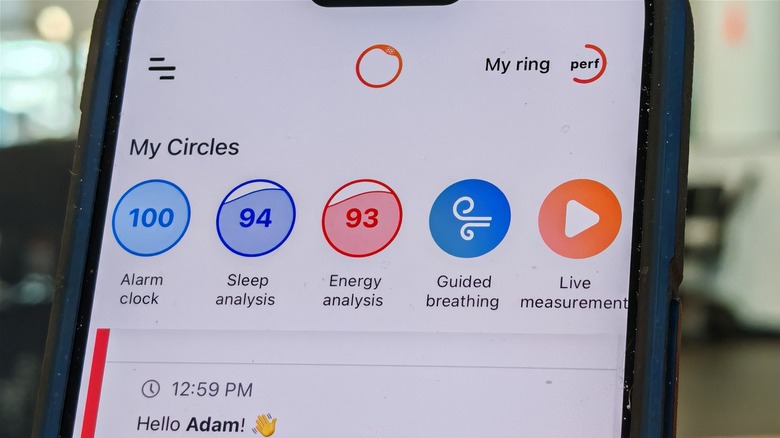
Adam Doud/SlashGear
On the software end, things are a bit of a double-edged sword. The app is fun to use and fairly straightforward. Your various metrics are broken up into circles — keeping with the theme. There are circles for guided breathing, sleeping, stress monitoring, and more. You can also set medication reminders, alarms, and vital alerts when something hinky is going on. Some of those circles will be only available through in-app purchasing, which we will discuss later.
Alarms in particular are interesting but flawed. Have no doubt you will wake up when your finger starts to vibrate, but to dismiss the alarm you need to double tap on the Circular logo on the top of the ring, but that often only snoozes the alarm, rather than dismiss it. It’s annoying to go through a morning with your ring vibrating every 10-15 minutes because you don’t dismiss it correctly. Unfortunately, the slim design of the ring gets in the way of having buttons or physical switches, which means you’re going to be limited to taps. This means those taps have to work, and they often don’t.
Paywalling your health
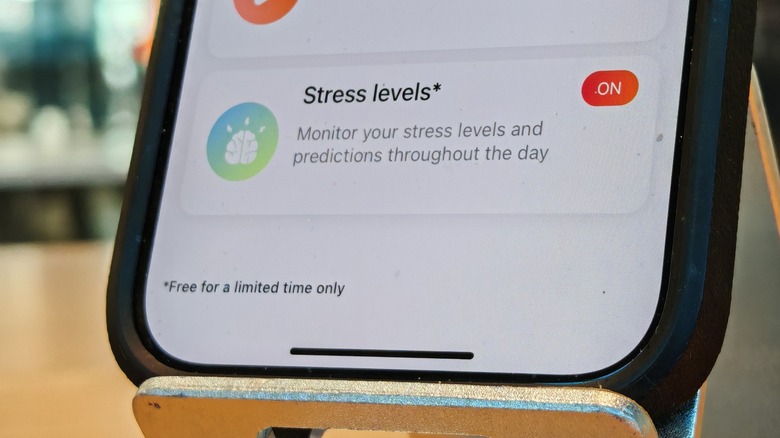
Adam Doud/SlashGear
As you use the Circular ring, you get coins which are accrued based on your health score and can be used to buy products and services within the app. Right now, all the circles are available for free, but that’s for a limited time only. Some of the features that will be paywalled eventually are Medication reminders, Vital alerts, and Stress levels, which is…a choice.
Paywalling off arguably the most important reminders one can have on a health app is an aggressive choice. «Gosh, George, now that you’ve passed your 70th birthday, it’d be nice to know if your heart goes into arrhythmia, wouldn’t it? Pay up.» Of course, in theory, perhaps wellness coins might pay for these in the long run. Circular hasn’t announced pricing for these features, nor how many wellness coins these features will cost, so to be fair, you can’t make assumptions.
But honestly, Circular has to make a choice here. Either the company is focused on health, or it’s not. If the company is going to focus on health, go all in. Don’t section off parts of your data just to get people to pay, or participate in some gamification scheme. The fact that those particular features are the ones that are going to be behind a paywall, feels icky.
Of course it has AI
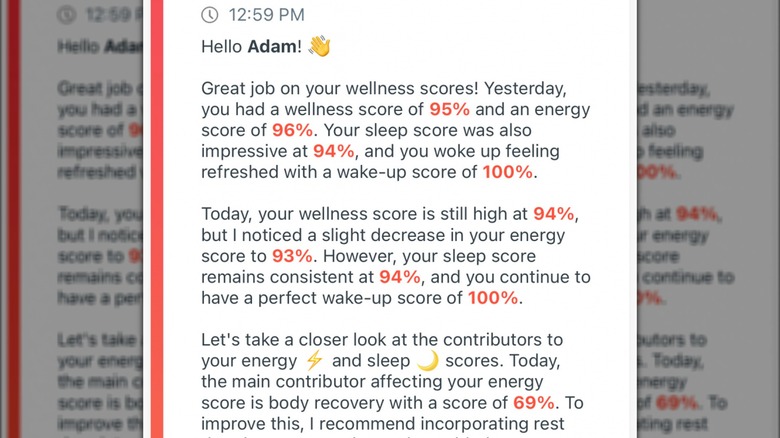
Adam Doud/SlashGear
Taking a page from the Invoxia Minitailz playbook (or it went the other way, who knows?) the Circular Ring uses Generative AI to give you a daily summary of your statistics and give you an overview of how your stats are looking. Instead of just listing out your scores, it adds depth to them by explaining what they mean and how you can improve them.
For example, rather than telling you, «Your body recovery score is 69%» it goes on to tell you what that means and how to improve it. In this case, the AI recommends supplements like BCAA, zinc, and magnesium, and try not to be 47 years old and fat. This is a great way to digest those health scores and makes the numbers seem very approachable. While a list of numbers would give you the same information, this approach puts a friendly face to the numbers, but there are reasons to be wary.
By the numbers

Adam Doud/SlashGear
The scores that the app returns seem off. Having experience with several different health trackers, like the Garmin Venu 3, that include metrics across the board including sleep, stress, body recovery, and the like, it’s fair to say that I’m not the healthiest person you’re ever going to meet. I don’t sleep enough, I don’t relax enough, and I don’t regularly engage in anything approaching exercise. Some health trackers in the past have as much as asked me «My dude, how are you still alive?» which is a fair point.
By contrast, most of the numbers the Circular Slim Ring reports seem to be on the high side, with sleep numbers rarely if ever dropping below 70, while most average in the high 80s or low 90s. The same goes for energy analysis. On a personal note: I’m not sure what body Circular is measuring energy in the 80s and 90s, but it sure isn’t mine. Unless of course, it’s on a scale of 1-200, in which case, yeah, maybe that’s about right.
Needless to say, the numbers carry with them a certain amount of skepticism. Of course, as is true for all health trackers, as long as you’re using the same numbers over the long term, you can use them to identify trends, but they still seem a bit too optimistic.
Circular Pricing, Availability, and Verdict

Adam Doud/SlashGear
At the moment, Circular is available in limited quantities on the company’s website. The company can ship you a ring sizing kit in March and the ring itself in April if you order today. The price is an oddly specific $293 which is high compared to other consumer smartwatches and health trackers on the market, considering those other trackers have screens that can serve up notifications and the like. This just records your health. It’s not the most expensive out there, but other alternatives won’t hit your wallet so hard.
Add to that the fact that the data itself is questionable. It’s hard to be convinced that the data is accurate compared to what you’ll get from something like an Apple Watch. It’s possible the app just optimistically interprets the data, but who is that helping?
The tech that’s built into a smart ring is impressive. It has a battery that can last for days, and it can track your sleep, heart rate, SPO2, and more, all in a package that’s 2.2mm thick and weighs 2 grams. That’s impressive, and Circular gets credit for that. But the rest of the experience is questionable, which makes it hard to recommend, especially when the more established smartwatch market can give you all that data and more, albeit often in a package that won’t last as long on a charge.