
Ben Kendrick/SlashGear
On the surface, the decision to add adjustable monitor arms to a workstation might seem straightforward, i.e. how many screens a user intends to set up or how much space they have available; yet, there are a number of reasons why a buyer might consider adding single or dual arm mounts to their setup: everything from workstation organization to health benefits. Not to mention, for some setups, such as Secretlab MAGNUS desk users, an arm isn’t limited to monitors — with laptop stand support replacing a traditional screen mount.
To help users better understand both their options and the potential benefits of adding a monitor arm to their setup, we tested a number of workstation configurations using the Secretlab MAGNUS Pro desk — and a set of proprietary monitor arms. But customization isn’t just about how a workstation looks, it’s an essential feature, necessary to support the primary benefit of a monitor arm setup: comfort, and by extension, overall health.
How Monitor Arms Make Your Workstation Healthier
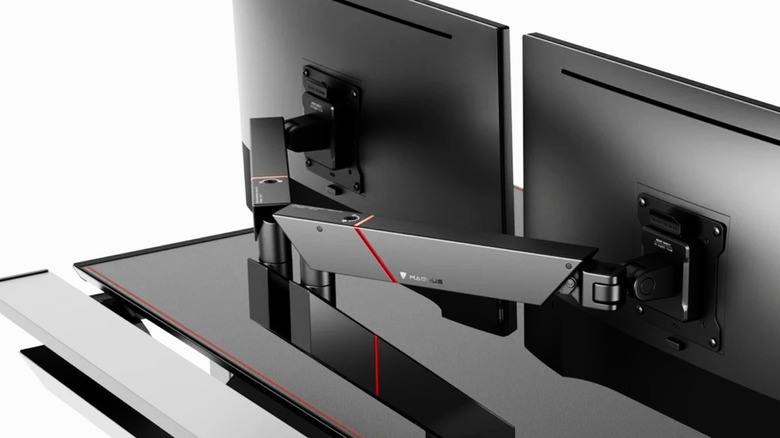
Secretlab
Modern workstations are more adaptable than the blocky wood desks of decades-past; though, many are still static in height — and by extension, leave little ability for users to fully sync unique bodily dimensions with their desk for a full day’s work. Adjustable office chairs can help align users with a comfortable angle for arms and back — but can do little to ensure proper monitor viewing angles. While a user can raise monitors up with a riser, most risers and other elevated surfaces are fixed in position and do not allow for full adjustability. Sub-optimal screen viewing might not be noticeable in small doses but compounds over time — putting users at risk of headaches, eye strain, and even permanent damage.
Consider how much time you spend in front of a monitor most days and it’s easy to see why vision health (and body ergonomics in general) are an important reason for consumers to invest in a monitor arm setup. Any quality monitor arm will allow for customizable adjustments in height, depth, and horizontal alignment — meaning that users can move a monitor to their ideal viewing angle and distance with minimal effort. Of course, limiting non-essential screen time is still an important aspect of vision health but improving the viewing experience and customizing it to your individual needs goes a long way in mitigating strain during essential screen time.
Monitor Arms Reduce Clutter and Improve Workspace Efficiency

Ben Kendrick/SlashGear
In the work-from-home world of 2024, hybrid workers have struggled to find space in living rooms, bedrooms, and even dedicated home office spaces to fit the multi-screen desk setups of more traditional corporate environments. Plus, even when space is available, it can be hard to keep a home workstation clean and professional looking. In these scenarios, reducing surface-clutter is essential to optimizing the look and functionality of a home office workspace. While basic monitor stands and cheap risers can elevate work screens and create storage space, they are often unsightly, uneven, and in the worst of cases, unstable.
On the contrary, a single or dual monitor arm reduces desk-level clutter — while providing a clean (not to mention «premium») appearance. Typically, monitor mounts (such as the proprietary MAGNUS arms) attach with a heavy-duty C-Clamp at the rear of a workstation surface — creating minute disruption to usable desk space and conceal unsightly monitor (HDMI and power) cables within the armature. Couple a quality pair of monitors arms with a smartly designed workstation, such as the MAGNUS desk line, and consumers can erase nearly all visible cables and connectors from their desktop — turning the workstation into an eye-catching room feature (rather than an unsightly point of embarrassment).
Monitor Arm Mounts Aren’t Just for Monitors

Secretlab
In spite of their name, monitor arms aren’t always limited to mounting screens. For instance, in the Secretlab MAGNUS accessory ecosystem, a monitor arm can house a laptop mount instead. Monitor arm buyers generally have the option of single or dual armatures — and, previously, those with limited space (or no need for a second monitor) didn’t have much use for a two-arm mount. Yet, in the work-from-home world, there’s a palpable satisfaction in transitioning from couch to desk on the fly — simply by setting your laptop onto a floating mount that matches your workstation monitor.
That said, more complex and customizable setups are also available. Combined with the MAGNUS Pro sit-to-stand desk, Secretlab’s monitor arms allow for a variety of premium configurations that provide comfortable viewing in both sitting and standing modes. Users with limited space will benefit from a single monitor arm and screen — or possibly a dual arm set (with mounts for a screen and a laptop) — while users with more space can easily mount two screens on a dual setup. That said, the final configuration we tested included both a dual arm mount (supporting two 32 inch 4K monitors) and a single arm (attached to a MAGNUS laptop mount). The setup allowed for easy adjustment to both screens and the laptop — providing a seamless 3-screen experience that was easy on the eyes (in more ways than one).
Of course, purchasers have countless options if they’re in the market for a new desk — or standalone monitor arm mounts — and should assess the pros and cons of any setup they consider (everything from build quality and available accessories, to price). However, for buyers who are looking for a highly-customizable setup that is both sleek and sturdy, the MAGNUS desk line is a great foundation on which to build a smart setup. We previously detailed the benefits of the MAGNUS modular system — and with new accessories and customization options routinely added — it’s easily one of the most customizable (and eye-catching) desks on the market — with two very stylish and sturdy monitor arm offerings to add in.
For more information about the MAGNUS desk ecosystem (and arm mounts), head over to Secretlab. SlashGear was provided a set of MAGNUS monitor arms for the purpose of this feature.