
Ralf Liebhold/Shutterstock
We may receive a commission on purchases made from links.
Given the massive number of options available, choosing which video-streaming platform to sign up for can be incredibly confusing these days. Some of the current and more popular TV shows and movies are usually available across various streaming services, so it may seem like you can just pick one at random. However, certain platforms exclusively carry certain titles and original content, which may be the deciding factor as to why you should subscribe to these services specifically.
Having an account on multiple online streaming platforms is very common. However, membership to several services can quickly add up, especially if you opt for the pricier ad-free plan for each one when the offer is available. In some cases, you may even be needlessly splurging for an individual account when you could be shaving dollars off your total bill by going for several platforms bundled together. This is why it’s important to evaluate every single subscription plan offered and to never skip reading the fine print.
To save you time (and money), we’ve rounded up some of the most essential streaming services to have access to, as well as the best-paid plan option you ought to choose. While there are plenty of free streaming services out there, our list focuses on those that require a monthly payment. The plan recommendations mentioned are mostly based on individual subscriptions, so if you’re signing up for multiple-profile access — for a roommate or other family members to use — consider each streaming service’s respective group plan options if there are any.
Netflix

Wachiwit/Shutterstock
Although Netflix is notorious for its consistent price hikes, the online consensus that it’s one of the most popular streaming platforms to date still holds true. Apart from its expansive catalog that includes lots of binge-worthy shows, newer movies, and stand-up comedy specials, among other things, it’s also home to popular and award-winning series like «The Crown» and «Beef» and films such as «Tick, Tick… Boom!» and «Guillermo del Toro’s Pinnochio,» all of which are unavailable on other services. It also has a growing games collection that you can play on your TV or desktop browser and an abundance of hidden genre categories you can use to fine-tune your specific viewing preferences.
For the general public, the most economical Netflix plan for an individual watcher is the «Standard with ads» option, which lets you watch in full high-definition on a maximum of two supported devices at a time and download videos for offline viewing for only $6.99 per month. However, some titles may not be available through this option. If you prefer to go ad-free, have access to Netflix’s full video library, and have the added perk of being able to add one extra person to your subscription who doesn’t live with you, you can bump up to the Standard plan for $15.49 per month and cough up an extra $7.99 per month for your additional user.
If you happen to be a Verizon customer, you’re in luck. Those subscribed to the mobile service provider’s Unlimited Ultimate, Unlimited Plus, or Unlimited Welcome phone plans can get the Netflix Standard and Max — another streaming service included in this roundup — with ads bundle for only $10 per month, which is a steal if you don’t mind the occasional intermission while watching.
Amazon Prime Video

Diego Thomazini/Shutterstock
If you already have an Amazon Prime membership — currently priced at $14.99 per month or $139 annually — then you don’t have to pay extra for access to Prime Video, Amazon’s own streaming service. You can immediately watch any movie or TV show marked with an «Included with Prime» banner, which should appear on Amazon-exclusive TV series hits like «Fleabag» and «The Marvelous Mrs. Maisel» and acclaimed films like «Daisy Jones & The Six» and «Saltburn.» It also offers thousands of other titles available to rent or buy.
Another advantage of a Prime Video subscription is convenience. You can add Prime Video channels or other streaming service add-ons and watch their consolidated content through the Prime Video platform. Of course, this will cost extra depending on which platforms you subscribe to, but it at least eliminates the need to access yet another separate streaming app to watch particular shows or movies.
If you don’t have an Amazon Prime membership, you can still purchase or rent certain titles from the Prime Video collection and be charged like you would for any other Amazon order. If you plan to watch several things, though, it’s highly recommended that you subscribe to Prime. If you don’t want the full-slate Prime membership, you may be able to sign up for a standalone Prime Video subscription for $8.99 per month.
Hulu (plus Disney+ and ESPN+)

DANIEL CONSTANTE/Shutterstock
Much like Amazon Prime Video, Hulu is another great pick for a streaming service to sign up for because it is also a one-stop hub that lets you add third-party streaming channels and access multi-sourced content through one app. In terms of original programming, as one of the very first platforms to join the online streaming scene, Hulu is no slouch. On top of new feature films like «Quiz Lady» and «Self Reliance,» you can get with the times and watch highly lauded shows like «Only Murders in the Building» and FX’s «The Bear.»
What is perhaps Hulu’s main selling point for being a must-have streaming platform is the fact that it currently offers the best streaming bundle to date. For $24.99 per month, you can get Hulu’s Disney Bundle Trio Premium plan, which gives you ad-free Disney+ and ESPN+ on top of an ad-free Hulu subscription.
Having access to Disney+ is great for people with kids or those who want to revisit their childhood favorites. Not only do you get Walt Disney classics, but you can also enjoy titles included in the Pixar, Marvel, and Star Wars universes, to name a few. Meanwhile, ESPN+ is convenient for watching live and on-demand sporting event content.
On top of the three main streaming services, those who opt for the bundle have the option of paying extra for premium add-ons like Starz, Cinemax, Paramount+, and Max.
Max and Paramount+ (through Hulu or Amazon Prime Video)
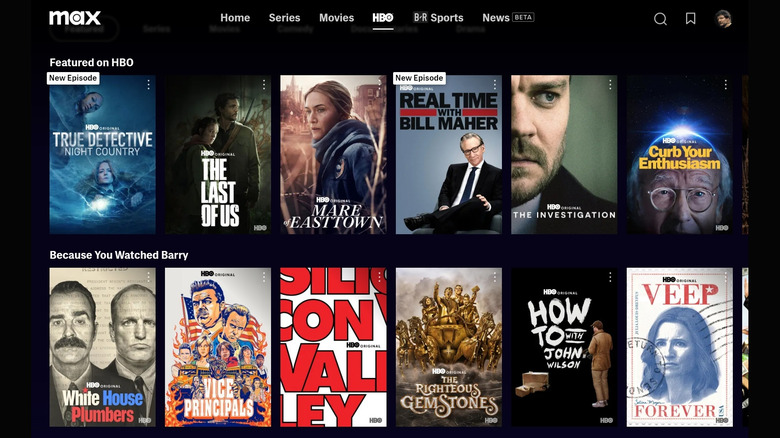
Jam Kotenko/SlashGear
If you’re considering subscribing to the previously mentioned Disney Bundle Trio Premium plan through Hulu, you might as well round out your streaming service access by selecting some of the premium add-ons available. Of the available options, Max (previously known as HBO Max) is a shoo-in, if only for its slate of original TV shows like «The Sopranos,» «Game of Thrones,» and recent hits, «Barry» and «The Last of Us.» You can also access a collection of Studio Ghibli and DC films, among thousands of other titles. If you purchase a Max subscription through Hulu, you can only get the ad-free monthly plan option for $15.99. On Amazon Prime Video, however, you can add Max as a channel and choose between the ad-free plan or the with-ads option, which is cheaper at $9.99 per month.
Meanwhile, a subscription to Paramount+ is a two-hitter because it currently is the only way to get content from Showtime, which is no longer a standalone service. So if you want to get caught up on Showtime shows like «Billions» and «Dexter,» check out new TV darlings «Fellow Travellers» and «George & Tammy,» and marathon old seasons of «Survivor,» you can’t go wrong with the Paramount+ with Showtime plan, available as a Hulu add-on for $11.99 per month, including a one-week free trial. Alternatively, you can go directly to the source and sign up for Paramount+ Essential through paramountplus.com for only $5.99 per month, which has ads and excludes Showtime content, among other things.
Apple TV+

Diego Thomazini/Shutterstock
Apple is doing a pretty great job in building its slate of original programming, as evidenced by current TV series favorites like «Ted Lasso» and «The Morning Show» and recent movie standouts such as «Fingernails» and «Tetris,» which are some of the titles that are only viewable through Apple TV+. Not to be confused with the Apple TV app (or device), Apple TV+ is the tech company’s own streaming service that is immediately available to all its users. Anyone who buys a new Apple device can get free access to the media platform for the first three months and will have to pay $9.99 per month after the period elapses. If you’re subscribed to several Apple services like Apple Music or iCloud+ on top of Apple TV+, spending more for an Apple One subscription might make better sense. The individual plan — which includes 50 GB of iCloud+ storage as well as subscriptions to Apple Music, Arcade, and TV+ — is the entry-level option at $19.95 per month.
If you don’t own any gadget by Apple, fear not — you can watch Apple TV+ content on any device compatible with the Apple TV app. This vehicle lets you access the exclusive video catalog. You can pay for a monthly subscription of $9.99 per month — the cheapest plan available to date — including a one-week free service trial.
Finally, if you are a T-Mobile customer with either the Go5G Next or the Go5G Plus plans, you can get Apple TV+ at no extra cost. Those with just the Go5G plan can get it for free for the first six months and enjoy continued access to Apple TV+ by paying $9.99 per month.