
IB Photography/Shutterstock
Notion is one of the most popular productivity and note-taking applications out there, without a doubt. You can use Notion for a productive routine, to manage your daily work tasks, assignments for class, and more. One lesser-known use of Notion is tracking your health and fitness with the various related templates available online for free. While many apps and programs are out there to help you track your fitness journey, a dedicated template can be a great way to have a central hub to store, analyze, and reflect on your overall fitness progress. It allows for a more detailed and personalized record-keeping, incorporating subjective insights, goal-setting, and a broader view of your fitness journey. It is also a way to analyze both quantitative and qualitative data in one place.
Below, we share the five best free Notion templates you can consider using to track your workout routines easily in 2024. To use any template, simply click on the «Get this template» button to get started. This will automatically create a template copy on your Notion, ready to be used.
Running Tracker
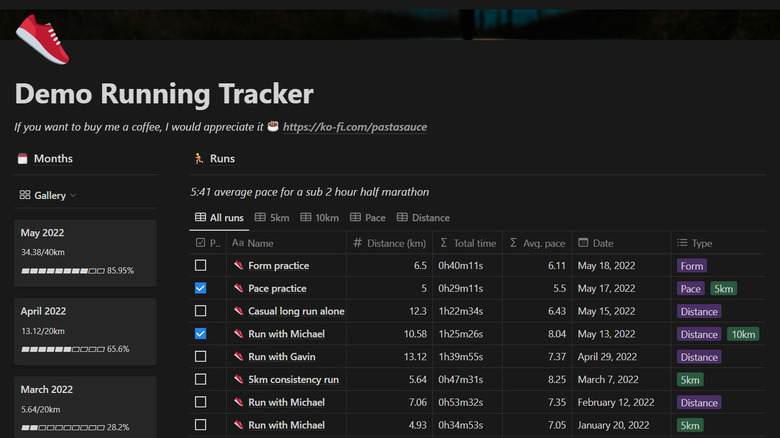
Zainab Falak/SlashGear
Monitoring your daily physical activity, especially when it comes to steps, is crucial to maintain an active lifestyle. There are a number of free pedometer apps for iOS and Android to track your walks and runs on a daily basis. Still, the Running Tracker template allows for more detailed and personalized record-keeping with a broader view of your fitness journey. You can see an overview of your monthly statistics on the dashboard, such as total distance, average pace, and personal bests. You can also set your monthly goals and track your progress towards them.
It comes with the following main sections:
- Runs: This is where you can add and edit your runs, including the date, distance, time, and total pace. The runs are organized in a table view, where you can sort and filter them by various criteria.
- PBs: For extra motivation, you can use the personal best section to add runs you are proud of. These achievements are organized on a board.
- Shoes: This section can be used to manage your running shoe collection, including the brand, model, size, and purchase date. You can also see how many kilometers you have run in each pair of shoes, so you know when to replace them.
30-day workout plan
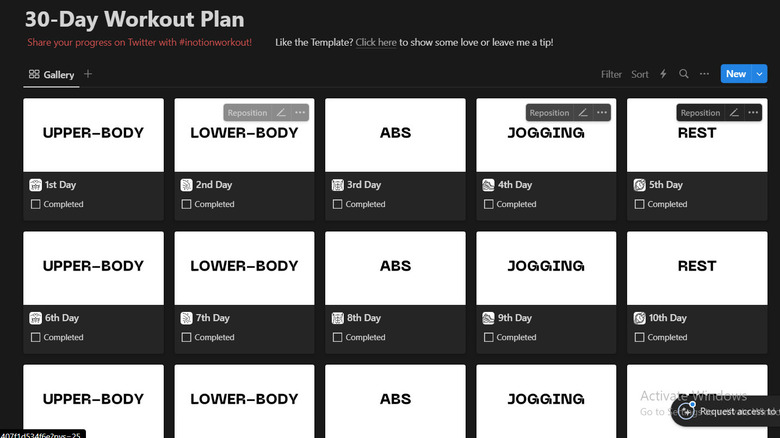
Zainab Falak/SlashGear
At-home workouts are a fantastic option when you’re short on time and can’t make it to the gym. If you currently don’t have a workout plan in place, the 30-day workout plan template is a good place to start both working out and tracking your progress.
As the name suggests, this template comes with 30 boards of 30 different exercises for an entire month. The exercises only require body weight and no extra equipment. Each workout contains a video guide from YouTube. Once you are done with a workout, checkmark the box associated with it and move to the next. You can also add custom notes to the workouts if you want.
The exercises are organized in a gallery view, where you can see your workouts as cards with images and details. You can filter the results to only view the incomplete or completed ones if you prefer.
Workout Planner 2.0
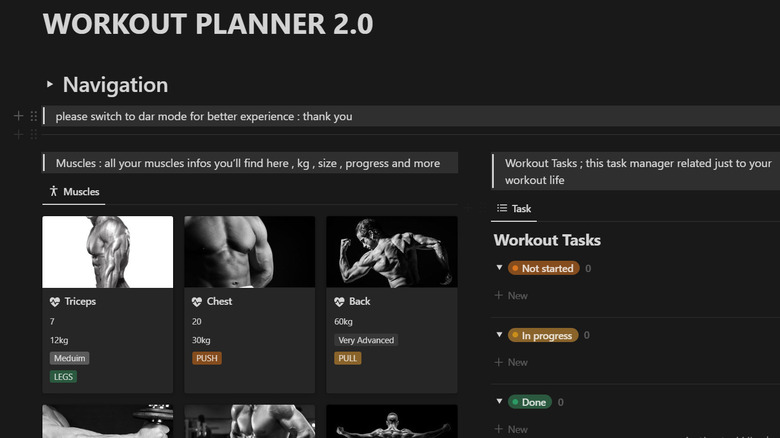
Zainab Falak/SlashGear
The Workout Planner 2.0 notion template is another comprehensive and customizable way to plan and track your fitness goals and routines. It includes a Muscles section with various workout boards, each featuring a selection of exercises for you to choose from. Track your current exercises in the Workout Tasks section and observe your progress over time.
For those with yearly fitness targets, you can input them in the Workout Goals section and easily monitor your advancements. It also allows you to create personalized progress charts, which can offer a visual representation of your accomplishments to date.
Unlike many other workout templates, Workout Planner 2.0 includes a Meal Planner for straightforward nutrition tracking. This feature helps you plan and track your nutrition goals and habits. You can establish daily calorie and macronutrient targets, easily monitor your intake using any preferred calorie-counting app on your phone, and enter them manually in the template.
Workout Template
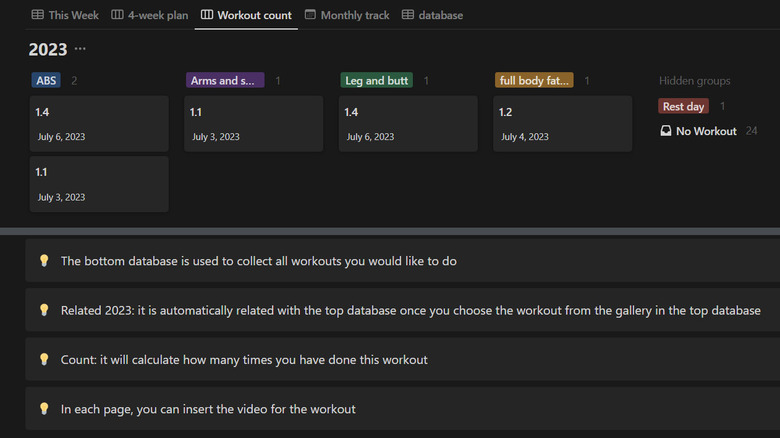
Zainab Falak/SlashGear
The Workout Template for Notion, like the 30-day workout plan template, allows you to pick workouts from its gallery and tracks your daily progress for you.
It starts with a tracking table where you can log all your workouts for a week by adding the time you exercised, details of the workout performed, etc. You can see this progress in the Workout Counting tab, where you can track your workouts by date, time, workout type, and some other metrics. You can also see a chart with your daily routine in the Monthly track section.
Scroll down the template, and you will find a workout gallery where you can access the various workouts you can choose from or create your own. Each workout contains a list of exercises with YouTube links. The workouts are organized in a table view, but you can switch to the gallery mode to see your workouts as cards with images and details.
Workout Tracker
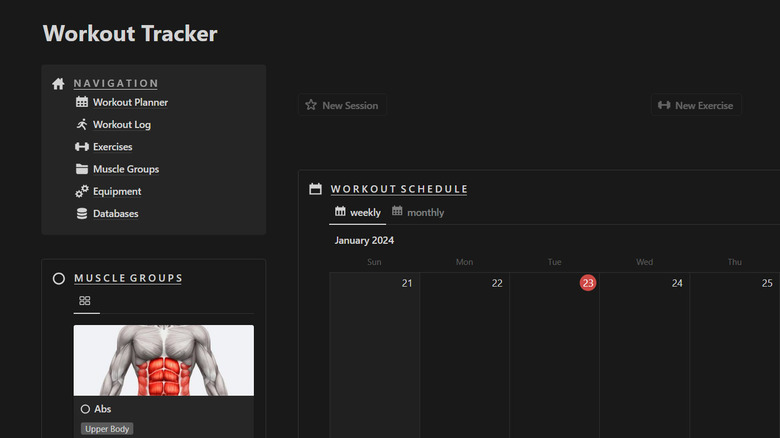
Zainab Falak/SlashGear
If you’re someone who likes to keep things organized for your workouts, the Workout Tracker template is worth checking out. It has different sections that make planning and tracking your fitness routine a breeze.
The template has a handy navigation pane with options like the Workout Planner, which is like a calendar to plan your workouts for the week or month. Then, there’s the Workout Log, where you can jot down details about your exercises, sets, reps, and rest intervals.
If you’re looking for exercise ideas, the Exercises section is like a library with various workouts for different intensity levels. Additionally, if you want to focus on specific muscle groups, the Muscle Groups section groups exercises by areas like chest, back, legs, arms, and core.
Lastly, there’s the Equipment section, which organizes exercises based on the equipment you have, whether it’s dumbbells, kettlebells, resistance bands, and more. It’s a simple and practical way to plan your workouts based on what you have available.