
Zamrznuti tonovi/Shutterstock
Many of us like to multitask our way through life, doing one thing while catching up on another, like learning new things or catching up on the world news while driving or even doing the laundry. Podcasts fit perfectly into this multitasking lifestyle. They offer a variety of content that anyone can enjoy while commuting, exercising, or doing chores.
Podcasts have become so popular that there are now multiple ways to listen. You can play them directly from a podcast website, which is a straightforward option if you’re at a computer or have a specific podcast in mind. Many creators also upload their episodes on video platforms like YouTube, where you can catch the visual element of the show, if there is one. However, the most convenient way to access podcasts is through specially designed apps that often offer features that can significantly enhance your listening experience. Many apps help you subscribe to your favorite shows, download episodes for offline listening, and discover new podcasts based on your interests. Below, we share the best free podcast apps that you can download and use on your Android phones.
We compiled our list based on personal experience with the apps, user reviews, the variety of features offered, the range of content available, and how easy each app is to use.
Podcast Addict
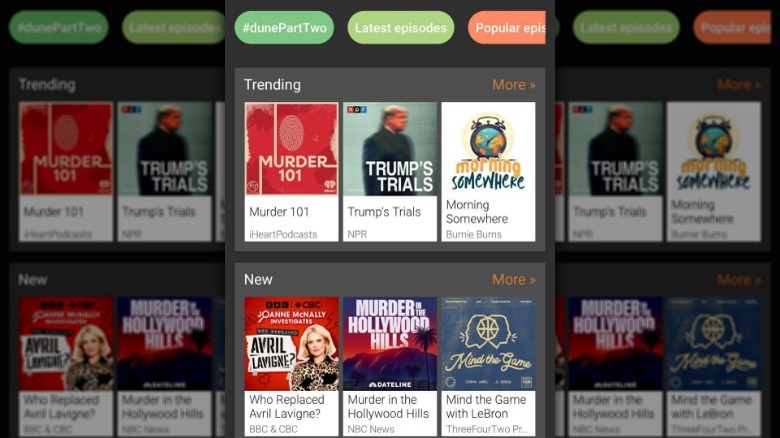
Zainab Falak/SlashGear
Podcast Addict features a large library of podcasts across multiple categories. You might find the design to be a bit simple when you first open the app, but that also makes it easier to navigate.
Once you have downloaded the app, you can click on the plus icon and scroll down to view all the categories, including arts, audiobooks, business, comedy, education, fiction, and several others. The platform also features several popular networks such as BBC, Al-Jazeera, and CBS News. Each network contains a large number of episodes spanning various shows and topics. For instance, at the time of writing this piece, Podcast Addict has 778 episodes of the Ask Dr. Phil show alone. The app has more features like live radio streaming and alarms, if you want to dig deeper.
The only thing that we don’t appreciate about the app is how unnecessarily complicated the playlists are. First, there is a default app playlist, to which you can add episodes by clicking on the More button (three dots) with the episode you are interested in and choosing Add to playlist. If you want to create a custom playlist, you will need to head over to the Playlist > Custom section. Tap on the tag icon at the top and then tap the plus icon. Give your playlist a name and adjust the settings. You can view your categories or playlists by expanding the dropdown in the Custom tab.
Spotify
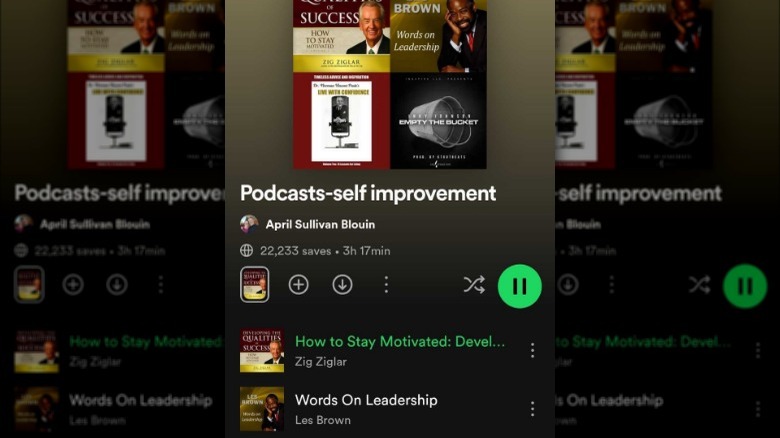
Zainab Falak/SlashGear
If you love listening to music, you most likely have used Spotify already. This platform, however, does not just limit itself to music; it also features a wide array of podcasts across various genres.
To look up podcasts on Spotify, you can enter the keywords in the search bar and hit Enter. For instance, if you are looking for podcasts related to business, type in something like «Business podcasts» to see Spotify’s suggestions. You can also just search for «Podcasts» and then filter the results by genre, popularity, or release date. Spotify also organizes podcasts into various categories and collections, such as Top Podcasts, New Releases, and Top Picks to make exploring easy. Once you find a podcast you’re interested in, you can listen to it immediately or add it to any relevant playlist by tapping on the three dots in the top-right and choosing Add to playlist. You also have the option to improve the sound quality of podcasts for a better listening experience.
However, since Spotify isn’t exclusively focused on podcasts, we suggest turning to it particularly when you already have specific podcasts in mind (such as podcasts for tech enthusiasts.) While its podcast library is growing, those of you seeking a wider, more specialized range of podcasts might want to explore additional platforms dedicated solely to podcasting alongside using Spotify.
TuneIn
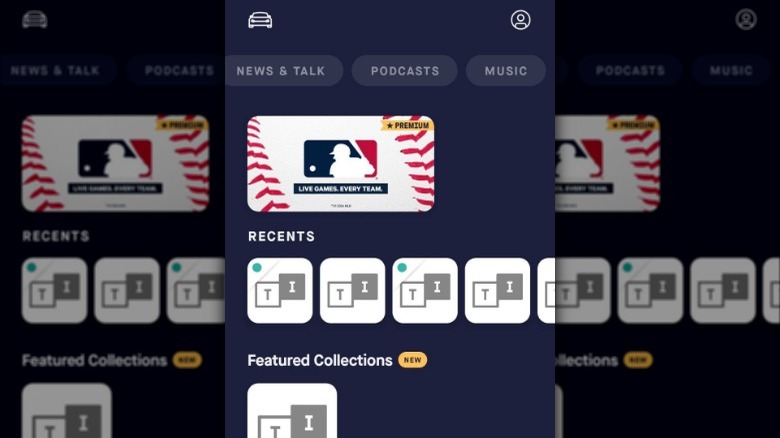
Zainab Falak/SlashGear
If you love sports and live radio streaming, TuneIn can be a good option for you. The app comes with five main sections: Sport, Radio, News & Talk, Podcast, and Music. You can scroll down the homepage to see lists of the top stations, local radio, and popular podcasts in your area. You can also pick any one of the main categories and browse through the options within it.
To start listening to a podcast, simply tap on it. You can now adjust the speed of the podcast, put a sleep timer, add it to your favorites, or share the episode. If you are listening while driving, tap on the More button in the top-right corner and choose Car mode. This will simplify the app’s interface, making it easier to control playback without distracting you from driving. The Car mode feature enlarges the buttons and displays the most essential functions, such as play, pause, and skip, along with easy access to your favorites so that you can have a safer and more convenient listening experience while on the road.
The free version of TuneIn gives you access to over 100,000 radio stations from around the globe, a collection of 5.7 million podcasts, live news from popular networks around you, and live local sports talk. The premium version adds more than 100,000 ad-free audiobooks, MLB and NHL game lives, and various commercial-free music stations for $9.99 per month.
Castbox
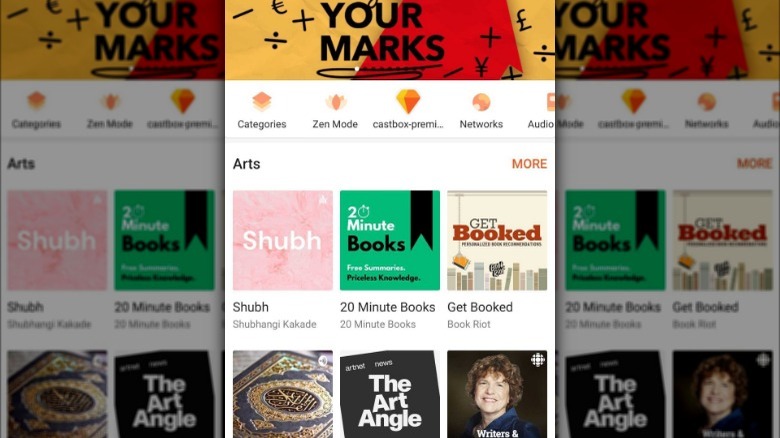
Zainab Falak/SlashGear
Castbox is an app that seems very similar to SoundCloud, even though there is no connection between the two. You can scroll down the Discover tab to view various categories and the podcasts within them. The app also lists current popular episodes with the ones most played in the past few days. Like most other apps on the list, this platform also offers the option to listen to the podcasts immediately, download them for offline listening later, or add them to your playlists. You can also customize your listening experience according to your preferences. In the dialog that pops up, you can choose to boost the volume, trim the silent periods of the episode, and adjust the playback speed. Additionally, you can comment on any episode, but keep in mind that the other users will be able to read your comments as well.
A key part of Castbox is its Community feature. Here, you can view the comments made by other users and interact with them. This can be a great place to raise any concerns that you may have, or share your thoughts about an episode or series. You can also follow other users.
If you decide to switch from another app to Castbox, you can import your subscriptions using the Library feature. This app also made it to our list of the best podcast app alternatives.
Player FM
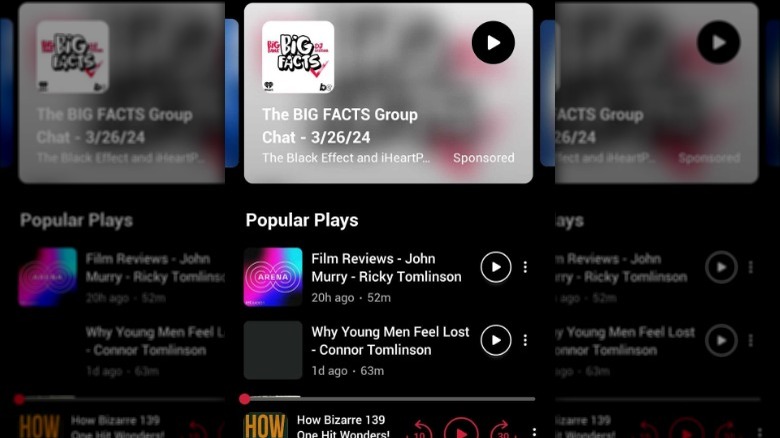
Zainab Falak/SlashGear
Player FM is another podcast app with a wide variety of categories and customization options. Upon downloading, the app asks you to select one or more categories you are interested in. Then, it presents you with a list of podcasts related to the categories you selected. Once you are done setting up your profile, you can start exploring the app and listening to podcasts.
The Discover tab lists multiple topics you can choose from in addition to trending podcasts and even some video content. You can add your favorite podcasts to your playlists, mark the ones you have already listened to, and change various settings for how episodes play. For instance, the audio settings option allows you to choose your preferred speed and volume levels. You can also select options like continuous play, advanced audio player, and playing over quick sounds from other apps.
You can view your podcast history using the Playlists tab. If you decide to pay $6.99 per month for the premium subscription, you can also make use of the Relax & Sleep option in this tab, which can be great for winding down at the end of the day. The Relax & Sleep feature includes a selection of podcasts and episodes that are curated to help you relax, meditate, or fall asleep.
How did we choose these apps?

Freshsplash/Getty Images
When choosing these apps, we relied on experiences and user reviews of each app. First, we specifically looked at the standout features each app offers, since our focus was to ensure that the selection covered a broad spectrum of preferences. This approach was developed to cater to all the readers, from those who value simplicity and ease of use to those in search of extensive customization options. We also considered additional features like offline listening, playback speed control, and episode downloads since they allow you to tailor your listening experience to fit your lifestyle.
Then, we took into account the feedback from the wider community. User reviews and ratings played a significant role in our selection process. We looked for apps that are not only popular but also highly regarded and well rated by their users for content quality and reliability among other features.