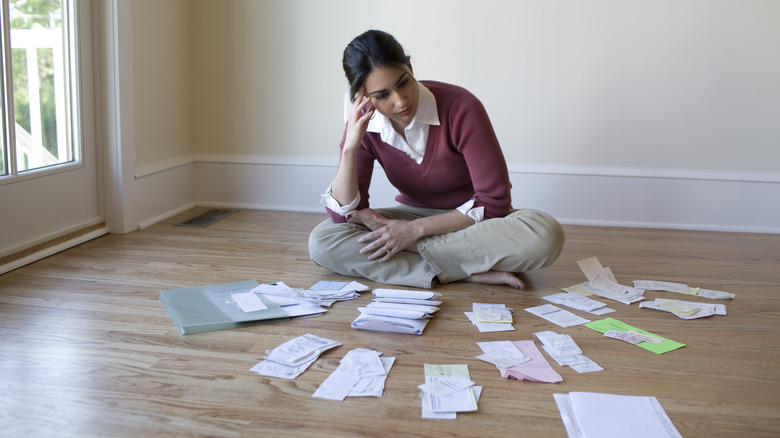
David Sacks/Getty Images
For some people, paying bills can feel like a game of cat and mouse. Will you have enough to cover your expected (or unexpected) expenses every month? If not, how do you strategically pay the right billers, so you don’t end up defaulting on any of them?
In 2022, a Financial Health Network report claimed that 70% of people paid their bills on time. While there are many reasons why people don’t pay bills when they should, such as not having the means to do so, there are also people who just simply forget to do it. In the same year, a LendingTree survey revealed that nearly a quarter of people who recently paid late said they forgot their bill entirely, while 22% claimed to have mixed up due dates.
Unfortunately, paying your bills late can have disastrous consequences. According to NASDAQ, late bill payments can affect your credit score and lead to a loss in assets. In some cases, it may even cause additional charges. Not to mention, no one really wants the anxiety of having a collections agency barrage you with calls, emails, or even letters at your home.
Thankfully, for iPhone owners, there are plenty of apps around that can help you avoid missed payments. Here are a few that you should consider downloading before your next bill due date.
TimelyBills
Designed as an all-in-one money manager, bill organization is one of the many features that TimelyBills offers. When you download it for the first time, it will even ask you what your purpose for downloading the app is, wherein managing bills is one of the options. To manage your bills using TimelyBills, here’s how:
-
On your iPhone, open the TimelyBills app.
-
In the lower-right corner of your screen, press the plus (+) button.
-
Tap Add Bill.
-
Type your bill details (Amount due, ATM fee, and due date).
-
Tap Select repeat option and choose Monthly.
-
Tap Remind 5 days before and select your preferred reminder schedule.
-
Select what account you plan to pay from.
-
To confirm your log, tap the check icon in the upper-right corner of the screen.
Among the other options in this list, TimelyBills does have more security features, such as PIN-based verification, FaceID, and data encryption, even for its free tier. Although, you’ll have to register an account because it doesn’t have the option to sign in via Google Account or Apple ID.
TimelyBills is available for free on iOS and Android with several of its most useful features already included. You can access Timely Bills via desktop as well. However, only its Pro version ($4.99/monthly) includes FaceID login, iCloud backup, monthly analytics, and synced bill reminders to Google or Outlook calendars. If you want to take it further, it also offers auto-sync options for your bank balance and transactions.
Bill Tracker Pro
Bill Tracker Pro is an app designed to keep track of your bills, even the variable ones, and offer personal analytics. One of the cool features of Bill Tracker is that it color codes bills in a calendar format based on due dates as well, which means if you’re short on cash, you know which bills need to be paid first to not create any problems. Here’s how you can use it:
-
On your iPhone, launch the Bill Tracker app.
-
In the lower-left corner of the screen, tap Accounts.
-
If it’s your first time creating an account, tap Create Account. Otherwise, tap the plus (+) icon in the upper-right corner of the screen.
-
Fill in your account details (Name, Balance, Type, and Color) and press Save.
-
In the lower middle of the screen, tap Bills.
-
If it’s your first entry, tap Create Bill. Alternatively, tap the plus (+) icon in the upper right corner of the screen.
-
In the pop-up, tap Add Bill.
-
Fill in the bill details (Name, Amount, Account, Category, Due Date). Account and Categories are customizable.
-
Next to Alert, tap On due date and select your preferred billing schedule.
-
Next to Repeat, tap Never and select Every Month.
-
(Optional) If your bill is a variable amount, such as if it’s based on consumption like electricity, you can toggle the button next to Variable Amount.
-
Tap Save.
Although Bill Track Pro is available for free on iOS, unlimited bill alerts cost $12.99.
Bills Monitor
Bills Monitor gives you an overview of the total number of bills you have listed, how much you’ve already paid for the month, and how much more you have to pay. Depending on what gives you less anxiety, you can also look at your bills in a calendar or list format. Here’s how you can set up your bill payment reminders via Bills Monitor:
-
On your iPhone, launch the Bills Monitor app.
-
In the bottom part of the screen, tap Accounts.
-
In the upper-right corner of the screen, tap the plus (+) icon.
-
Fill out the bill account details (Name, Account No., Phone No., Website, Type, and additional notes) and tap the checkmark in the upper-right corner.
-
In the lower-left portion of the screen, tap Bills.
-
In the upper-right corner of the screen, tap the plus (+) icon.
-
Type the bill amount and bill name.
-
Next to Category, tap Utilities, and select the appropriate category out of the 19 available.
-
Next to Repeat, tap No Repeat.
-
In the next section, toggle on the button next to Repeat.
-
Select the End Date and Next to Every, select 1 Month.
-
Next to Remind, tap 1 day before due 9: 00AM and customize the reminder to your preferences.
Bill Monitor is available for free on iOS, Apple Watch, and Mac. Although, the app does have a lot of intrusive ads, which you get rid of for $9.99 annually. You can also watch a short video to get 48 hours without ads.
Todoist
When it comes to task management, Todoist is a solid option. Designed primarily as a task manager and to-do list app, you can easily create a bill payment reminder system, alongside other projects, in just a few taps. Here’s how:
-
On your iPhone, launch the Todoist app.
-
In the lower right corner of the screen, tap the plus (+) sign.
-
Type the billing name + «Due Date» due every «day» in the Task Name section. For example, «Credit Card Due Date due every 15th.»
-
Below the Description, tap Reminder.
-
Select your preferred reminder schedule and tap Done.
Once you do this, the bill statement reminder will appear in your daily task list across all your devices with Todoist installed. In addition, you’ll receive the reminder via notification on linked devices and other calendar apps as well.
Todoist is available for free on iOS, watchOS, iPadOS, and Mac. If you’re not married to the Apple ecosystem, it’s also available on Windows, Linux, and Android. However, if you want to use its premium themes, backup feature, and unlimited version history. In addition, the free version of Todoist doesn’t have a reminders feature, no calendar view, and a maximum file size limit. While Todoist also has a Premium ($8/month) membership, people looking to use this primarily to keep up with bills will likely only need its Pro ($5/month) membership, which can go as low as $4/month if paid annually.
Reminders app
If you’re not willing to shell out any extra cash or download another app, the Reminder app might be for you. While it doesn’t have any specific bill-tracking features or interesting visuals, it can definitely remind you when to pay your bills in a pretty straightforward way. Here’s how:
-
On your Reminders app, tap New Reminder.
-
Type your bill name and «Due Date.»
-
In the bottom part of the screen, tap the Calendar icon.
-
On the right side of the screen, tap Date & Time.
-
Select your bill statement date on the calendar.
-
Next to Time, toggle on the button and select your preferred time.
-
Next to Repeat, tap Never and select Monthly.
Afterward, you’ll be notified every month when a bill payment is due and the reminder will automatically create a new task for the next month. If you want to take it a step further, you can even add tags, categorize bills via subtasks, add images, and even make certain bill reminders a priority. However, don’t expect any bill-specific features, such as analytics, account details tracking, or even added security measures.
Because this is a built-in iOS app, the Reminders app is available for free on iOS, Apple Watch, and Mac with no feature limitations. This means that you’ll be able to create unlimited reminders for all your bills without having to pay any additional fees and you’re sure that Apple will keep it updated.