
mindea/Shutterstock
The world of web development is evolving rapidly, and having the right tools can make all the difference. Developers can unlock new levels of productivity and innovation by utilizing the vast array of extensions available for Google Chrome. No matter whether you are focused on debugging, performance optimization or just maintaining an organized workflow, there is a Chrome extension available to streamline your process.
In 2024, the roster of must-have Chrome extensions for developers has seen a transformation — welcoming a new generation alongside established classics. These tools aren’t just nice to have; they are essential for anyone serious about web development. From formatting code and managing snippets to analyzing performance and keeping track of versions, these tools simplify the boring tasks so you can focus on what really matters: creating amazing web experiences.
We have put together a list of 10 must-have Chrome browser extensions that every developer should know about in 2024. Regardless of your specialization — front-end, back-end, or full-stack — and whether you are a solo coder or part of a team, these Chrome extensions are designed to streamline your workflow and boost efficiency.
Also, before you fire up your Chrome browser and get ready to explore some of the best tools out there, ensure to update Google Chrome to its latest version.
Web Developer

Chrome Web Store
The first extension on our list is Web Developer, a tool that has been a staple for many developers over the years. If you are not familiar with it, now is the time to get acquainted. This extension functions as a multipurpose web development powerhouse that is seamlessly integrated into your browsing experience.
At its core, Web Developer adds a toolbar to Chrome with a range of web development tools. It is super handy for inspecting page elements, tweaking CSS, and managing cookies. You can easily disable styles, scripts, and even images to see how your site behaves under different conditions. This is crucial for ensuring your site is accessible and performs well across various scenarios.
The extension also offers tools for analyzing your site’s structure and layout. For instance, you can display element information, outlines, and even guides to check alignment and spacing. Web Developer also helps with form manipulation and testing.
One of the most useful features is the ability to quickly view and edit CSS on the fly. You can make changes and see the results immediately, which speeds up the debugging process. No more jumping back and forth between your code editor and the browser — everything you need is right there. This is a feature that’ll come in handy when you need to make quick adjustments and see the impact instantly.
If you haven’t tried Web Developer yet, give it a go. You will wonder how you ever managed without it.
Wappalyzer

Chrome Web Store
Next up on our list is Wappalyzer, a fantastic tool for any developer looking to understand what technologies a website is using. Suppose you are researching competitors or are just curious about how a site is built. In that case, Wappalyzer can give you the lowdown with just a click.
Wappalyzer breaks down a website’s technology stack and reveals the frameworks, content management systems, e-commerce platforms, and much more. It even shows you the analytics tools and server software being used.
One of the coolest aspects of Wappalyzer is its simplicity. You don’t have to get into the source code or use complex debugging tools to get the information you need. Just click the extension icon, and you get a clean, organized list of technologies. It is straightforward and saves a lot of time, especially when you are looking at multiple sites.
Another great feature is its ability to detect tools and libraries you might not have considered. Sometimes, you will discover that a site is using a tool that could solve a problem that you are facing. This can lead to exploring new solutions and expanding your toolkit.
Lighthouse

Chrome Web Store
The third extension on our list is Lighthouse, a tool every developer should have in their arsenal. Built by Google, Lighthouse is an open-source tool that runs a series of audits on your web page. It gives you insights into performance, accessibility, SEO, and best practices.
Using Lighthouse is straightforward. Once you install the extension, you simply navigate to the web page you want to audit and run Lighthouse from the browser toolbar. It checks how fast your page loads, including metrics like First Contentful Paint (FCP) and Time to Interactive (TTI). These metrics help you understand how quickly users can start interacting with your page.
Lighthouse also checks for common accessibility issues, such as missing alt attributes on images or insufficient color contrast. What’s more — if your scores are low, Lighthouse also offers specific suggestions to improve your site’s overall quality. These recommendations are designed to make your site not only faster but also more user-friendly.
Clear Cache
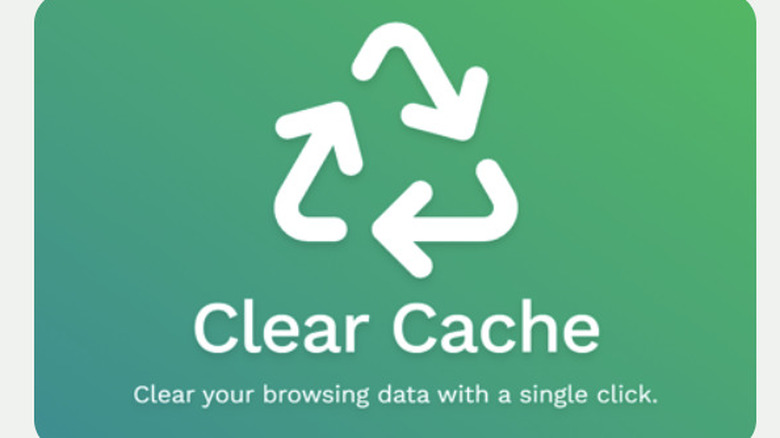
Chrome Web Store
Next up on our list is Clear Cache, a simple, yet incredibly useful tool for any web developer. If you have ever struggled with seeing outdated content due to your browser’s cache, this extension will quickly become one of your favorites.
Clear Cache does exactly what it says: it clears your browser cache with just a single click. This might sound basic, but it is a lifesaver when you are constantly making changes to your site and need to see those updates immediately. No more digging through browser settings or searching for «how to clear cache in Google Chrome» — just click the icon, and your cache is cleared.
One of the best things about this extension is its customization options. You can set it to clear specific data types like cookies, local storage, or cached images and files. This flexibility lets you tailor the clearing process to your needs, as you only remove what’s necessary without losing all your browsing data. It works almost instantly and saves you from the frustration of waiting for a complete cache clear.
Octotree

Chrome Web Store
If you are someone who spends a lot of time on GitHub, Google Chrome extension Octotree will be a game-changer. If you find navigating through repositories a bit cumbersome, Octotree is will make your life easier. It transforms your GitHub experience by adding a code tree, which makes it simpler to explore and manage your projects.
When you install Octotree, you will notice a sidebar appear on the left side of your GitHub pages. This sidebar displays a collapsible tree structure of your repository’s files and directories. This makes it incredibly easy to jump between files without losing your place or having to scroll endlessly.
Octotree also enhances your workflow by integrating with other tools. For example, it supports popular GitHub features like viewing code changes, searching for files, and even working with private repositories. This integration means you don’t have to abandon your browser to manage your code effectively.
VisBug

Chrome Web Store
VisBug is a fantastic tool for front-end developers and designers who want to tweak and experiment with web pages in real-time. As the name suggests, VisBug is like a visual debugger for your website. Once you activate it, you can select any element on a page and start making adjustments directly. VisBug offers numerous ways to customize your web pages — whether you are adjusting the layout, modifying text, or fine-tuning accessibility settings. It is all right there at your fingertips.
VisBug lets you make adjustments on the fly in your browser without getting into the source code. You can change fonts, colors, sizes, and more, seeing the impact immediately. This is incredibly useful for experimenting with different design ideas and seeing how they look in context.
Another great aspect of VisBug is its ability to inspect and edit layouts. You can easily visualize spacing, alignment, and sizing issues, making it easier to create pixel-perfect designs. It even allows you to measure distances between elements, helping you maintain consistent spacing throughout your design. No more guessing or constantly refreshing your browser — just instant feedback.
Session Buddy
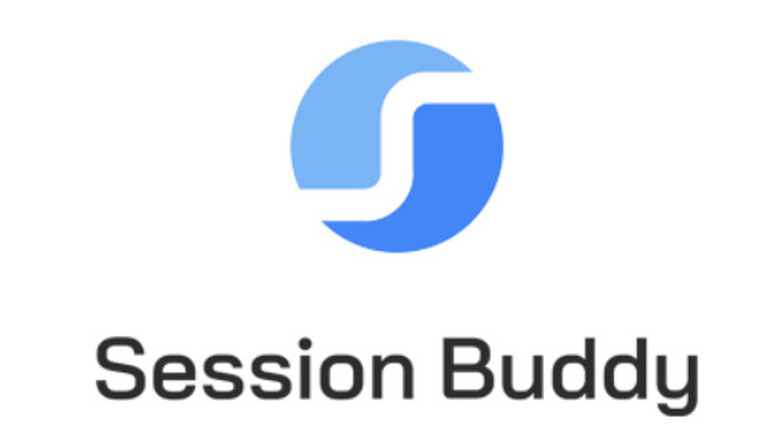
Chrome Web Store
Session Buddy is indispensable for developers who juggle multiple projects and tasks. It is a Chrome extension designed to help you manage your tabs and sessions more effectively, which can be especially useful when you are working with a ton of browser tabs open. If you need to switch to a different project, you don’t need to bookmark each tab. Session Buddy lets you save your entire session. When you are ready to return, you can restore everything exactly as you left it.
Session Buddy can organize sessions by date and time. If you are someone who likes to keep things tidy, you will appreciate how Session Buddy lets you categorize and name your sessions. This way, you can quickly jump back to any set of tabs whenever you need them.
Another big plus to Session Buddy is how it helps manage crashes and restarts. We have all experienced that dreaded moment when your browser crashes, and you lose all your open tabs. With Session Buddy, you can quickly recover your last session and get back to work without missing a beat.
Check My Links
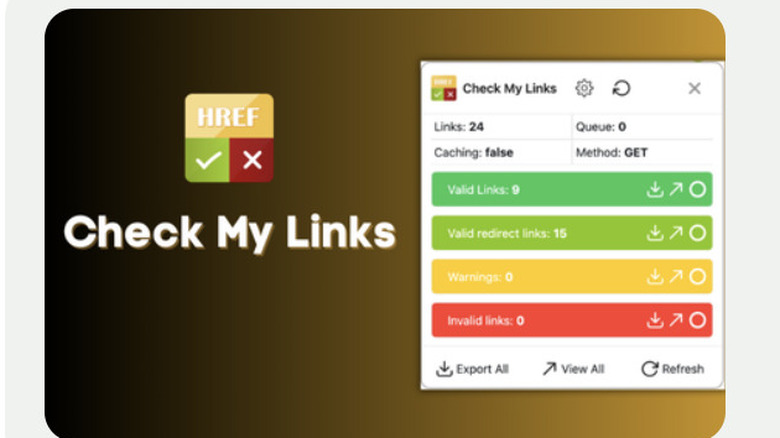
Chrome Web Store
For developers who want to ensure their web pages are in top shape, Check My Links is a must-have Google Chrome extension. It is a simple yet powerful tool that helps you quickly scan your pages for broken links. If you have ever had to check each link on a web page manually, you know how tedious and time-consuming it can be. Check My Links automates this process, which makes it a lot easier to maintain your site.
Once you install Check My Links and click the extension icon, and it starts scanning the current web page. It quickly highlights all the links — showing which ones are working and which ones are broken. Working links are marked in green while broken links are highlighted in red. This immediate visual feedback helps you to spot and fix issues without digging through the code.
Broken links can hurt your site’s credibility and SEO. They frustrate users and make your site look unprofessional. With Check My Links, you can keep your site clean and functional. It is a simple tool that addresses a common problem — making it an essential extension every developer should have installed.
daily.dev

Chrome Web Store
Chrome extension daily.dev is great for developers who want to stay updated with the latest industry news without jumping from site to site. This extension consolidates articles, tutorials and news from top tech blogs and resources into a single feed. This makes it easy to keep your finger on the pulse of the developer world.
With daily.dev, you start your day by opening a new tab in Chrome and being greeted with a curated list of the most recent and relevant articles in web development, programming, and tech in general. This setup saves you from manually searching for news or subscribing to multiple newsletters.
One of the best things about daily.dev is its customization options. You can tailor your feed to focus on the most interesting topics and sources. If you are into front-end frameworks, backend development, or DevOps, then you can adjust your preferences to see more of what matters to you.
Ghostery

Chrome Web Store
For developers who care about privacy and want to see what’s going on behind the scenes of their favorite websites, Ghostery is a handy Chrome extension. This tool helps you to identify and block trackers — giving you a clear picture of what data is being collected and who is collecting it. Plus, if you have ever wondered how to block ads effectively, Ghostery has you covered.
When you install Ghostery, it immediately starts working. You will see a small icon in your browser that lights up when trackers are detected on a web page. Clicking the icon will show you a detailed list of all trackers, including their categories—like advertising, site analytics, or social media. This transparency is eye-opening as it reveals just how many entities are monitoring your online activity.
For developers, Ghostery is particularly useful because it allows you to see and understand the tracking technologies used by different websites. This can be valuable when you are building your own site and want to ensure it is clean and respectful of user privacy. It is also a great way to learn about best practices and avoid implementing invasive tracking scripts that could drive users away.